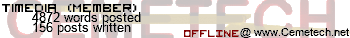I have recently undergone a development which has led me to purchasing a TI-nspire CX CAS. I grew up on the TI-84 Plus and usually use a TI-84 Plus CE, and I am pretty unfamiliar with the nspire. I am sure that I will manage just fine, as I am apt at reading manuels and using new hardware and technology, but does anyone have any tips for using the nspire that I wouldn't know from reading the manual? I tried checking some other posts so that i wouldn't have to ask this question, but none of the ones that i saw in my short research contained anything that I didn't already know. I know that the programming is very different, and I know that the OS and GUI are very different.
The ti-nspire uses a language called LUA, which is kind of similar to javascript...
Also, you can make like... entire word documents on that thing.
But the downside of a ti-nspire is that it can't do certain math functions that a ti-84 can do.
If this info is new to you, then glad to help. If this info is familiar, then I tried.
Good luck!
Also, you can make like... entire word documents on that thing.
But the downside of a ti-nspire is that it can't do certain math functions that a ti-84 can do.
If this info is new to you, then glad to help. If this info is familiar, then I tried.
Good luck!
“Life has no meaning. Each of us has meaning and we bring it to life. It is a waste to be asking the question when you are the answer.”
Check out my youtube channel! https://www.youtube.com/channel/UCyLLc9cff7zmkc0j5rC6-7g
Check out my youtube channel! https://www.youtube.com/channel/UCyLLc9cff7zmkc0j5rC6-7g
dunlavdy wrote:
But the downside of a ti-nspire is that it can't do certain math functions that a ti-84 can do.
That's simply not true, if anything, a ti-nspire CAS (or ti-nspire CX CAS) can do everything the ti-84 plus CE can do and more.
Here are some cool things that the nspire does natively that the CE doesn't:
Arbitrary 3D graphs
Indefinite differentiation and antidifferentiation
Numerical Function Maximums and Minimums
nand, nor, implication, and equivalence logical operators
primality testing, listing prime divisors, finding the next/previous prime and listing primes between a and b
Base conversions to base 2, 10 and 16
bitwise shift, rotation and 2s complement
If you knew all of this, then why did you ask other people to tell you about the calculator? 
“Life has no meaning. Each of us has meaning and we bring it to life. It is a waste to be asking the question when you are the answer.”
Check out my youtube channel! https://www.youtube.com/channel/UCyLLc9cff7zmkc0j5rC6-7g
Check out my youtube channel! https://www.youtube.com/channel/UCyLLc9cff7zmkc0j5rC6-7g
dunlavdy wrote:
If you knew all of this, then why did you ask other people to tell you about the calculator? 
Umm.... that's not the same person who asked/answered... CHill asked the question, mr womp womp answered/ provided more insight.
SM84CE wrote:
dunlavdy wrote:
If you knew all of this, then why did you ask other people to tell you about the calculator? 
Umm.... that's not the same person who asked/answered... CHill asked the question, mr womp womp answered/ provided more insight.
Indeed. I'd like to note that I was not trying to undermine you, I was simply correcting a little bit.
The nspires are superior to the z80s in pretty much every way, whether you're looking at specs or software, the only real issue with them is that because of their OPness, they are often not allowed on exams, and the UI is not nearly as intuitive/simple, which I guess is unavoidable when you have so many features that you want to make accessible. Also, they aren't as widespread, at least not here in America, which means that most people will be familiar with the z80 style, and you will struggle to find much help about using the calc. This is sort of the same situation with the 68ks (ti-89 Titanium, ti-92x and ti-voyage 200), which are all great calculators in terms of functionality, but lack in the public support (and they are also getting old I guess).
I know that it is too late now, since TI clearly isn't headed in that direction, but personally, I feel like if they were to finally release a really good calc somewhere between the Numworks calculator and the ti-89 Titanium, then we would have a solid model that could really stand the test of time.
Ok. That's fine.
I found a good article about the ti-nspire, if you are interested...maybe you can find it to be useful:
https://en.wikipedia.org/wiki/TI-Nspire_series
There. Hope it helps.
I found a good article about the ti-nspire, if you are interested...maybe you can find it to be useful:
https://en.wikipedia.org/wiki/TI-Nspire_series
There. Hope it helps.
“Life has no meaning. Each of us has meaning and we bring it to life. It is a waste to be asking the question when you are the answer.”
Check out my youtube channel! https://www.youtube.com/channel/UCyLLc9cff7zmkc0j5rC6-7g
Check out my youtube channel! https://www.youtube.com/channel/UCyLLc9cff7zmkc0j5rC6-7g
Thanks for all the replies. I've discovered quite a bit about the calculators, including that they are allowed on my AP Calc BC and AP Physics Exams, which came in handy when checking my integrals and derivatives.
I've found that using Ti's software, I can literally paste in blocks of text (and using Ndless I can read pdfs and more), which is much nicer when I 'prepare' for my tests, because instead of having to type a Disp"" line for every 16 or so characters and adding in Pauses and ClrHomes, I can just type up my notes and send them to my calculator. Very nice.
The only things that I have found about the calculator that I don't like is that I can't write programs or text documents without their 'paid' software. I currently have the trial version time-locked, so it won't be a huge problem, but its kind of annoying. If anyone knows of a nspire coding ide or document creator that I can run on my PC (windows or browser), please let me know, as my limited google attempts haven't yielded much.
Also, the cursor is super annoying and only comes in handy when analyzing graphs (but even for that, I prefer the 84/83 method). It mostly just gets in the way and is accidentally triggered when I'm trying to use the arrow keys. And the one-piece solution for the arrow keys is not impressive, I think I accidentally hit the wrong direction more than I hit the right direction, leading me to just use the number key shortcuts.
Also, I would much rather have a faster processor in the calculator than have the battery life last a month, because when I am spending more on my calculator than I did on my latest android phone, I'd expect the speeds to be faster (Its a significant upgrade from the CE, but still not quite where I would like it).
I've found that using Ti's software, I can literally paste in blocks of text (and using Ndless I can read pdfs and more), which is much nicer when I 'prepare' for my tests, because instead of having to type a Disp"" line for every 16 or so characters and adding in Pauses and ClrHomes, I can just type up my notes and send them to my calculator. Very nice.
The only things that I have found about the calculator that I don't like is that I can't write programs or text documents without their 'paid' software. I currently have the trial version time-locked, so it won't be a huge problem, but its kind of annoying. If anyone knows of a nspire coding ide or document creator that I can run on my PC (windows or browser), please let me know, as my limited google attempts haven't yielded much.
Also, the cursor is super annoying and only comes in handy when analyzing graphs (but even for that, I prefer the 84/83 method). It mostly just gets in the way and is accidentally triggered when I'm trying to use the arrow keys. And the one-piece solution for the arrow keys is not impressive, I think I accidentally hit the wrong direction more than I hit the right direction, leading me to just use the number key shortcuts.
Also, I would much rather have a faster processor in the calculator than have the battery life last a month, because when I am spending more on my calculator than I did on my latest android phone, I'd expect the speeds to be faster (Its a significant upgrade from the CE, but still not quite where I would like it).
Most Nspire purchases include a student software? Did yours not include it? If it didn't try this: http://clrhome.org/lua/
timedia wrote:
Most Nspire purchases include a student software? Did yours not include it? If it didn't try this: http://clrhome.org/lua/
It didn't because I bought my calculator used, and after emailing TI-Cares they said I would have to purchase a fresh license, even though the cost that I paid for the calculator still exceeded the price of the license.
That converter will definitely come in handy when I start learning lua, but is it useful for more things?
Register to Join the Conversation
Have your own thoughts to add to this or any other topic? Want to ask a question, offer a suggestion, share your own programs and projects, upload a file to the file archives, get help with calculator and computer programming, or simply chat with like-minded coders and tech and calculator enthusiasts via the site-wide AJAX SAX widget? Registration for a free Cemetech account only takes a minute.
» Go to Registration page
» Go to Registration page
Page 1 of 1
» All times are UTC - 5 Hours
You cannot post new topics in this forum
You cannot reply to topics in this forum
You cannot edit your posts in this forum
You cannot delete your posts in this forum
You cannot vote in polls in this forum
You cannot reply to topics in this forum
You cannot edit your posts in this forum
You cannot delete your posts in this forum
You cannot vote in polls in this forum
Advertisement