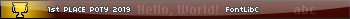- How exactly does the diagnostics tool work? [TI-84 Plus CE]
- 19 Mar 2018 08:44:42 pm
- Last edited by TheLastMillennial on 11 Aug 2018 10:41:29 pm; edited 1 time in total
I only recently found out about the self-test tool (found by pressing [Mode]>[Alpha]>[S]) TI put into the TI 84+ lineup. Most of it is pretty self explanatory but there are a few options I'd like to clear up. I'll be focusing on the CE.

Right before the calculator starts the diagnostic, it brings up highlighted text that says "Start?" This text is in either red or green. Does red mean it already detects something wrong?
For option 4. On my physical CE I could not get the LED on the side of my calculator to light up, is that normal? It lights up every time I plug my calculator into my computer so it's obviously working.
For option 6. what does the 'prot' part stand for? And what would be the result if the FLASH had actually failed the test?
For option 7. what does 'SHIP' stand for and what would be the result if the RAM failed? Wouldn't the calculator be disabled before you could even get to the diagnostic section?
For option 9. if 9 is highlighted green, I assume it means that the USB port working? (It's red in my screenshot because I was using CEmu) How exactly does it test that without actually being plugged into something?
For option 0. what is 0 even for? It doesn't seem to do anything when I select it. I assumed it would switch between different modes for the USB port but it doesn't seem to. Also, what do 'EMI' and 'ESD' stand for and what do they mean?
I'm hoping to create a video about all this so any clarification would be greatly appreciated before I make it.
EDIT: Done! I've made the video!
Don't have a color calculator? Don't worry, LAX18 shared a link to a website that covers several monochrome TI calculators! You can check it out here.

Right before the calculator starts the diagnostic, it brings up highlighted text that says "Start?" This text is in either red or green. Does red mean it already detects something wrong?
For option 4. On my physical CE I could not get the LED on the side of my calculator to light up, is that normal? It lights up every time I plug my calculator into my computer so it's obviously working.
For option 6. what does the 'prot' part stand for? And what would be the result if the FLASH had actually failed the test?
For option 7. what does 'SHIP' stand for and what would be the result if the RAM failed? Wouldn't the calculator be disabled before you could even get to the diagnostic section?
For option 9. if 9 is highlighted green, I assume it means that the USB port working? (It's red in my screenshot because I was using CEmu) How exactly does it test that without actually being plugged into something?
For option 0. what is 0 even for? It doesn't seem to do anything when I select it. I assumed it would switch between different modes for the USB port but it doesn't seem to. Also, what do 'EMI' and 'ESD' stand for and what do they mean?
I'm hoping to create a video about all this so any clarification would be greatly appreciated before I make it.
EDIT: Done! I've made the video!
Don't have a color calculator? Don't worry, LAX18 shared a link to a website that covers several monochrome TI calculators! You can check it out here.