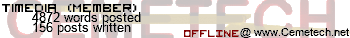I have a MacBook Air OS 10.9.4. I know it's old, but I will update it when I get time to back up the stuff on it.
My problems:
- Google Classroom (for school) is always in basic html format
- Flash Player works off and on (for online textbooks)
- Restarts used to fix it, but now it doesn't (Shut downs too)
- Verifying my computer's hard disk (and USB) in recovery mode sometimes helped, but not anymore
- Internet is really clogging down (from normal, and from other devices)
- Resetting the SMC and the NVRAM sometimes helped, but not anymore
Any ideas? I need to do homework, so if I can't use this, I'll have to find something else.
EDIT: I did not change any settings before this. I know I need to update, but this is just absurd.
No. It is not a virus. Update your mac, or throw it out and get a linux machine.
A Macbook I used had the issue of only displaying websites in a basic html format, but I am not sure about the other issues.
Legoman314 wrote:
A Macbook I used had the issue of only displaying websites in a basic html format, but I am not sure about the other issues.
Empty your Safari cache either from the Safari menu bar or Command + Option E. Then update the mac.
I actually forgot to mention me using a new version of Chrome? Wow.

I'm using Chrome Beta (v65) and since that update, these things started happening. I have cleared history, cookies, website data, etc. When I go back to an older version of Chrome, it will say that my profile is not compatible.
To be clear, Chrome version 65 works on all Mac platforms running macOS 10.9 or above.
jcgter777 wrote:
To be clear, Chrome version 65 works on all Mac platforms running macOS 10.9 or above.
jcgter777 wrote:
I have a MacBook Air OS 10.9.4.
The present Chrome version is said to support Mac OS X 10.9.5 to present. Update your mac.
MateoConLechuga wrote:
jcgter777 wrote:
To be clear, Chrome version 65 works on all Mac platforms running macOS 10.9 or above.
jcgter777 wrote:
I have a MacBook Air OS 10.9.4.
The present Chrome version is said to support Mac OS X 10.9.5 to present. Update your mac.

Chrome Beta Channel
Are you seriously going to debate this? You are using beta software on an outdated mac, with specific wording that 10.9 is supported with the latest update. 10.9.4 is *not* the latest update. Update your mac.
MateoConLechuga wrote:
Are you seriously going to debate this? You are using beta software on an outdated mac, with specific wording that 10.9 is supported with the latest update. 10.9.4 is *not* the latest update. Update your mac.
It explicitly says on that linked web page "For Mac OS X 10.9 or later." per the image in jcgter777's post directly above.
10.9.0 is 10.9
10.9.1 is 10.9
10.9.2 is 10.9
10.9.3 is 10.9
10.9.4 is 10.9
10.9.5 is 10.9
10.10 is 10.9 or later
It doesn't say 10.9.5 or later, it says 10.9 or later. I agree, running a beta version of a browser on an OS as old as 10.9 isn't great and he's likely going to be forgoing some browser features and I agree that he should update his OS but unless you can link to where that specific wording of "10.9 with the latest update or later", jcgter777 is technically on a compatible version of the OS.
Here's an image of the page so maybe you can add an arrow to where "10.9 with the latest update or later" is located.
Thanks, Alex! I will probably update during spring break, so, hopefully, that will solve all my problems

.
It's most likely not because of me, but the fact that it is a beta version. (maybe). I just fixed everything by downloading the last stable version. So everything's good!

So, I guess it's over!
jcgter777 wrote:
I just fixed everything by downloading the last stable version. So everything's good!

It's beta for a reason. At the very least you can submit feedback and tell them of the results but you're unlikely to get much a response. 10.9 is old and Google likely won't spend too many resources ensuring the next release works on that OS. I've had iOS beta's that impacted Bluetooth compatibility, reported it and never got a response (iOS 11.3 on iPhone 6). But it was all fixed by the time the version was publicly released. So, there is a possibility the current beta build will still work on your macOS version when it leaves beta.
However, I encourage you to update over Spring Break. I'd at least go to the latest 10.9 update since those incremental updates don't bring anything major, but beyond that is on you to decide.  Beta's are cool and all but unless you're doing anything that really warrants a beta version, stick with the stable releases.
Beta's are cool and all but unless you're doing anything that really warrants a beta version, stick with the stable releases.
Thanks! When I fixed it, it told me to send an error report, and I did. A lot of websites' "bug reports" never get checked, or at least they never tell me.

New problem because of the downgrade. Every time I open Chrome, it says that my profile is incompatible. It needs the newer version. I signed in again to fix it, but if I restart Chrome, it does it again. Any solutions other than updating and clearing web data?
Update your Mac (10.9 looks too ugly, it can cause some problems just by looking at it)
jcgter777 wrote:
Any solutions other than updating and clearing web data?
timedia wrote:
Update your Mac (10.9 looks too ugly, it can cause some problems just by looking at it)
I know I need to update. I just need to know if there are temporary fixes before I update. Please read previous posts carefully.  I've heard that several times, and I've stated that I would already, so telling me to do that won't change anything.
I've heard that several times, and I've stated that I would already, so telling me to do that won't change anything.
Try deleting all chrome things and reinstalling the whole thing
I am using 64 stable on 10.13 and it works fine, not sure about 10.9 but chrome did work on 10.10
timedia wrote:
Try deleting all chrome things and reinstalling the whole thing
jcgter777 wrote:
It's most likely not because of me, but the fact that it is a beta version. (maybe). I just fixed everything by downloading the last stable version.
Uhhh, what did I say about reading earlier posts? 
I appreciate your help, but please read all previous posts so no information will be repeated. (and posts wasted)
And, please do not double post within 24 hours.
Oops, I always forget about the double posting
timedia wrote:
Oops, I always forget about the double posting
Please try to remember. You should save these double posting comments to SAX, because that is completely off-topic.
timedia wrote:
I am using 64 stable on 10.13 and it works fine, not sure about 10.9 but chrome did work on 10.10
64 works for me, but I had already used the beta, and that messed up my profile, so I have to re-sign-in every single time.
Register to Join the Conversation
Have your own thoughts to add to this or any other topic? Want to ask a question, offer a suggestion, share your own programs and projects, upload a file to the file archives, get help with calculator and computer programming, or simply chat with like-minded coders and tech and calculator enthusiasts via the site-wide AJAX SAX widget? Registration for a free Cemetech account only takes a minute.
»
Go to Registration page
You cannot post new topics in this forum
You cannot reply to topics in this forum
You cannot edit your posts in this forum
You cannot delete your posts in this forum
You cannot vote in polls in this forum