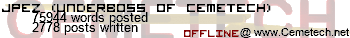Everything went according to plan. I made the site in HTML first, since that way I could edit it in Macromedia DreamWeaver. After doing so, I uploaded the HTML files to the directory my blog is located. I then PHPized those files. This is where I have trouble. To get to it, head to the directory. I'm changing it from this: plain layout, I will use the old layout for slow connection vistors. Let me set this straight: i will not state my user name nor password publicly or privately. Please tell me what to change through this thread. Thanks. Just to say what hosting I have, I have Netfirms. Also, the pictures don't show for the blog when using PHP, this is what the blog page should look like this.
I did post the code to all 4 pages (index.php, Welcome.php, About I.php, and Blog/Blog.php) but removed them because only Blog.php had PHP code. Index.php, the code is easy, its the connection page, at least thats what I call it. The page names never appear in the URL, only ?go=4q0a&page=. If you need any code of the pages I listed please let me know. Thanks.
EDIT:
Ok, the images wont show. click on the big imageto get to my blog. the link above will no longer work; i think. Then head to blog. No images. go to here, and O_O theres images! go figure... any help?
EDIT 2:
Actually none of the images show up. but if you head to the URL version and click on the link. they're there. (click on the URL in the above edit and navigate)
I did post the code to all 4 pages (index.php, Welcome.php, About I.php, and Blog/Blog.php) but removed them because only Blog.php had PHP code. Index.php, the code is easy, its the connection page, at least thats what I call it. The page names never appear in the URL, only ?go=4q0a&page=. If you need any code of the pages I listed please let me know. Thanks.
EDIT:
Ok, the images wont show. click on the big imageto get to my blog. the link above will no longer work; i think. Then head to blog. No images. go to here, and O_O theres images! go figure... any help?
EDIT 2:
Actually none of the images show up. but if you head to the URL version and click on the link. they're there. (click on the URL in the above edit and navigate)