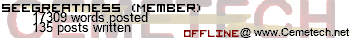So I have a raspberry pi 3 model B
and have wanted to install wabbitemu on it And I'm not sure how to even install anything on my new PC (the pi) I am using rasbian (Debian ported for the pi) wheezy or Jesse (not sure.if you know how to find out that would definitely help) I am using the full version that came with noobs
I have a raspberry pi 1 model B. I installed Tiemu II on it by simply searching for it in the "install/remove programs" option in the settings submenu of the main menu. Wabbitemu is not compatible with linux. However, there is a linux port called wxwabbitemu.
https://github.com/alberthdev/wxwabbitemu
You might be able to find this in where you install programs also. I don't have my raspberry pi running right now, otherwise I would attach some photos.
Switchblade wrote:
I have a raspberry pi 1 model B. I installed Tiemu II on it by simply searching for it in the "install/remove programs" option in the settings submenu of the main menu. Wabbitemu is not compatible with linux. However, there is a linux port called wxwabbitemu.
https://github.com/alberthdev/wxwabbitemu
You might be able to find this in where you install programs also. I don't have my raspberry pi running right now, otherwise I would attach some photos.
yes I have tried seeing wxwabbitemu but I failed
I got the github download after that I don't know what to do because theirs something with a "makefile" and yeah....
So the ported wabbitemu IS on my pi but I don't know how to install it at all
Edit: Yes I read the readme file it tells me to
enter the following commands in the specific order
sudo apt-get update && sudo apt-get upgrade
reboot
sudo apt-get install build-essential libwxgtk3.0-dev
but after that is where I have my problems
It says to build wxwabbitemu
In a terminal type: make
and the result I get is
pi@raspberrypi:~ $ make
make: *** No targets specified and no makefile found. Stop.
And then (after I ignore the error) it tells me to run it by typing
bin/wxwabbitemu
the result with that is
pi@raspberrypi:~ $ bin/wxwabbitemu
bash: bin/wxwabbitemu: No such file or directory
and the instructions keep going
To install, you can type:
make install
Make sure you do this as root.
So I also continue by:
pi@raspberrypi:~ $ sudo make install
make: *** No rule to make target 'install'. Stop.
After that the readme says that I'm done... And I know I'm not because I got errors all around
maybe I don't have the dependencies... But I thought I got them from doing
sudo apt-get update && sudo apt-get upgrade
or
sudo apt-get install build-essential libwxgtk3.0-dev
so if I need to install the actual dependencies like
the working c compiler
The wxWidgets development files. Basically, the headers and linking libraries for wxWidgets. And of course, the wxWidgets library itself
The GNU Make program. This program will build wxWabbitemu for you.
BSD make might work as well, but no guarantees
this would be appreciated very much, thank you
As you have been advised, please write more descriptive topic titles (and speaking of netiquette, don't double and triple post).
Did you try reading the README in the source you downloaded from GitHub and following the instructions?
The readme has everything you need if you follow along closely. Use the heading "Building wxWabbitemu"
Since you apparently seem to want to edit an old post rather than posting a new one; I guess I'll answer here for you.
You have to go into the folder that you installed it and type make. Even the error message is telling you that.
MateoConLechuga wrote:
The readme has everything you need if you follow along closely. Use the heading "Building wxWabbitemu"
Since you apparently seem to want to edit an old post rather than posting a new one; I guess I'll answer here for you.
You have to go into the folder that you installed it and type make. Even the error message is telling you that.
wow that's so simple
Edit: I'm assuming that I copy the link url address to the directory do
sudo cd C:\Users\shawnsclass.UPCS\Desktop\emulators\emulators\wabbitemu
sudo make
Note:for the example I used a windows address (because I'm currently on windows)
Yep, exactly

You can also type 'pwd' and 'ls' to ensure that you are in the correct directory and that the makefile exists in the directory you are trying to build in

Technically you also don't need to use 'sudo' when you 'cd' to a directory, but I guess it doesn't really hurt anything

MateoConLechuga wrote:
Yep, exactly

You can also type 'pwd' and 'ls' to ensure that you are in the correct directory and that the makefile exists in the directory you are trying to build in

Technically you also don't need to use 'sudo' when you 'cd' to a directory, but I guess it doesn't really hurt anything

Yes I know, but I tried it and it says there was an error. I don't remember it right now; but I will edit this post when I do.
OK I don't know what happened what I did (maybe it was me shorting my pi by accident lol) but it all worked
it started making lots of text in the terminal about a .cpp file and saying that stuff has been done but its not used although I'm sure that's good (mostly because I don't know what I'm looking for )
I'm assuming I type wxwabbitemu to open the app
and that brings me onto my next topic I finally found what I want to do with my pi
... You'll find that in the next topic where it should be
SeeGreatness wrote:
OK I don't know what happened what I did (maybe it was me shorting my pi by accident 0x5) but it all worked
it started making lots of text in the terminal about a .cpp file and saying that stuff has been done but its not used although I'm sure that's good (mostly because I don't know what I'm looking for )
I'm assuming I type wxwabbitemu to open the app
and that brings me onto my next topic I finally found what I want to do with my pi
... You'll find that in the next topic where it should be
no I do not type wxwabbitemu
so what do I do to run the app?
You should see it in the menu. If it isn't there, you have to go to the menu settings and choose what to show on the menu. (At least that's how it is with the latest raspian release)
SeeGreatness wrote:
no I do not type wxwabbitemu
so what do I do to run the app?
So if you look at the readme page under 'Run wxWabbitemu' it says:
Code: To run it, type:
bin/wxwabbitemu
Register to Join the Conversation
Have your own thoughts to add to this or any other topic? Want to ask a question, offer a suggestion, share your own programs and projects, upload a file to the file archives, get help with calculator and computer programming, or simply chat with like-minded coders and tech and calculator enthusiasts via the site-wide AJAX SAX widget? Registration for a free Cemetech account only takes a minute.
»
Go to Registration page
You cannot post new topics in this forum
You cannot reply to topics in this forum
You cannot edit your posts in this forum
You cannot delete your posts in this forum
You cannot vote in polls in this forum