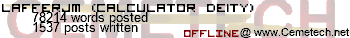alright i will try that
You've read over the section where sigma gives you that large routine for pasting a sprite to the graph screen? Which part of it specifically confuses you? I'm more than willing to help, but I'd rather not teach you the entire thing because that's what tutorials are for.
at the beggining when everything is being loaded and when they add stuff and the stuff like that. do you think it would be easier for me if i just used movaxes sprite routine.
If you're going to use the Movax routine, just use the ion routine instead; it's smaller and faster.
The beginning part is where he has to find the memory address in PlotsScreen that will be equivalent to the X and Y coordinates given. He multiplies the Y coordinate by 12 (the amount of bytes in a row) so that it will give the byte at the beginning of the correct row, and then adds on the X coordinate divided by 8 to account for there being 8 bits in a byte (each bit representing a pixel).
All in all, the beginning is just to set up where it will be stored to. The important thing to remember is that every BIT not byte represents a pixel. Therefore adaquate bit shifting is necessary to apply the sprite just where you want it.
All in all, the beginning is just to set up where it will be stored to. The important thing to remember is that every BIT not byte represents a pixel. Therefore adaquate bit shifting is necessary to apply the sprite just where you want it.
Try using the iPutSprite routine in here:
http://www.cemetech.net/doorscs/docs/source/ionlibsp.inc
http://www.cemetech.net/doorscs/docs/source/ionlibsp.inc
I believe you would also have to put a ld b,1 before the call iputsprite to show that there is only one row of pixels. Otherwise you are correct.
allright and before i get off, since it is an ionlib do i have to use an ion shell. and if so what is the header.
No, all it is is a routine. It doesn't require any extra header as long as you copy-paste the actual code.
If he wants to use libs, I don't think you all should discourage him. Libs make it easier for beginning programmers to make some graphics. He doesn't need to know how it works. And lafferjm, why don't you look at the a code! That code displays four sprites, moves them around the screen, and detects the edge of the screen! It should be all you need, and it is very simple Asm code. Forget about the xor. Study the code and see if you can do your own sprites from that.
Something, I want him to use libs. If you read through the thread, you'll see that he didn't want to.
Oops! I didn't see all the other comments... Anyway, I said that because of the post Chipmaster said that you should understand why it does that before you use the lib. After that post, lafferjm didn't seem too interested in libs. I think he thought he needed more experience in order to use libs. Also remember that if you are going to use Ion, put call ifastcopy to display the sprites. If you are going to use MirageOS, put fastcopys instead.
KermMartian wrote:
Something, I want him to use libs. If you read through the thread, you'll see that he didn't want to.
But he shouldn't being using libs yet. You don't use libs until you have a firm grasp of what is going on. Drawing a sprite is relatively simple, he shouldn't use a crutch this early on in learning asm, he needs to stick with it, study other's routines, and figure it out.
well, i still don't know how ion sprite routines work, but I know generally what they have to accomplish to put unaligned sprites on the screen.
I think libraries are good for beginners up to a point. Then when they get fed up with speed issues, they might start writing their own.
I think libraries are good for beginners up to a point. Then when they get fed up with speed issues, they might start writing their own.
Actually, writing an unaligned sprite routine is kinda difficult. I did so for the original Doors CS (3.0), then found one that was a third of the size and 5 times faster (Movax's), then later discovered the even more superior Ion routines.
I'm in agreement with Kllrnohj on this one. I'm not saying that he should create the entire routine himself, but he should use the routine provided in asmin28days and learn why everything works in it, and be able to create it himself after. One good thing (or bad thing - depending on how you look at it) about asmin28days is that it has a bug in it's sprite routine which makes it not work. If you understand the routine it's an easy fix, so it serves to force you to actually learn the stuff. I'm not sure if sigma intended to include the bug, but I think it serves a purpose.
Absolutely. I'm guessing it's unintentional, but it's still neat to have a bug to track down and fix. You get lots of practice with that later on... 
Register to Join the Conversation
Have your own thoughts to add to this or any other topic? Want to ask a question, offer a suggestion, share your own programs and projects, upload a file to the file archives, get help with calculator and computer programming, or simply chat with like-minded coders and tech and calculator enthusiasts via the site-wide AJAX SAX widget? Registration for a free Cemetech account only takes a minute.
» Go to Registration page
» Go to Registration page
» Goto page Previous 1, 2, 3, 4, 5, 6 Next
» View previous topic :: View next topic
» View previous topic :: View next topic
Page 2 of 6
» All times are UTC - 5 Hours
You cannot post new topics in this forum
You cannot reply to topics in this forum
You cannot edit your posts in this forum
You cannot delete your posts in this forum
You cannot vote in polls in this forum
You cannot reply to topics in this forum
You cannot edit your posts in this forum
You cannot delete your posts in this forum
You cannot vote in polls in this forum
Advertisement