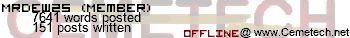I am trying to add an icon to my program helper project that will show up on Doors CS7 with a custom icon. How would I be able to create an icon. Also, is there a way to have all of my subprograms to be hidden when Doors is open?
MrDew25 wrote:
I am trying to add an icon to my program helper project that will show up on Doors CS7 with a custom icon. How would I be able to create an icon. Also, is there a way to have all of my subprograms to be hidden when Doors is open?
Look here for the DCS header: http://dcs.cemetech.net/index.php/BASIC_Header
And this program can turn sprites into hex strings: http://www.ticalc.org/archives/files/fileinfo/389/38904.html
MrDew25 wrote:
Edit: One thing that I have also noticed is that when Doors CS7 is installed on my calculator, it gives a syntax error when I run my program that just contains "AsmPrgm" and some hex codes after it. Is there a way to fix this?
You need to run unsquished programs with the Asm( token
https://ivoah.net
My Calcs: TI-86, TI SR-56, TI-Nspire CX CAS, TI-83+ SE
TI-84+ SE, TI-85, TI-73 Explorer VS, TI-84+ CSE, TI-89 Titanium
My Calcs: TI-86, TI SR-56, TI-Nspire CX CAS, TI-83+ SE
TI-84+ SE, TI-85, TI-73 Explorer VS, TI-84+ CSE, TI-89 Titanium
Here, take a look at this: http://dcs.cemetech.net/index.php/BASIC_Header
you can create 8x8 icons with ":DCS" or 16x16 icons with ":DCS6"
you can create 8x8 icons with ":DCS" or 16x16 icons with ":DCS6"
MrDew25 wrote:
Ivoah wrote:
You need to run unsquished programs with the Asm( token
What do you mean by that?
Unsquished (aka "hex") programs can't be run using DCS, and must be run from the homescreen with Asm(. eg: "Asm(prgmFOO"
https://ivoah.net
My Calcs: TI-86, TI SR-56, TI-Nspire CX CAS, TI-83+ SE
TI-84+ SE, TI-85, TI-73 Explorer VS, TI-84+ CSE, TI-89 Titanium
My Calcs: TI-86, TI SR-56, TI-Nspire CX CAS, TI-83+ SE
TI-84+ SE, TI-85, TI-73 Explorer VS, TI-84+ CSE, TI-89 Titanium
MrDew25 wrote:
Ok, so than how can I hide programs automatically on doors
Did you read the page I linked you to? It says how to near the bottom.
https://ivoah.net
My Calcs: TI-86, TI SR-56, TI-Nspire CX CAS, TI-83+ SE
TI-84+ SE, TI-85, TI-73 Explorer VS, TI-84+ CSE, TI-89 Titanium
My Calcs: TI-86, TI SR-56, TI-Nspire CX CAS, TI-83+ SE
TI-84+ SE, TI-85, TI-73 Explorer VS, TI-84+ CSE, TI-89 Titanium
Ok, so I am using doors on wabbitemu and it isn't loading icons nor hiding any programs, even when I used the icon maker and tried to hide the programs using the way you gave me. Do you know what is happening
Edit: The problem with the subprograms not hiding is still there, but I fixed the problem with why the icon didn't load. Also, when I have:
Code:
The input part cuts off part of the Disp command's text
Edit: The problem with the subprograms not hiding is still there, but I fixed the problem with why the icon didn't load. Also, when I have:
Code:
Disp "PUT IN A","QUOTATION MARK"
Input "[ALPHA] [+]: ",Str0The input part cuts off part of the Disp command's text
I am going to bed, but I want to tell you guys one last problem that I have (the other two are fixed (I had :DSC instead of :DCS and hiding the programs is only for the program screen, not the doors menu)). When I open this program from the doors menu, when this code is run:
Code:
The input part cuts off part of the Disp command's text. Sometimes it is put on the first line, sometimes the second. It is supposed to be on the third line and this program is no where to be found when just running it from the program menu.
Code:
Disp "PUT IN A","QUOTATION MARK"
Input "[ALPHA] [+]: ",Str0The input part cuts off part of the Disp command's text. Sometimes it is put on the first line, sometimes the second. It is supposed to be on the third line and this program is no where to be found when just running it from the program menu.
If you start a program with rand or Ans, it'll be hidden from DCS.
Not sure what the problem with Input is... that actually seems to be normal behavior, although I'm probably misinterpreting.
Not sure what the problem with Input is... that actually seems to be normal behavior, although I'm probably misinterpreting.
M. I. Wright wrote:
If you start a program with rand or Ans, it'll be hidden from DCS.
Not sure what the problem with Input is... that actually seems to be normal behavior, although I'm probably misinterpreting.
Not sure what the problem with Input is... that actually seems to be normal behavior, although I'm probably misinterpreting.
First off, thanks for helping me hide the programs. Second, the problem is that when I run the program from program menu on the calculator, not doors, I have it so that it displays two lines of code and the input line is the third. I have tested this and it is always on the third line. When I load it from Doors though, the input line is placed on the first line, covering up parts of what I wanted displayed
Register to Join the Conversation
Have your own thoughts to add to this or any other topic? Want to ask a question, offer a suggestion, share your own programs and projects, upload a file to the file archives, get help with calculator and computer programming, or simply chat with like-minded coders and tech and calculator enthusiasts via the site-wide AJAX SAX widget? Registration for a free Cemetech account only takes a minute.
» Go to Registration page
» Go to Registration page
Page 1 of 1
» All times are UTC - 5 Hours
You cannot post new topics in this forum
You cannot reply to topics in this forum
You cannot edit your posts in this forum
You cannot delete your posts in this forum
You cannot vote in polls in this forum
You cannot reply to topics in this forum
You cannot edit your posts in this forum
You cannot delete your posts in this forum
You cannot vote in polls in this forum
Advertisement