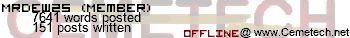I have a program that I am making where the goal is to get to the highest value using only expressions and four 4's. Is there any way that I could restrict the user so they can't press the 1-3 and 5-0 buttons?
I'm assuming this is on the TI-84 family of calculators? You just check for the key value associated with 4 and ignore everything else.
Code:
91 is Sto->, basically it's used as a quit key. You can use any other value/key though.
Code:
While K≠91
getKey->K
If K=82
Then
*code*
End
End91 is Sto->, basically it's used as a quit key. You can use any other value/key though.
No, I am building it for the TI-83, as that is what I have. What do you think of this? I have a program that can tell you what the getKey value is of any button when you run the program and hit a button. I made it so that whenever the enter key is hit, it starts over. Here is the code:
Code:
P.S. getKey value 105 is the enter key.
Edit: I see where you are coming from, but the button for the number 4 is not the only button that can be used, it is just the buttons for the numbers 1-3 and 5-9 that can't be used.
Edit 2: Would this code work:
Code:
Code:
ClrHome
Lbl A
Repeat A!=0
getKey->A
End
If A=105
Goto A
ClrHome
Output(1,1,A)
Pause
DelVar A
ClrHome
Output(1,1,"")P.S. getKey value 105 is the enter key.
Edit: I see where you are coming from, but the button for the number 4 is not the only button that can be used, it is just the buttons for the numbers 1-3 and 5-9 that can't be used.
Edit 2: Would this code work:
Code:
ClrHome
Lbl A
Repeat A!=0
getKey->A
End
If A=102 or A=92 or A=93 or A=94 or A=83 or A=84 or A=72 or A=73 or A=74
Goto A
ClrHome
Output(1,1,"This is either a four or a different expression."
Pause
DelVar A
ClrHome
Output(1,1,"") MrDew25 wrote:
No, I am building it for the TI-83, as that is what I have.
Close enough, same getKey values. In fact the image I posted says it's for the TI-83
Simple then:
Code:
While K≠91
getKey->K
If K≠92 or K≠92 or K≠93 or K≠94 or K≠83 or K≠84 or K≠72 or K≠93 or K≠94
Then
If K=82
Then
*code*
End
End
End
Kerm, I have a question for you.
I don't want people to press the buttons 1, 2, 3, 5, 6, 7, 8, 9 and 0. I want it so that this rule applies, but they type in their answer thanks to an Input command. Is this possible?
Again, I want them to input their answer, say 4-4+4-4, but I don't want them to type in any number besides 4.
Edit: How does this look?
Code:
I don't want people to press the buttons 1, 2, 3, 5, 6, 7, 8, 9 and 0. I want it so that this rule applies, but they type in their answer thanks to an Input command. Is this possible?
Again, I want them to input their answer, say 4-4+4-4, but I don't want them to type in any number besides 4.
Edit: How does this look?
Code:
ClrHome
Input "",Str1
inString("123567890",Str1)->B
If B!=0
Disp "Wrong Button!"-
Haobo
- New Member (Posts: 80)
-

- 02 Feb 2015 10:47:04 pm
- Last edited by Haobo on 02 Feb 2015 10:50:50 pm; edited 1 time in total
Try this:
Code:
(The inString( is on the same line as the If command)
This will check that your code does not have any numbers, but any letters will throw out an error in the code.
For how inString works, check out http://tibasicdev.wikidot.com/instring
Code:
While 1
ClrHome
Input "",Str1
If inString(Str1,"1")+inString(Str1,"2")+inString(Str1,"3")+inString(Str1,"5")+inString(Str1,"6")+inString(Str1,"7")+inString(Str1,"8")+inString(Str1,"9")+inString(Str1,"0")
Then
Disp "Only can contain number 4"
Else
Disp expr(Str1)
End
(The inString( is on the same line as the If command)
This will check that your code does not have any numbers, but any letters will throw out an error in the code.
For how inString works, check out http://tibasicdev.wikidot.com/instring
More cleaner, as Hooloovoo suggested and fixed a whole lot of things:
Code:
Mostly helped me get back in practice coding basic
Code:
"012356789"->Str2
While 1
Input "",Str1
0->B
For(A,1,9)
B+inString(Str1,sub(Str2,A,1))->B
End
If B
Then
Disp "Only can contain number 4"
Else
Disp expr(Str1)
End
Repeat getKey
End
End
Mostly helped me get back in practice coding basic
A little late, but a little bit optimized... 
This:
Code:
Can be:
Code:
Not to point out a program or anything, but that 21 Game in the archives has some useful things in it...
This:
Code:
"012356789"->Str2
0->B
For(A,1,9)
B+inString(Str1,sub(Str2,A,1))->B
End
If BCan be:
Code:
If sum(seq(inString(Str1,sub("012356789",A,1)),A,1,9Not to point out a program or anything, but that 21 Game in the archives has some useful things in it...
Thank you for beating me to posting that optimization, Mateo.  You seem to have taken over the "effective use of seq()" mantle from Weregoose, for which I salute you. Let me suggest one fix that will make this work in more circumstances:
You seem to have taken over the "effective use of seq()" mantle from Weregoose, for which I salute you. Let me suggest one fix that will make this work in more circumstances:
Code:
With prod(, a single 0 (character is not a number) will make the entire product zero, and trigger the error message. With sum(, every character would have to be a non-number to trigger the message.
This seems like a prime candidate for the Useful TI-BASIC Routines and Code Fragments thread.
Code:
If not(prod(seq(inString(Str1,sub("012356789",A,1)),A,1,9With prod(, a single 0 (character is not a number) will make the entire product zero, and trigger the error message. With sum(, every character would have to be a non-number to trigger the message.
This seems like a prime candidate for the Useful TI-BASIC Routines and Code Fragments thread.
Register to Join the Conversation
Have your own thoughts to add to this or any other topic? Want to ask a question, offer a suggestion, share your own programs and projects, upload a file to the file archives, get help with calculator and computer programming, or simply chat with like-minded coders and tech and calculator enthusiasts via the site-wide AJAX SAX widget? Registration for a free Cemetech account only takes a minute.
» Go to Registration page
» Go to Registration page
Page 1 of 1
» All times are UTC - 5 Hours
You cannot post new topics in this forum
You cannot reply to topics in this forum
You cannot edit your posts in this forum
You cannot delete your posts in this forum
You cannot vote in polls in this forum
You cannot reply to topics in this forum
You cannot edit your posts in this forum
You cannot delete your posts in this forum
You cannot vote in polls in this forum
Advertisement