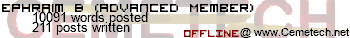MateoConLechuga wrote:
Please, read my post one more time. Don't worry about decimals just yet. They can be strange at first. Just display a point in between the decimal and the whole number, sort of like a pseudo-decimal number. This will make math many times easier if that is what you are planning, and you will be able to understand what is happening better. Look at the BEST link for bcalls, but remember, bcalls are just locations that the program jumps too. You can pretty much create your own versions as well.
EDIT: If you want to move in between each place value, just multiply by 10 each time you move left. For example, to change 4.99 to 5.09, I could add 10 to the number. From 5.09 to 4.09, I could subtract 100.
By the way, before it might happen, a register cannot hold a decimal.
EDIT: If you want to move in between each place value, just multiply by 10 each time you move left. For example, to change 4.99 to 5.09, I could add 10 to the number. From 5.09 to 4.09, I could subtract 100.
By the way, before it might happen, a register cannot hold a decimal.
How do I display a point between the decimal and the whole number?
Edit: How do I make a number 2 decimal places (0.00) no matter what the number is? In TI-Basic, it was Fix 2.