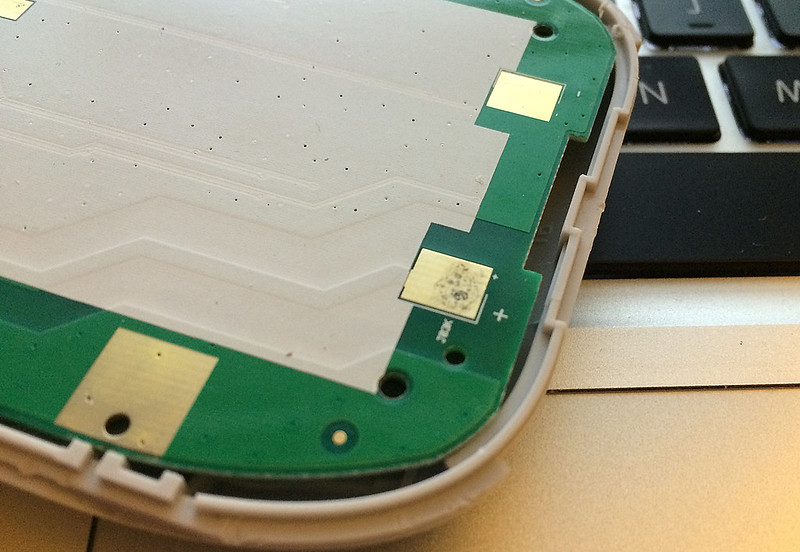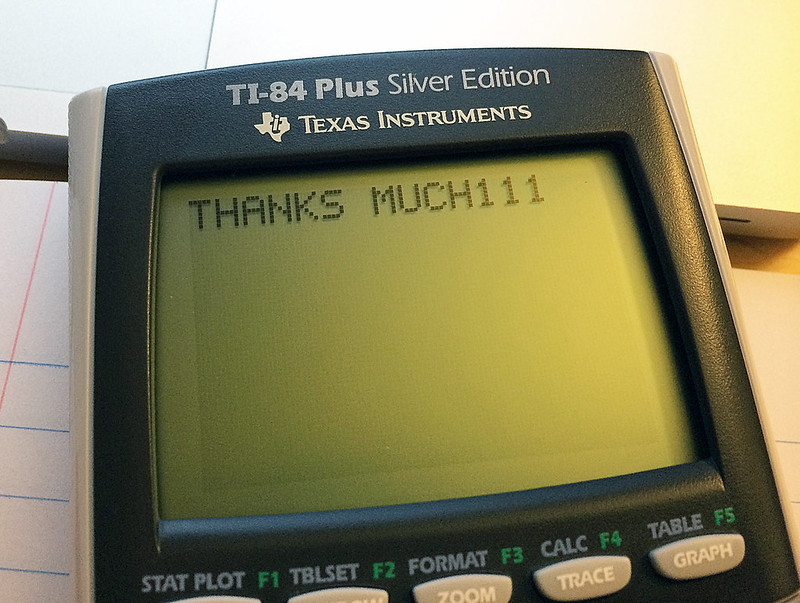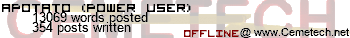howdy folks,
I've got an unmodded, vanilla, TI-84+ Silver edition that's not doing so hot.
I can turn it on, and the cursor blinks, but none of the buttons are working.
I have:
- pulled all bats, resulting in a RAM reset, but problem stays
- tried doing the "hold Clear" + pull battery - power on. No luck.
- tried the "Hold Del" + pull battery - power on, no luck.
- tried several sets of batts.
It stays locked on, unresponsive till I pull a battery to kill the power.
I have heard there is a reset button (like one you press with a paperclip) somewhere on this calc, but I have not found it.
My next thought it to try to plug it into a computer and reset it via software?
Ideas?
thanks so very much!
Has this calculator been in your possession and has since become unresponsive? Or did you buy it from someone?
Secondly, and maybe not of any importance, does the calculator show up on the computer in TI-Connect or any other software when plugged in via USB?
hey Comic,
I bought this bad boy new a few years back...it's been great.
I'm not a math person, so I've babied it so I can survive college.
It's only in the last few days that it's gotten wonky. I've got a stats test this week so I'm trying to sort it out before then.
I'm downloading some software now to see if it recognizes the calc.
hope that answers a few questions!
The only calculator in the 84+ line to have a reset button is the color edition.
Has your batteries ever leaked and/or had corrosion in the battery compartment? Have you looked to see if anything might be jammed into the round link port, as it can cause some weird behavior.
hey tifreak,
well...yikes. Yeah, actually, now that I think about it, I left a set of batts in there and they did corrode and get that white powdery crap going a good while back.
I did my absolute best to clean it out.
Do you think it's dropped down into the key area and needs to be cleaned out? Like a compressed air blast to clean it?
Um, you'll probably need more than that. At this juncture, I'd wait for KermMartian or someone else from the hardware specializing side of things to post. This might be fixed by taking it apart and doing some cleaning, but they'll need to be the ones that guide you on that particular adventure.
well, I've built a few small electronics gizmos...so I did manage to get it apart. I saw a few crumbly bits but nothing too serious. Got it cleaned up and back together and yet it's still doing the same thing.
One of the power terminals on the circuit board does look a tad sketch, but it's tough to say...
still open to ideas from the pros if anyone has any!
If you could post up some pictures of the PCB to show where the corrosion was at and such, that might help in determining a potential fix.

here go! this is one of the voltage pads that connects to the battery array..
This is the only place that I have found corrosion. I have tried to clean it up very gently, but without much success.
I was thinking about lately soldering over the top of it like sort of a solder plating, to improve connectivity for the battery pack.
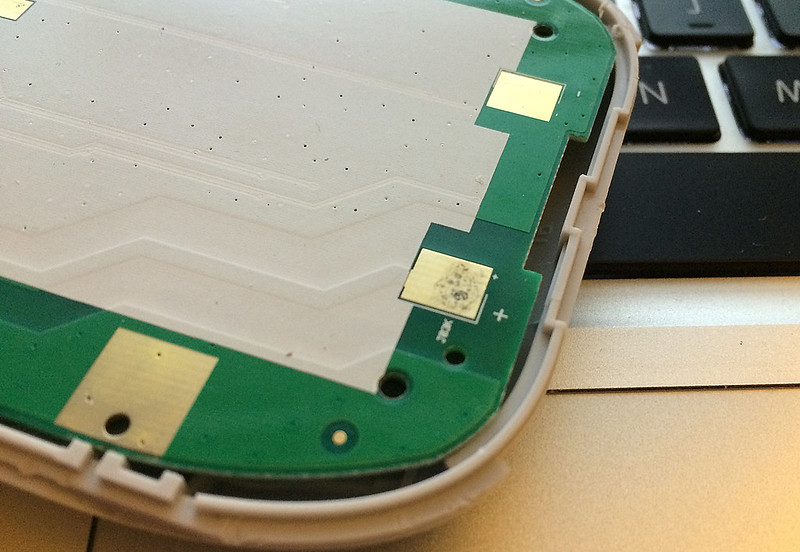
Well that was it! I used some vinegar on a Q-tip to clean the spot up,
and made sure the rest of the battery connection springs and wires were clean, and voila!!
So, if your TI-83 Plus Silver Edition will turn on but the keys won't respond, one answer might be: voltage. Make sure the battery connections are good down to the circuit board.
TIFreak, I thank you for the inspiration sir!
Now I feel 80% less panicked about my stats test.
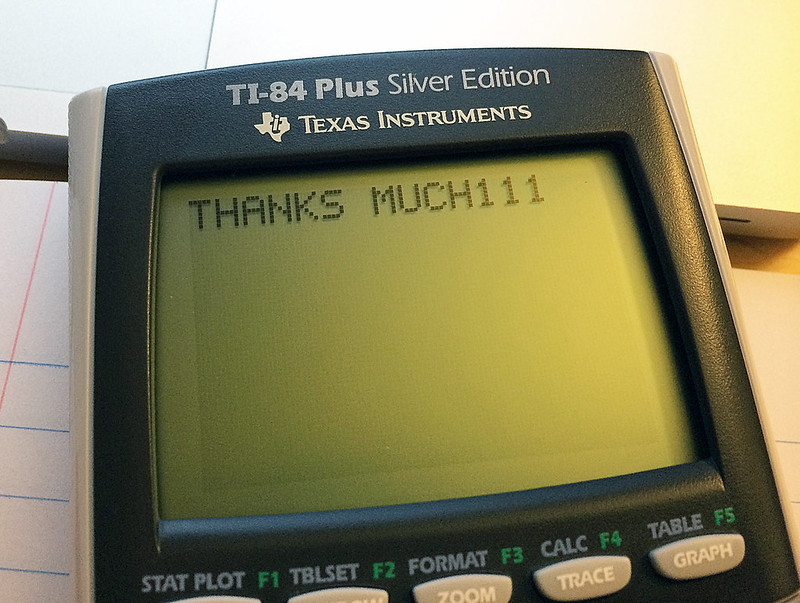
To get the ! mark, press math then arrow over to the last tab and press 4

yay! You got it to work!
Well, to be truthful, I only told you things that I've seen discussed on the forums.

After being with the community for over a decade, I guess I've picked up on a few things.

lol
Glad you got it to work! I hope you'll stick around, maybe we can interest you in programming that device to do cool things?

Hooray, nice debugging all around! That battery corrosion can be extremely destructive to the PCB; I've seen calculator keypads rendered almost completely nonfunctional by traces destroyed by corrosion. I'm glad it was a relatively straightforward fix for you.
hehehe well maybe!
I've heard you can use it to control a Canon DSLR shutter?
Like using it as an intervalometer? That might be handy.
Otherwise I just keep it for the math classes that get forced on me.

Kerm that's good to know...I think I'll keep better track of all my battery driven devices now..I have some experience with circuit boards, but this is the first time I've seen corrosion get that aggressive...yikes!
again, thank you all...I hope this thread helps future peoples!