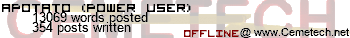- [PRIZM] Cookie Clicker
- 08 Jul 2014 03:48:51 pm
- Last edited by Spenceboy98 on 11 Jul 2014 08:57:01 pm; edited 1 time in total
Hello, everyone! For the past couple days I've been bored, so I decided to play around with programming (since I hadn't in a while). Cookie Clicker seemed easy enough to make, so I decided to try to port/clone it (not sure which to call it; a port or a clone?). I tried making it as accurate to the original as I possibly could. It's pretty simple for now. I plan on adding a saving/loading feature to save your data when you exit the program and to load it back up when you re-enter it later. So far I could only get the Cursors through the Time Machines to work properly in the shop. Here is a screenie to show what I've done so far:

(Idea and Sprites are not mine; they were created by Orteil)
Edit: Here is the link to the file in the archives: http://www.cemetech.net/programs/index.php?mode=file&id=1127

(Idea and Sprites are not mine; they were created by Orteil)
Edit: Here is the link to the file in the archives: http://www.cemetech.net/programs/index.php?mode=file&id=1127