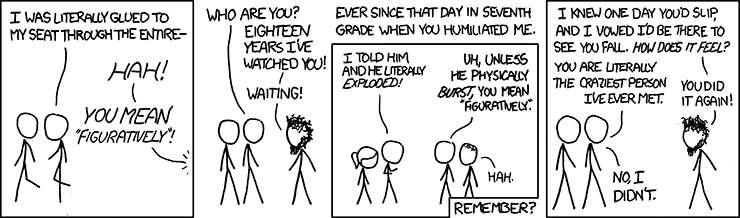| Author |
Message |
|
hotdog1234
Advanced Member

Joined: 14 Aug 2009
Posts: 291
|
 Posted: 14 May 2010 08:18:16 pm Post subject: Posted: 14 May 2010 08:18:16 pm Post subject: |
|
|
After realizing how easy ASM can be once the language is learned, I understood that the reason many people don't program in ASM is because they have a hard time learning it. Most tutorials use a difficult method to teach the language, a method few people can understand.
So, I started a new set of tutorials. I have had nothing but positive reviews so far, including praise from people who have attempted "Learn ASM in 28 Days" and failed.
I will post PDFs here, but if you want .DOC and .HTML format, you can visit this site: http://www.omnimaga.org/index.php?topic=2076.0
The first nine lessons are below. Feel free to leave any form of feedback, positive or negative. However, please LEAVE IT CONSTRUCTIVE.
[attachment=3173:Lesson 1 .pdf]
[attachment=3174:Lesson 2 .pdf]
[attachment=3175:Lesson 3.pdf]
[attachment=3176:Lesson 4.pdf]
[attachment=3177:Lesson 5.pdf]
[attachment=3178:Lesson 6.pdf]
[attachment=3179:Lesson 7.pdf]
[attachment=3180:Lesson 8.pdf]
[attachment=3181:Lesson 9.pdf]
In addition, Lesson 4 has a link to an incorrect version of ti83plus.inc. I have attached the correct version below.
[attachment=3182:New ti83plus.zip] |
|
| Back to top |
|
|
cjgone
Aw3s0m3
Active Member

Joined: 24 May 2006
Posts: 693
|
 Posted: 19 May 2010 10:12:52 pm Post subject: Posted: 19 May 2010 10:12:52 pm Post subject: |
|
|
| Hooray for Asm tutorials. |
|
| Back to top |
|
|
Bhaliar
Member

Joined: 16 Nov 2009
Posts: 221
|
 Posted: 23 May 2010 11:54:41 am Post subject: Posted: 23 May 2010 11:54:41 am Post subject: |
|
|
| Awesome. I've tried to understand other tutorials, but they quite literally jump right into it and leave me standing there with a gun in my mouth. |
|
| Back to top |
|
|
calcdude84se
Member

Joined: 09 Aug 2009
Posts: 207
|
 Posted: 23 May 2010 07:05:06 pm Post subject: Posted: 23 May 2010 07:05:06 pm Post subject: |
|
|
Yeah, it's pretty good, or so I can tell, given that I already know ASM. The newest updates are available at omnimaga.
Also, this much?
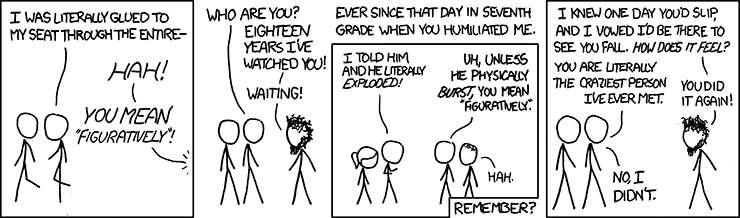 |
|
| Back to top |
|
|
Deep Thought
Advanced Newbie

Joined: 09 Jun 2009
Posts: 59
|
 Posted: 25 May 2010 11:10:03 am Post subject: Posted: 25 May 2010 11:10:03 am Post subject: |
|
|
I understand that this is a tutorial for the "absolute beginner", but even for that, it's a bit … long.
Really nice descriptions, though. And it's actually fun to read, unlike some tutorials that just ramble on. |
|
| Back to top |
|
|
thepenguin77
Advanced Newbie

Joined: 17 Jul 2009
Posts: 72
|
 Posted: 25 May 2010 03:32:23 pm Post subject: Posted: 25 May 2010 03:32:23 pm Post subject: |
|
|
These tutorials seem like they would be really good if you were just starting out. The have a much slower speed than 28 days. For instance, on the very first day of 28 days, you are trying to write a batch file, which is like impossible with the knowledge you have at that point.
The main difference that I see is that 28 days is written for the people who are already very advanced, it is basically the guide that is written after assembly is understood. These tutorials are nice because they try to bring people from the normal abstract world to the very precise asm world by slowly converting them. Whereas, especially day 3 of 28 days is just mind blowing because it is just such a rude awakening. I like the approach these guides take by going past the low level stuff and just focusing on how it works. For instance, it wasn't until a year after learning assembly that I had to know where the carry flag was located on register F, which you learn on day 4.
The other thing that I notice, which is a good thing for beginners, is that these guides are not exactly 100% correct. For instance, when it said that everyone knows that the calculator has 24KB of ram, I just wanted to shout, "No, it has 48KB of ram with the extra pages included." What makes this guide nice is that it doesn't even mention that, even though I think 28 days might have said something if the subject had come up.
About the only complaint that I have is that I think you should get hexadecimal in the guide pretty early because decimal is basically non-existent when it comes to memory. For instance .org 40339 just seems wrong to me. |
|
| Back to top |
|
|
tr1p1ea
Elite

Joined: 03 Aug 2003
Posts: 870
|
 Posted: 26 May 2010 06:18:30 am Post subject: Posted: 26 May 2010 06:18:30 am Post subject: |
|
|
| Well the amount of RAM differs between calc models. |
|
| Back to top |
|
|
calcdude84se
Member

Joined: 09 Aug 2009
Posts: 207
|
 Posted: 26 May 2010 06:24:12 am Post subject: Posted: 26 May 2010 06:24:12 am Post subject: |
|
|
in order of amount increasing:
TI-83+ w/32KB
new TI-84+(SE) w/48KB
TI-83+SE/old TI-84+(SE) 128KB |
|
| Back to top |
|
|
thepenguin77
Advanced Newbie

Joined: 17 Jul 2009
Posts: 72
|
 Posted: 26 May 2010 03:25:18 pm Post subject: Posted: 26 May 2010 03:25:18 pm Post subject: |
|
|
| I know. But what I meant was the 28 days might have mentioned that on one of the first few days while this guide keeps it simple. |
|
| Back to top |
|
|
Ruud
Newbie

Joined: 17 Sep 2010
Posts: 2
|
 Posted: 17 Sep 2010 12:58:12 pm Post subject: Posted: 17 Sep 2010 12:58:12 pm Post subject: |
|
|
Hallo Hot Dog,
Hot Dog wrote:
....
[attachment=3176:Lesson 4.pdf]
....
[attachment=3182:New ti83plus.zip]
My son had to buy a TI-84 for school and being familiar with the Z80, I was interested if it could be programmed in ASM. So I found "TI-83 ASM in 28 days" using TASM. After various tries I only got "ERR:SYNTAX" on the TI-84. Surfing for help I found your lessons plus the Wabbit emulator. To make a long story short, same error code, both with my first program as with yours.
What am I doing wrong ????
Many thanks in advance!
Kind regards, Ruud Baltissen
www.Baltissen.org
Last edited by Guest on 17 Sep 2010 01:01:16 pm; edited 1 time in total |
|
| Back to top |
|
|
calcdude84se
Member

Joined: 09 Aug 2009
Posts: 207
|
 Posted: 17 Sep 2010 05:01:16 pm Post subject: Posted: 17 Sep 2010 05:01:16 pm Post subject: |
|
|
ERR:SYNTAX...
Are you running the ASM program like Asm(prgmMYPROG) or prgmMYPROG? The second way doesn't work.
If you are doing it the first way, then you have an interesting issue I've never heard of... |
|
| Back to top |
|
|
Ruud
Newbie

Joined: 17 Sep 2010
Posts: 2
|
 Posted: 18 Sep 2010 02:36:31 am Post subject: Posted: 18 Sep 2010 02:36:31 am Post subject: |
|
|
calcdude84se wrote:
Are you running the ASM program like Asm(prgmMYPROG) or prgmMYPROG?
OOPS, it seems I overlooked the line that mentioned to use ASM(). Next I spent over an hour to find out where to find this ASM() thing on the calculator. Someone just happened to mention it in an answer somewhere on a forum.
Maybe a tip for mr. Hot Dog, please mention in your lesson where to find ASM(.
My source is from Threefingeredguy at: http://calcg.org/cgi-bin/forum.cgi?t=4779
go to catalog (hit [2nd][0]) and choose Asm( and hit enter. then hit [PRGM] and choose your program and hit enter. it shoudl say:
Asm(prgm<Name>
hit enter.
FYI: both programs worked on the real TI-84 SE  Having written my own assembler in Pascal, I'm thinking about adjusting it so I can use it with the TI. But then I only have a BIN. Is there any info on the 8XP format? Having written my own assembler in Pascal, I'm thinking about adjusting it so I can use it with the TI. But then I only have a BIN. Is there any info on the 8XP format?
Many thanks in advance!
Edit @ 10:20 AM
Now knowing where to look for, I searched for "ASM(" in various PDFs on the CD. I found the info where to find ASM( on the calculator. But for the rest the information on ASM is quite meager IMHO. But fortunately there exist guys like you willing to help other people :)
Some background info: I'm a Commodore fan, see my site, but I favour the Z80 as well. My oldest son always wanted to learn a programming language and ML as well. But which one? 130 Euro for a calculator is lot of money but when I saw it had a Z80 on board, I was sold. Certainly when I saw that ASM was possible. I forsee a nice programming future for both of us 
Kind regards, Ruud Baltissen
www.Baltissen.org
Last edited by Guest on 18 Sep 2010 04:34:14 am; edited 1 time in total |
|
| Back to top |
|
|
Deep Thought
Advanced Newbie

Joined: 09 Jun 2009
Posts: 59
|
 Posted: 19 Sep 2010 09:10:19 am Post subject: Posted: 19 Sep 2010 09:10:19 am Post subject: |
|
|
Ruud wrote:
FYI: both programs worked on the real TI-84 SE  Having written my own assembler in Pascal, I'm thinking about adjusting it so I can use it with the TI. But then I only have a BIN. Is there any info on the 8XP format?
Many thanks in advance!
You need the DevPac8x Linker: http://www.ticalc.org/archives/files/fileinfo/129/12922.html
Ruud wrote:
Edit @ 10:20 AM
Now knowing where to look for, I searched for "ASM(" in various PDFs on the CD. I found the info where to find ASM( on the calculator. But for the rest the information on ASM is quite meager IMHO. But fortunately there exist guys like you willing to help other people :)
Some background info: I'm a Commodore fan, see my site, but I favour the Z80 as well. My oldest son always wanted to learn a programming language and ML as well. But which one? 130 Euro for a calculator is lot of money but when I saw it had a Z80 on board, I was sold. Certainly when I saw that ASM was possible. I forsee a nice programming future for both of us 
Kind regards, Ruud Baltissen
www.Baltissen.org
It is meager because TI didn't want people messing with Asm( with no experience with it. The syntax for Asm( is Asm(prgmNAME), where NAME is the name of your assembly program. It's often used inside a TI-BASIC program for short assembly subroutines like ones to invert the screen text. You can also run it from the home screen to start an assembly program normally. |
|
| Back to top |
|
|
AHBAD_ALVIN
Advanced Newbie

Joined: 18 Sep 2010
Posts: 74
|
 Posted: 19 Sep 2010 10:15:17 am Post subject: Posted: 19 Sep 2010 10:15:17 am Post subject: |
|
|
Deep Thought wrote:
Ruud wrote:
FYI: both programs worked on the real TI-84 SE  Having written my own assembler in Pascal, I'm thinking about adjusting it so I can use it with the TI. But then I only have a BIN. Is there any info on the 8XP format?
Many thanks in advance!
You need the DevPac8x Linker: http://www.ticalc.org/archives/files/fileinfo/129/12922.html
Ruud wrote:
Edit @ 10:20 AM
Now knowing where to look for, I searched for "ASM(" in various PDFs on the CD. I found the info where to find ASM( on the calculator. But for the rest the information on ASM is quite meager IMHO. But fortunately there exist guys like you willing to help other people :)
Some background info: I'm a Commodore fan, see my site, but I favour the Z80 as well. My oldest son always wanted to learn a programming language and ML as well. But which one? 130 Euro for a calculator is lot of money but when I saw it had a Z80 on board, I was sold. Certainly when I saw that ASM was possible. I forsee a nice programming future for both of us 
Kind regards, Ruud Baltissen
www.Baltissen.org
It is meager because TI didn't want people messing with Asm( with no experience with it. The syntax for Asm( is Asm(prgmNAME), where NAME is the name of your assembly program. It's often used inside a TI-BASIC program for short assembly subroutines like ones to invert the screen text. You can also run it from the home screen to start an assembly program normally.
Many kernels (or shells) have been written for the ti8x family of z80 calcs, the best and newest of which is DoorsCS7. Writing asm for a shell is much better, as you can use pre-existing calls to save you time and precious memory.
Good luck with your ventures of z80 programming on the calcs! Trust me, it's the most fun type of programming there is! |
|
| Back to top |
|
|
hotdog1234
Advanced Member

Joined: 14 Aug 2009
Posts: 291
|
 Posted: 20 Sep 2010 10:57:55 am Post subject: Posted: 20 Sep 2010 10:57:55 am Post subject: |
|
|
I missed this yesterday, but thank you ruud!
This would probably be a good time for me to upload lessons 13-17. I'm holding on doing the rest of them until I get some feedback from beginners. I got very technical on lesson 17, so I want to know if beginners were able to understand sprites. Otherwise, I'm going to rewrite it and be very straight forward, saying "Here's the routine, don't try to understand it, it works."
Yes, 130 Euro is expensive. TI's just trying to make money, as the parts the calculator requires are almost completely dirt-cheap. |
|
| Back to top |
|
|
AHBAD_ALVIN
Advanced Newbie

Joined: 18 Sep 2010
Posts: 74
|
 Posted: 21 Sep 2010 06:49:27 pm Post subject: Posted: 21 Sep 2010 06:49:27 pm Post subject: |
|
|
Hot Dog wrote:
Yes, 130 Euro is expensive. TI's just trying to make money, as the parts the calculator requires are almost completely dirt-cheap.
The z80 processor costs less than 25 cents, the LCD driver costs about $1, and the rest costs about $30.
But, it's the DATA IN THE CALC itself that is worth most of the money; not many of us could get very far without a working OS and functions installed (though maybe I could, mhahahaha...)
But back on topic; I love your tutorials, I read through them trying to forget everything I know about assembly I learned from learnd z80 assembly in 28 days by sean mclaughlin (I think that's his name). It seemed like it took it perfectly slow enough for anyone to read it and understand; I had to read Sean's tutorial 5 times over, until I finally got the point of the LCD driver and the VAT.
You seem to take it very slow, like a beginning assembly programming class (which I doubt they have much of these days). I like it a lot, keep it up!    |
|
| Back to top |
|
|
hotdog1234
Advanced Member

Joined: 14 Aug 2009
Posts: 291
|
 Posted: 21 Sep 2010 11:25:11 pm Post subject: Posted: 21 Sep 2010 11:25:11 pm Post subject: |
|
|
ASHBAD_ALVIN wrote:
Hot Dog wrote:
Yes, 130 Euro is expensive. TI's just trying to make money, as the parts the calculator requires are almost completely dirt-cheap.
The z80 processor costs less than 25 cents, the LCD driver costs about $1, and the rest costs about $30.
But, it's the DATA IN THE CALC itself that is worth most of the money; not many of us could get very far without a working OS and functions installed (though maybe I could, mhahahaha...)
But back on topic; I love your tutorials, I read through them trying to forget everything I know about assembly I learned from learnd z80 assembly in 28 days by sean mclaughlin (I think that's his name). It seemed like it took it perfectly slow enough for anyone to read it and understand; I had to read Sean's tutorial 5 times over, until I finally got the point of the LCD driver and the VAT.
You seem to take it very slow, like a beginning assembly programming class (which I doubt they have much of these days). I like it a lot, keep it up!   
Thanks!
Well, my main goal was to provide a foundation so people could move on to advanced lessons such as 28 days, as well as another ASM tutorial I find remarkable. And people have been telling me that after reading the tutorials I wrote, they were easily able to understand 28 days. So I'm happy to say that I'm wrapping up the tutorials. I'm taking away the ASM Gorillas code, writing about 2 lessons/5 appendices, and then editing the lessons for release. |
|
| Back to top |
|
|
|
 Project Ideas/Start New Projects => Your Projects
Project Ideas/Start New Projects => Your Projects
 Project Ideas/Start New Projects => Your Projects
Project Ideas/Start New Projects => Your Projects