| Author |
Message |
|
critor
Member

Joined: 04 Feb 2009
Posts: 132
|
 Posted: 19 Jul 2010 04:34:45 pm Post subject: Posted: 19 Jul 2010 04:34:45 pm Post subject: |
|
|
Goplat wrote:
critor wrote:
By the way, Esc+Menu+G doesn't work on the TI-Nspire TouchPad.
(I launched the diagnostic using another complicated trick)
What would be the right key combo on the TouchPad ?
Should be Esc+Menu+Minus.
Yes, it is. |
|
| Back to top |
|
|
xtjacob
Newbie

Joined: 15 Oct 2009
Posts: 17
|
 Posted: 19 Jul 2010 10:14:46 pm Post subject: Posted: 19 Jul 2010 10:14:46 pm Post subject: |
|
|
Quote: [font=arial, verdana, tahoma, sans-serif]You have to extract the 8070 field out of [color=red][size=4]boot2.img and put that in its own file. Somewhere near the beginning of boot2.img should be the bytes 80 7F followed by 4 bytes which is the compressed size (in the most recent image, 00 12 FE 83). The 8070 field follows after that.
[/size][/color]
How do you do this? |
|
| Back to top |
|
|
bsl
Advanced Newbie

Joined: 09 Jan 2010
Posts: 94
|
 Posted: 19 Jul 2010 11:20:00 pm Post subject: Posted: 19 Jul 2010 11:20:00 pm Post subject: |
|
|
ExtendeD wrote:
By the way how did you find the flag, without any dump of boot 1? Is it used by boot 2?
[edit] forget it, I forgot we had a dump of boot1.
1) How do I dump boot1 ?
AND:
2) Are the JTAG connections known in the calculator?
I haven't seen anything like that over at hackspire(only brief mention).
Last edited by Guest on 20 Jul 2010 12:22:52 am; edited 1 time in total |
|
| Back to top |
|
|
ExtendeD
Advanced Newbie

Joined: 30 Aug 2009
Posts: 91
|
 Posted: 20 Jul 2010 12:26:43 am Post subject: Posted: 20 Jul 2010 12:26:43 am Post subject: |
|
|
The boot 1 has been dumped with a program.
There's probably a JTAG connector on the dock connector. Several tests have been made on the pin guessed without success. |
|
| Back to top |
|
|
Goplat
Advanced Newbie

Joined: 26 Jun 2007
Posts: 95
|
 Posted: 20 Jul 2010 01:13:44 am Post subject: Posted: 20 Jul 2010 01:13:44 am Post subject: |
|
|
xtjacob wrote:
Quote: [font=arial, verdana, tahoma, sans-serif]You have to extract the 8070 field out of [color=red][size=4]boot2.img and put that in its own file. Somewhere near the beginning of boot2.img should be the bytes 80 7F followed by 4 bytes which is the compressed size (in the most recent image, 00 12 FE 83). The 8070 field follows after that.
[/size][/color]
How do you do this?
Wow, that's old. It's easier to just use my program imgdump.
EDIT: now updated to be able to dump diags also.
Last edited by Guest on 28 Jul 2010 08:36:41 pm; edited 1 time in total |
|
| Back to top |
|
|
xtjacob
Newbie

Joined: 15 Oct 2009
Posts: 17
|
 Posted: 22 Jul 2010 02:28:39 pm Post subject: Posted: 22 Jul 2010 02:28:39 pm Post subject: |
|
|
| I'm trying to get Mirageos working on the 84+ keyboard, but after I run MOSPATCH it works fine if there are no programs, but if I put a program on it still crashes. Does it only work with certain MirageOS versions, or firmware versions? |
|
| Back to top |
|
|
Goplat
Advanced Newbie

Joined: 26 Jun 2007
Posts: 95
|
 Posted: 22 Jul 2010 05:06:12 pm Post subject: Posted: 22 Jul 2010 05:06:12 pm Post subject: |
|
|
xtjacob wrote:
I'm trying to get Mirageos working on the 84+ keyboard, but after I run MOSPATCH it works fine if there are no programs, but if I put a program on it still crashes. Does it only work with certain MirageOS versions, or firmware versions?
Yes, it looks like MOSPATCH no longer works in Nspire OS 2.0 and above. Maybe they changed the way their TI-84+ emulator handles writing to flash.
Anyway, new nspire_emu version: can now run some versions of the diagnostics menu (although not all the tests work). |
|
| Back to top |
|
|
critor
Member

Joined: 04 Feb 2009
Posts: 132
|
 Posted: 23 Jul 2010 05:43:57 am Post subject: Posted: 23 Jul 2010 05:43:57 am Post subject: |
|
|
Goplat wrote:
xtjacob wrote:
I'm trying to get Mirageos working on the 84+ keyboard, but after I run MOSPATCH it works fine if there are no programs, but if I put a program on it still crashes. Does it only work with certain MirageOS versions, or firmware versions?
Yes, it looks like MOSPATCH no longer works in Nspire OS 2.0 and above. Maybe they changed the way their TI-84+ emulator handles writing to flash.
Anyway, new nspire_emu version: can now run some versions of the diagnostics menu (although not all the tests work).
Great as usual!
Not all the tests are passing on a true calculator either...
The SD/MMC test is failing for exempla  |
|
| Back to top |
|
|
Lego
Advanced Newbie

Joined: 05 Feb 2010
Posts: 58
|
 Posted: 23 Jul 2010 08:33:03 am Post subject: Posted: 23 Jul 2010 08:33:03 am Post subject: |
|
|
critor wrote:
The SD/MMC test is failing for exempla 
Thats why it would be interresting so find how to connect an SD/MMC card because it looks like they have built in something maybe not included in os but maybe accessable via asm. |
|
| Back to top |
|
|
critor
Member

Joined: 04 Feb 2009
Posts: 132
|
 Posted: 23 Jul 2010 10:13:04 am Post subject: Posted: 23 Jul 2010 10:13:04 am Post subject: |
|
|
Lego wrote:
critor wrote:
The SD/MMC test is failing for exempla 
Thats why it would be interresting so find how to connect an SD/MMC card because it looks like they have built in something maybe not included in os but maybe accessable via asm.
Look at this animation (1fps):
 |
|
| Back to top |
|
|
bwang
Member

Joined: 15 Mar 2009
Posts: 128
|
 Posted: 23 Jul 2010 03:01:03 pm Post subject: Posted: 23 Jul 2010 03:01:03 pm Post subject: |
|
|
| As far as we know, there is no hardware on the Nspire for SD/MMC, right? |
|
| Back to top |
|
|
critor
Member

Joined: 04 Feb 2009
Posts: 132
|
 Posted: 23 Jul 2010 06:06:51 pm Post subject: Posted: 23 Jul 2010 06:06:51 pm Post subject: |
|
|
bwang wrote:
As far as we know, there is no hardware on the Nspire for SD/MMC, right?
No internal harware, right. |
|
| Back to top |
|
|
Lego
Advanced Newbie

Joined: 05 Feb 2010
Posts: 58
|
 Posted: 23 Jul 2010 06:10:37 pm Post subject: Posted: 23 Jul 2010 06:10:37 pm Post subject: |
|
|
critor wrote:
bwang wrote:
As far as we know, there is no hardware on the Nspire for SD/MMC, right?
No internal harware, right.
But maybe there a way to connect an reader. The problem is the reverse engeneering to know where to connect it .D |
|
| Back to top |
|
|
bwang
Member

Joined: 15 Mar 2009
Posts: 128
|
 Posted: 23 Jul 2010 08:10:31 pm Post subject: Posted: 23 Jul 2010 08:10:31 pm Post subject: |
|
|
Maybe USB?
An off-the-current-topic question: do we have OS 1.1 functions for listing the contents of a directory?
I need such a function for a small project of mine. |
|
| Back to top |
|
|
calcdude84se
Member

Joined: 09 Aug 2009
Posts: 207
|
 Posted: 23 Jul 2010 08:42:44 pm Post subject: Posted: 23 Jul 2010 08:42:44 pm Post subject: |
|
|
| The standard C function is scandir, I'm not sure if you have that or not, but it'd probably be called that. |
|
| Back to top |
|
|
bwang
Member

Joined: 15 Mar 2009
Posts: 128
|
 Posted: 23 Jul 2010 09:54:30 pm Post subject: Posted: 23 Jul 2010 09:54:30 pm Post subject: |
|
|
| Nope, the Ndless headers don't have a scandir. |
|
| Back to top |
|
|
bsl
Advanced Newbie

Joined: 09 Jan 2010
Posts: 94
|
 Posted: 23 Jul 2010 11:54:53 pm Post subject: Posted: 23 Jul 2010 11:54:53 pm Post subject: |
|
|
bwang wrote:
Maybe USB?
An off-the-current-topic question: do we have OS 1.1 functions for listing the contents of a directory?
I need such a function for a small project of mine.
Yes, there is 
If you have an os1.1 flash for the emulator, set execute breakpoints on these entry points:
Code:
get_first 1018b4d8 // os1.1cas
get_next 1018b570 // os1.1cas
get_first 1018b7d0 // os1.1noncas
get_next 1018b868 // os1.1noncas
Then click on a document in your folders display - these breakpoints get hit as the program
iterates through the directory file. The Datalight Shell uses these too !!!!
However , to write a C program you have to initialize a search structure.
Look on the web for findfirst, findnext function examples.
Then using the emulator look through the stack backtrace to construct such a program.
You may end up patching the My Documents Application to view all files and be able to
browse the entire directory tree instead of being jailed up in /Documents and save the effort writing the GUI.
Last edited by Guest on 24 Jul 2010 02:31:31 am; edited 1 time in total |
|
| Back to top |
|
|
bwang
Member

Joined: 15 Mar 2009
Posts: 128
|
 Posted: 24 Jul 2010 02:02:19 am Post subject: Posted: 24 Jul 2010 02:02:19 am Post subject: |
|
|
Hmmm...your explanation has overwhelmed me.
So I start up the emulator, enter the debugger, and type
Code:
k 1018b7d0
k 1018b868
Then I exit the debugger and click on a folder. But nothing happens!
I have a feeling that I need to do something else. |
|
| Back to top |
|
|
bsl
Advanced Newbie

Joined: 09 Jan 2010
Posts: 94
|
 Posted: 24 Jul 2010 02:07:58 am Post subject: Posted: 24 Jul 2010 02:07:58 am Post subject: |
|
|
bwang wrote:
Hmmm...your explanation has overwhelmed me.
So I start up the emulator, enter the debugger, and type
Code:
k 1018b7d0
k 1018b868
Then I exit the debugger and click on a folder. But nothing happens!
I have a feeling that I need to do something else.
Code:
k 1018b7d0 +x
k 1018b868 +x
I just tested this - it works !!!!
Last edited by Guest on 24 Jul 2010 02:25:17 am; edited 1 time in total |
|
| Back to top |
|
|
critor
Member

Joined: 04 Feb 2009
Posts: 132
|
 Posted: 24 Jul 2010 03:09:59 am Post subject: Posted: 24 Jul 2010 03:09:59 am Post subject: |
|
|
bwang wrote:
Maybe USB?
No. The Diags software is launched before boot2 is loaded. So there is no usb support at that time.
Probably some external peripheral through the dock connector. |
|
| Back to top |
|
|
|
 Community News & Discuss Nspire => Technology & Calculator Open Topic
Community News & Discuss Nspire => Technology & Calculator Open Topic
 Community News & Discuss Nspire => Technology & Calculator Open Topic
Community News & Discuss Nspire => Technology & Calculator Open Topic