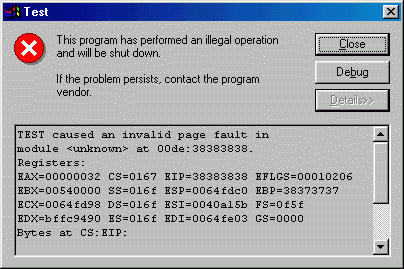| Author |
Message |
|
wrigley
Advanced Member

Joined: 19 May 2004
Posts: 399
|
 Posted: 03 Jul 2005 05:18:38 pm Post subject: Posted: 03 Jul 2005 05:18:38 pm Post subject: |
|
|
This post, I wrote it, and I read it, and I thought you deserve a warning before you read it: This is post is flamy.   
we're still talking about Bombu's HDs, right? Because Bombu couldn't access his harddisks, so backing them up would not be possible, and if he did have backing up options such as an other computer with win2k/XP or LINUX, he probably would have backed the necessary stuff up already.
Also, why do everyone keep suggesting using win2k/XP (not just this topic), sure they are better than win9x, but they are expensive and not everyone like to go illegal on software and they shouldn't have to. Furthermore win9x is fine for many tasks, upgrading to win2k/XP would for many mainstream users be overkill.
off topic: what happened about the "no double post" rule?
Is Bombu at all here? Was the problem fixed, the solution found? |
|
| Back to top |
|
|
leofox
INF student
Super Elite (Last Title)

Joined: 11 Apr 2004
Posts: 3562
|
 Posted: 04 Jul 2005 04:17:17 am Post subject: Posted: 04 Jul 2005 04:17:17 am Post subject: |
|
|
| I wasn't referring to Bombu about the back-up in my last post. |
|
| Back to top |
|
|
NETWizz
Byte by bit
Bandwidth Hog

Joined: 20 May 2003
Posts: 2369
|
 Posted: 04 Jul 2005 06:37:33 pm Post subject: Posted: 04 Jul 2005 06:37:33 pm Post subject: |
|
|
We were not suggesting he illegally use Widnows 2000 or XP
We were suggesting he pay for it and give it a try.
Windows 98 just sucks and really is not okay for most tasks. |
|
| Back to top |
|
|
wrigley
Advanced Member

Joined: 19 May 2004
Posts: 399
|
 Posted: 05 Jul 2005 03:24:24 am Post subject: Posted: 05 Jul 2005 03:24:24 am Post subject: |
|
|
I find most errors lie with the user, I have had no more errors with win98 than I have now with XP and I don't have very many errors now; The difference between win98 and winXP is not the amount of errors, but their ability to ignore them, here winXP is a little better, capable of continuing sometimes where win98 could not.
If you are simply writing in word and do not do any other tasks at the same time, chances are that neither os will complain, because both will complain only about specific tasks, so if you only do one task at a time, the os will only freeze when you do those tasks and not in word or whichever program you like to work in with whatever goal you wish to acheive. |
|
| Back to top |
|
|
NETWizz
Byte by bit
Bandwidth Hog

Joined: 20 May 2003
Posts: 2369
|
 Posted: 05 Jul 2005 05:49:41 pm Post subject: Posted: 05 Jul 2005 05:49:41 pm Post subject: |
|
|
Actually, it is the a mount of errors, type of errors, and way they are hanlded.
Windows XP is completely different than Windows 98. It has almost completely different program code! The kernel is different, the way memory is managed is revamped, Drivers are handled differently, there is the HardWare Extraction Layer, Posix subsystem.... and the list goes on.
XP is based on 2000, which is based on NT, which is based on OS/2, Which is based on Lanman.
Win 98 is based on mostly 32-bit Win95, which is based on 16 Bit Win95, which is based on Windows 3.1, which runs on DOS!
DOS/Win 3.1 == Real Memory management with Segments and Offsets
Win98 ~= Some 32-bit Protected memory
WinXP == Fully Protected Memory Management and Windows memory subsystems.
In XP, not many errors are ignorned. There simply aren't many errors because the system behaves itself and does try to shit on every running applications, doesn't let applications shit on each others memory, ... It supports hot loading and unloading of drivers, can handle problems with hardware sometimes...
Essentially, each process runs in its own protected memory area on XP and is not permitted to leave that area. The processor then uses pre-emptive multiasking to give each program clock cycles when its turn comes. It is controlled by the OS Kernel. If a program does not give up its CPU time, the CPU will call an interrupt as stated in the Protected Memory Kernel and go to the next program...
This means, no one program can lock the system solid by not giving up its turn, it means applications are forced to surrender to others...
If one program behaves poorlyl, the NT/XP Kernel will be jumped too durring a CPU interrupt, will remove the process from the process table, and mark the memory free (If all goes well).
On Windows 98, there was protected memory to a certain extent mixed in with non-protected memory. The major problem was that there was no pre-emptive multitasking, so applications would not surrender all the time. For example, program A would screw up and become unstable. Unfortunatly, program A would not release the processor to Windows so the CPU could run the next process. As a net result, the only running programs tended to be the broken ones. Hell, half the time even the mouse would slow down or freeze!
I don't know what you are trying to get at in the lower part, but if you are saying that XP is better at multitasking than 98, you are right.
Now, as for Linux, it is 32-bit protected memory that is even more protected than XP. In addition, its multitasking is pre-emtive with better interrupt routines to keep Linux in control of the system. Overall, its priority system is better than that of XP and more fair too.
Overall, you can't really compare Windows 98 to XP very well. They are like apples and oranges built on an entirely different model...
On the other hand, 2000/XP/2003 and maybe Longnorn and NT 4.0 can be compared to each other. They are different types of Apples.
NT 4.0 being a sour, rotton apple, 2000 being a standard apple, XP a shinny good tasteing apple, 2003 shiny, hard apple not quite as tasty as the XP, and Longhorn being the changing apple with holes, bruses, and missing parts. |
|
| Back to top |
|
|
wrigley
Advanced Member

Joined: 19 May 2004
Posts: 399
|
 Posted: 06 Jul 2005 05:16:57 am Post subject: Posted: 06 Jul 2005 05:16:57 am Post subject: |
|
|
I agree with you, that XP is better, but the improvement from win98 to winXP when including the pricing of the two, I find is not very great.
What I was trying to say is:
1. windows rarely screws up left to itself, be that win98 or winXP, in that matter they are the same.
2. Programs screw up, be that on win98 or winXP, in that matter they are also the same.
3. The difference (as you also described) is winXP's capability to continue after a program has screwn up. Where Win98 would freeze winXP will seldom.
4. If you walk well known paths, you are usually free of surprises. Reason: Computers are built on components that rely on the laws of physics, therefore under equal conditions the computer will act equally. Example: If you start your computer, fire up word, type some stuff, save and close, chances are if it worked the first time it will work the second and the third and the "millionth" time too.
5. In the example it doesn't have to be word, it could be other working programs too.
6. when walking well known paths and being free of surprises, consequently programs won't screw up, win98 won't freeze and the difference between win98 and winXP will have been XOR'ed with itself.
something I wasn't trying to say before, but am trying to say now  : :
winXP/2k have better networking and a bunch of other stuff, but that is only useful to people who need it. Eg. if you only have one computer having a bunch of great networking software won't be of much use. Therefore, not all winXP enhancements will apply to all users.
NB.: This is all generally speaking, so not all may apply to Bombu's case |
|
| Back to top |
|
|
Arcane Wizard
`semi-hippie`
Super Elite (Last Title)

Joined: 02 Jun 2003
Posts: 8993
|
 Posted: 06 Jul 2005 09:03:28 am Post subject: Posted: 06 Jul 2005 09:03:28 am Post subject: |
|
|
Windows XP performs better speed/memory wise, with all the benefits that brings.
Providing you don't have only 2mb ram or something. |
|
| Back to top |
|
|
leofox
INF student
Super Elite (Last Title)

Joined: 11 Apr 2004
Posts: 3562
|
 Posted: 06 Jul 2005 09:16:43 am Post subject: Posted: 06 Jul 2005 09:16:43 am Post subject: |
|
|
| Windows XP is really crappy if you don't have 128+MB RAM... |
|
| Back to top |
|
|
Arcane Wizard
`semi-hippie`
Super Elite (Last Title)

Joined: 02 Jun 2003
Posts: 8993
|
 Posted: 06 Jul 2005 09:58:05 am Post subject: Posted: 06 Jul 2005 09:58:05 am Post subject: |
|
|
Works like a charm on my P3 500mhz 128mbRAM PC, guess that's about the minimum you need for Windows XP with SP1. Turn down all the useless graphical stuff if you don't need it and don't install adware -> runs fine.
I've seen it work on a P 166mhz though, boot time was long, but it was a feasable work environment for school or something if you just run a browser or something on it.
Last edited by Guest on 06 Jul 2005 09:58:45 am; edited 1 time in total |
|
| Back to top |
|
|
NETWizz
Byte by bit
Bandwidth Hog

Joined: 20 May 2003
Posts: 2369
|
 Posted: 07 Jul 2005 01:36:45 am Post subject: Posted: 07 Jul 2005 01:36:45 am Post subject: |
|
|
Wrignley, Windows 98 just plain sucks. I guarantee you if you do common ever day stuff like browse folders and use Office, or god forbid check your email and browse the web, it will crash.
Serrioulsy, I have seen Win 98 SE with all the updates crash durring boot up, durring shutdown, while running, before finishing bootup, when checking email, in IE, I have seen it crash in Office, .....
Hell I have even seen it run so poorly on some computers at work it crashes at least 2 to 4 times a day and on some will only boot half the time. On those same comptuers, XP will run flawlessly.
Windows 98 is pure crap! I am really sorry you have to use it, Wrigley.
I had Win98 once, and it was the biggest piece of shit I have ever used. It isn't even worth the box it comes in.
The realistic minimum requirements for XP are 800-1000 MHZ. You basically need about 1 Ghz for it to stand a chance of running well under normal circumstances.
Next, the realistic minimum requirements of memory is 256 Mb
Obvioulsy, XP can be made to perform okay on half that with all the graphical stuff turned off... and only a few programs running
I have seen xp run on a computer with a P 1 200 and 64 mb ram.
I would not work on a computer with XP unless it had at least a 2 ghz processor and 512 mb ram as a minimum.
____________________
Here is how it works Minimum requirements don't meet my minimum expectations.
Recomended Requirements are okay.
I recomend you have twice the recomended at least! |
|
| Back to top |
|
|
leofox
INF student
Super Elite (Last Title)

Joined: 11 Apr 2004
Posts: 3562
|
 Posted: 07 Jul 2005 04:59:18 am Post subject: Posted: 07 Jul 2005 04:59:18 am Post subject: |
|
|
| Windows 98 isn't that bad.. I still use it on old comps, it works fine. Now, Windows ME was the one that crashed every 10 minutes. |
|
| Back to top |
|
|
Brazucs
I have no idea what my avatar is.
Super Elite (Last Title)

Joined: 31 Mar 2004
Posts: 3349
|
 Posted: 07 Jul 2005 11:24:52 am Post subject: Posted: 07 Jul 2005 11:24:52 am Post subject: |
|
|
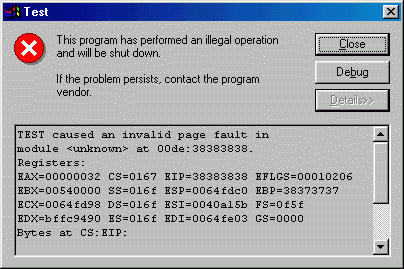
Yeah it is. |
|
| Back to top |
|
|
wrigley
Advanced Member

Joined: 19 May 2004
Posts: 399
|
 Posted: 07 Jul 2005 03:43:28 pm Post subject: Posted: 07 Jul 2005 03:43:28 pm Post subject: |
|
|
don't get me wrong, I like win98, I use it on one of my computers, I have windows 2000 on one, linux on another, and windows XP on the other four. I clearly prefer windows XP over win98, but I wouldn't necessarily recommend it to everyone, especially not to people with older computers. Additionally my winXP windows folder is well over 2 gigabyte, whereas my win98 windows folder is just around the 500 megabytes.
win3.11 is all right also, for ancient computers, but I would never use windows 95 on anything, it has no advantages what so ever.
Last edited by Guest on 07 Jul 2005 03:45:05 pm; edited 1 time in total |
|
| Back to top |
|
|
|
 Computer Tech Support => Technology & Calculator Open Topic
Computer Tech Support => Technology & Calculator Open Topic
 Computer Tech Support => Technology & Calculator Open Topic
Computer Tech Support => Technology & Calculator Open Topic