Operation is taking longer than expected; please be patient or check network connectivity.

- TI-BASIC: .8** (such as .8xp, .8xi, .8xg, .83p, .8xs, .8ca, .8ci, etc.)
- z80 and ez80 Assembly and ez80 C: .asm, .z80, .ez80, .c, .h
- Casio Prizm and fx-9860/fx-9750 BASIC: .g3m, .g3p, .g1m
- Image Conversion: .bmp, .gif, or .png
- Data Conversion: .csv
Settings
-
- Use to indent code.
- Tab width, in spaces:
About
SourceCoder 3 was developed by Christopher Mitchell, programming alias Kerm Martian.
The C Toolchain within SourceCoder, covered under the LGPL, is used pursuant to that license, ie, linked unmodified from SourceCoder's backend functionality.
Acknowledgements
- Shaun "Merthsoft" McFall and TokenIDE for the basic token definition files adapted for this project.
- Deep Thought's Catalog tool, and by extension Texas Instruments, for the function and command arguments and definitions displayed in the editor.
- MateoConLechuga's CE Programming Toolchain and Libraries that made the C compilation features possible.
- Peter "Tari" Marheine for making it possible to Emscripten SPASM-ng for online use.
- The Cemetech, Omnimaga, and ticalc.org users who have thoroughly tested SourceCoder, reported bugs, and suggested features.
To open the sprite editor, please specify the dimensions of this sprite:
x
x
Warning: Due to the use of the 'G' character in this sprite, the estimate of the sprite's existing size may be incorrect. Please check dimensions carefully before clicking Edit to avoid corruption.
- Original ImageDimensions: x px
- Export Calculator ImageConvert to monochrome .8xi Pic (Picture) file:
 Export .8xi
Export .8xi
Convert to 16-color .8ci Pic (Picture) file: Export .8ci
Export .8ci
Convert to 16-bit color .8ca Image file: Export .8ca
Export .8ca
Convert to monochrome .g1m Pic (Picture) file: Export .g1m
Export .g1m
Convert to 3-bit color .g3p Casio image file Export 3-bit .g3p
Export 3-bit .g3p
Convert to 16-bit color .g3p Casio image file. File name for all .g3p files: Export 16-bit .g3p
Export 16-bit .g3p
If image is smaller than calculator, fit by:
- Z80 BASIC/Axe (Monochrome)Use this in Hybrid BASIC or pure BASIC sprites and icons, and Axe sprites:
- Z80 BASIC/Axe (3-Level Grayscale)Use this in Hybrid BASIC sprites and icons, and Axe sprites:
- Z80 BASIC/Axe (4-Level Grayscale)Use this in Hybrid BASIC sprites and icons, and Axe sprites:
- Z80 BASIC (TI-84+CSE Palettized Color)Use this in Hybrid BASIC sprites and icons, and Axe sprites:
- Z80 ASM (Monochrome)Use this in z80 assembly for monochrome sprites, icons, and images:
- Z80 ASM (4-Level Grayscale)Normal: Use this in z80 assembly for 4-level grayscale sprites, icons, and images:
Vertical interlaced: This alternative should be used only if you know what it does:
- Z80 ASM (TI-84+CSE 1/2/4/8-Bit Palettized Color)1-Bit Palettized Color: Each pixel takes 1 bits.
2-Bit Palettized Color: Each pixel takes 2 bits.
4-Bit Palettized Color: Each pixel takes 4 bits.
8-Bit Palettized Color: Each pixel takes 8 bits.
- Nspire C (16-Level Grayscale)Note that this is grayscale. Use the Prizm C 16-bit output for color.
- Prizm/Nspire C (16-Bit Color)Each pixel takes 2 bytes (16 bits) and is formatted as R5-G6-B5.
- Prizm/Nspire C (1/2/4/8-Bit Palettized Color)1-Bit Palettized Color: Each pixel takes 1 bits.
2-Bit Palettized Color: Each pixel takes 2 bits.
4-Bit Palettized Color: Each pixel takes 4 bits.
8-Bit Palettized Color: Each pixel takes 8 bits.
- Prizm Lua (16-Bit Color)All colors are written out as ASCII-encoded hexadecimal:
Hint: Valid examples include 3, -3.5, -.04, 5.34*10^5, 6.1E-45, and 4.5+10i.
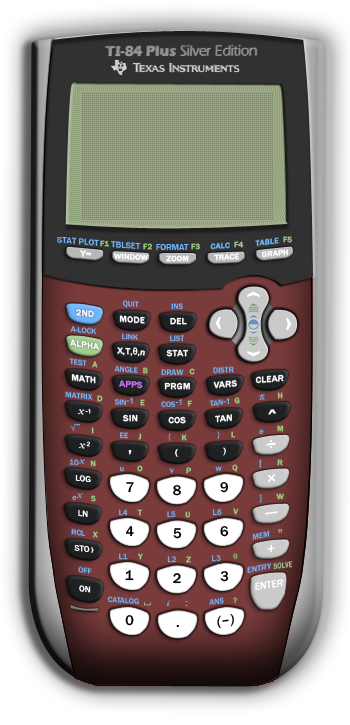
Load a ROM image to activate jsTIfied. Drop file here to load into RAM. Drop file here to load into Archive. |
jsTIfied is an online TI-73, TI-76.fr, TI-81, TI-82, TI-82 Stats.fr, TI-83, TI-83+, TI-83+SE, TI-84+, and TI-84+SE emulator written in JS/HTML5. It is an exact functioning replica of a real graphing calculator, so you can use it for math, graphing, statistics, programming, and more. [How it works] Please register or log in to access jsTIfied's full features. Once you log in, you will be able to export files, take screenshots, and transfer programs to and from SourceCoder 3, Cemetech's online TI-BASIC IDE. Whether logged in or not, your virtual calculator's ROM and RAM are stored entirely in your browser, so you can maintain a persistent calculator without worrying about the privacy of your data or legal concerns. Error: Your browser does not support Javascript, or Javascript is disabled. (Or jsTIfied is still loading; please be patient.)
 Error: Your browser does not support the JS File API for inserting a ROM image.
 Error: Your browser does not support the JS localStorage API for locally storing your ROM image and calculator state.
 Error: Your browser does not support one of the Canvas features needed to draw the calculator screen fast.
 Error: Unable to load the specified file. Are you sure it's a TI-83+ program, file, or application? Are you sure there's enough free memory to fit it? Is the calculator at the homescreen?
Terms of Service: By using this emulator, you agree to the following terms of service. You agree to use this emulator for good, for the development of positive and constructive software. You acknowledge that this emulator stores all calculator information client-side, in your browser, and never transfers the ROM image of the calculator in whole or in part to or from Cemetech's servers and hardware. Cemetech does not host any ROM images; you must dump a legitimate ROM from your calculator to use this tool. You can to choose to transfer files you have written on it to Cemetech's SourceCoder tool for sharing and editing, but only user-written programs and files will be transferrable. You acknowledge that this tool is freely presented for use by the general public, but NO waranties or guarantees are provided about the correctness, accuracy, or stability of the tool, or about its fitness for any purpose. Data may be lost without warning. Cemetech reserves the right to withdraw this tool at any time.
Warning: Your browser does not support JSON. The emulator's state will not be saved and reloaded the next time you visit this page.
⇧ Upload Programs/Files to CalculatorSelect a file (.8x* or .83*) to upload to your jsTIfied virtual calculator. If the calculator is not at the homescreen and turned on, this is likely to fail. ⇩ Download Programs/Files from CalculatorPlease register and log in to Cemetech to export files. We require registration to moderate excessive use of this tool. Have you found jsTIfied useful for school or work? I built jsTIfied on my own time, and it's entirely free to use. Please consider donating to help me continue to improve and maintain jsTIfied. If you need help using your calculator for math or want to learn TI-BASIC programming, both of which you can do with jsTIfied, why not check out Using the TI-83 Plus/TI-84 Plus and Programming the TI-83 Plus/TI-84 Plus, both written by Christopher "Kerm Martian" Mitchell, jsTIfied's author? Capture ScreenshotPlease register and log in to Cemetech to take screenshots. Because screenshot data must be bounced through the Cemetech server due to Javascript limitations, we require registration to mitigate abuse. Error: Invalid ROM file; must end in .rom or .ROM. On iOS devices, may end in .jpg or .JPG. See "Export Calculator ROM Image" below for more information.
⇧ Import Calculator ROM ImagejsTIfied needs a ROM image to function. Please note that this is only stored in your local browser and is never sent out over the internet in any form, especially not to any Cemetech servers or storage. This must be a TI-73, TI-76.fr, TI-81, TI-82, TI-82 Stats.fr, TI-83, TI-83 Plus, TI-83 Plus Silver Edition, TI-84 Plus, TI-84 Plus Silver Edition, or TI-84 Plus C Silver Edition ROM image. Note: in most countries, it is illegal to share or download ROM images for devices you do not own. From most devices, you should upload a *.rom file. If you are on an iOS6+ device like an iPad, iPhone, or iPod Touch, you must use the Export Calculator ROM Image tool below from a computer to export your ROM encoded in a JPEG image. You can then upload that image as a ROM from your iOS device. ⸙ Export Calculator ROM ImageLimitations of Apple iPad, iPhone, and iPod Touch devices mean you cannot load *.rom files to jsTIfied from those devices. To use this graphing calculator emulator on your Apple device, follow these steps:
'+
Right-click on this image and save it as anything.jpg. You can then load it onto your iPad, iPhone, or iPod Touch to use it as a jsTIfied ROM image. Frequently-Asked QuestionsI'm curious how this works. Can you explain? Happily! Read how jsTIfied works: learn the nitty-gritty of how jsTIfied was designed and constructed. This emulator won't work! jsTIfied complains about Javascript being disabled, or displays error messages about missing Javascript features. How do I fix it? Make sure Javascript is enabled. If that's not the issue. some browsers don't offer all of the Javascript features jsTIfied needs in order to work. Most versions of Firefox, Chrome, Opera will work. Internet Explorer versions IE10 and higher, and Safari 6 and higher also work. Many mobile browsers will not run jsTIfied properly. Why do I need a ROM image to use this? A ROM image is the software (operating system) that is on your calculator, the way Windows or Mac OS X is the operating system on your computer. jsTIfied just emulates the calculator's hardware, so you need to load the ROM image from your real calculator to make jsTIfied work. Where can I download a ROM image? Your calculator's software has a unique area called the certificate; it is illegal to share ROMs (otherwise jsTIfied would come with the ROM already installed and save you work!). You must use something like Rom8x to dump the ROM image off of your calculator. Cemetech does not recommend downloading ROM images from the internet, because as previously stated, it is illegal for sites to be distributing ROMs. Although Cemetech does not provide support, members have reported that the WabbitEmu emulator can generate .ROM images from .8xu OSes provided by Texas Instruments. The legality of this approach is contested; please contact the WabbitEmu developers for support and details. What calculators does jsTIfied support? jsTIfied emulates the TI-83 Plus, TI-83 Plus Silver Edition, TI-84 Plus, and TI-84 Plus Silver Edition. It also supports the TI-82, TI-83 (non-Plus), TI-73, TI-81, TI-76.fr, and TI-82 Stats.fr; future support for the TI-84 Plus C Silver Edition is planned. It will never support the TI-89, TI-92, Voyage 200, or TI-Nspire calculators, which run on completely different hardware. Why is jsTIfied running so slowly on my computer? jsTIfied is operating at the very edge of current computing technology's capabilities, both hardware and software wise. It uses plenty of tricks to run as fast as possible, and a great deal of effort and testing time was spent making it perform optimally in popular browsers. However, emulation carries a significant performance penalty even in compiled languages like C++, and Javascript brings the extra slowdown of an interpreted language plus the rendering overhead of a complex modern browser. Once more optimized Javascript engines and faster hardware are available, jsTIfied will be automatically faster. Unfortunately, by that time we'll have faster calculators that it will need to emulate. I still need help. That's not really a question, is it? Post a topic on the Cemetech forum and our helpful members will try to assist you. Key MappingsjsTIfied follows the PindurTI key mapping convention.
Terms of ServiceBy using this emulator, you agree to the following terms of service. You agree to use this emulator for good, for the development of positive and constructive software. You acknowledge that this emulator stores all calculator information client-side, in your browser, and never transfers the ROM image of the calculator in whole or in part to or from Cemetech's servers and hardware. Cemetech does not host any ROM images; you must dump a legitimate ROM from your calculator to use this tool. SourceCoder integration allows you to choose to transfer files you have written on it to Cemetech for sharing and editing, but only user-written programs and files will be transferrable. Due to technical limitations of Javascript, data in screenshots and exported programs only must be bounced through the Cemetech web server. The data is not cached or stored in any way, but if you wish to keep your calculator's data entirely in your browser, do not use those features. You acknowledge that this tool is provided for free personal, educational, and non-commercial use. No fitness or stability guarantees are provided, and data may be lost without warning. Cemetech reserves the right to suspend access to this tool at any time. Abuse of this tool may cause individuals or organizations to be blocked from access. The code and images used to create the jsTIfied tool are either the sole intellectual property of Cemetech / Christopher Mitchell or by other authors/artists and used with permission. You may not reproduce the jsTIfied tool in whole or in part, reverse engineer it, or attempt to host it on your own website, especially (but not exclusively) for profit, without express written consent from Cemetech / Christopher Mitchell. Transfer files from SourceCoderPlease register and log in to Cemetech to link jsTIfied with SourceCoder. SourceCoder projects are associated with individual user accounts, so you must be logged in to access SourceCoder projects.
Breakpoints: | ||||||||||||||||||||||||||||||||||||||||||||||||||||||||||||||||||||||||||||||||||||||||||||||||||||||||||||||||||||||||||||||||||||||||||||||||||||
Advertisement





