Spirographing, More TI-84+CSE Educational Programming
Published by KermMartian
9 years, 7 months ago (2014-09-07T18:08:18+00:00)
| Discuss this article
I was inspired to write a program to simulate the classic Spirograph toy after an email exchange with a parent who just bought a TI-84 Plus C Silver Edition. He wanted to help his daughter get inspired about math and graphing, and asked me if I knew of any program to draw Spirograph-like graphs. Unfortunately, I did not, so over the past week I whipped up a program that lets students explore hypocycloids and epicycloids, the types of parametric curves generated by a Spirograph. In fact, even in writing Spirographing v1.0, I learned a lot about these types of curves, and I hope that some intrepid students will explore my code and see how it works. I know that many teachers will give their students specific sets of equations to graph to see the cool curves that are generated, but with TI-BASIC programming, it's easier for students to experiment with parameters and see how the resulting graphs change.
Which brings me to the larger point of this news item: it's important to Cemetech and its staff that students continue to be exposed to the excitement of programming, logical thinking, and other STEM subjects at an early age, and we continue to think that graphing calculators are one of the best ways to do this. From a practical standpoint, from the moment you turn your graphing calculator on, you have all the tools at your fingertips to write programs of your own from scratch, test them, debug them, learn from your mistakes, and share your masterpieces with your friends. We feel that a number of the entries in Cemetech's twelfth programming contest embody this spirit of fun yet educational calculator programs, and Spirographing and the upcoming Graph3DC represent two more ways graphing calculator programs can take math even further. I urge you, my fellow calculator programmers, to continue to explore some educational calculator programs alongside your usual excellent games and utilities, so we can raise awareness in math and science classrooms about how valuable of a teaching tool graphing calculator programming can be.
Now, my challenge to you: Post your calculator programming success story in this thread. Long or short, I want to hear how you got into calculator programming, and how it helped you later, as a student, as a professional, or as a person.
Download
 Spirographing v1.0
Spirographing v1.0
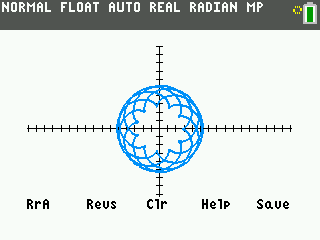
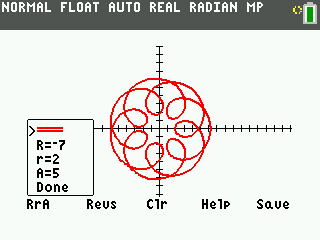
Permalink
I was inspired to write a program to simulate the classic Spirograph toy after an email exchange with a parent who just bought a TI-84 Plus C Silver Edition. He wanted to help his daughter get inspired about math and graphing, and asked me if I knew of any program to draw Spirograph-like graphs. Unfortunately, I did not, so over the past week I whipped up a program that lets students explore hypocycloids and epicycloids, the types of parametric curves generated by a Spirograph. In fact, even in writing Spirographing v1.0, I learned a lot about these types of curves, and I hope that some intrepid students will explore my code and see how it works. I know that many teachers will give their students specific sets of equations to graph to see the cool curves that are generated, but with TI-BASIC programming, it's easier for students to experiment with parameters and see how the resulting graphs change.
Which brings me to the larger point of this news item: it's important to Cemetech and its staff that students continue to be exposed to the excitement of programming, logical thinking, and other STEM subjects at an early age, and we continue to think that graphing calculators are one of the best ways to do this. From a practical standpoint, from the moment you turn your graphing calculator on, you have all the tools at your fingertips to write programs of your own from scratch, test them, debug them, learn from your mistakes, and share your masterpieces with your friends. We feel that a number of the entries in Cemetech's twelfth programming contest embody this spirit of fun yet educational calculator programs, and Spirographing and the upcoming Graph3DC represent two more ways graphing calculator programs can take math even further. I urge you, my fellow calculator programmers, to continue to explore some educational calculator programs alongside your usual excellent games and utilities, so we can raise awareness in math and science classrooms about how valuable of a teaching tool graphing calculator programming can be.
Now, my challenge to you: Post your calculator programming success story in this thread. Long or short, I want to hear how you got into calculator programming, and how it helped you later, as a student, as a professional, or as a person.
Download
 Spirographing v1.0
Spirographing v1.0
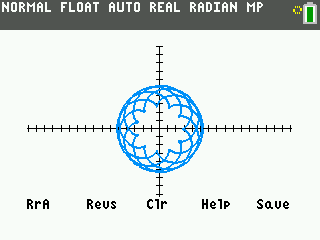
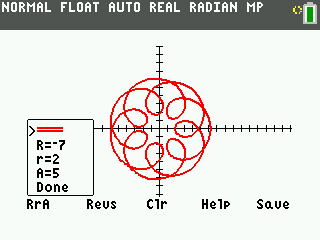
Permalink
Advertisement

