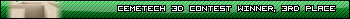» Forum
> Your Projects
THE ICON GENERATOR IS DONE!!!
This makes me very happy. In celebration, I have been monkeying around with the Gimp (which I just got) and made this:

This makes me very happy. In celebration, I have been monkeying around with the Gimp (which I just got) and made this:

More Feedback 
* You still have memory leakage. It must be fixed. NEVER jump out of an If/Then statement, or out of a loop!!
* this takes up quite a bit of memory, and that is not good... Try to optimize a bit
* the new menus are better
* not all of the tokens work correctly. In fact, several important ones do not (i.e. Disp, etc); I checked the code and it appears as though you don't have the typed characters necessary given in the case of Disp (i.e. you have something like Disp:Disp, where both are tokens)
* the stats are nice; could you go ahead and add a RAM free indicator along with them, for reference?
* why does the default line contain an extra ":" character? I always have to delete them, which is a pain.
* while editing a program, you only have an option to open an existing program; you cannot create a new one
* the idea that I had with auto-load was that when you select load, it was on the last program you used already; the current method takes a while if you have to switch between programs
Good work, so far!
* You still have memory leakage. It must be fixed. NEVER jump out of an If/Then statement, or out of a loop!!
* this takes up quite a bit of memory, and that is not good... Try to optimize a bit
* the new menus are better
* not all of the tokens work correctly. In fact, several important ones do not (i.e. Disp, etc); I checked the code and it appears as though you don't have the typed characters necessary given in the case of Disp (i.e. you have something like Disp:Disp, where both are tokens)
* the stats are nice; could you go ahead and add a RAM free indicator along with them, for reference?
* why does the default line contain an extra ":" character? I always have to delete them, which is a pain.
* while editing a program, you only have an option to open an existing program; you cannot create a new one
* the idea that I had with auto-load was that when you select load, it was on the last program you used already; the current method takes a while if you have to switch between programs
Good work, so far!
Awesome! Let's see...
1. Ok, ok, ok, ok... I'll do a complete run through tonight, and I'll deal with this.
2. I actually want to put as many features in as I can and then make it into an app. So memory is not a big deal.
3. Thanks.
4. I know, I'm working on this.
5. Ok, that should be easy.
6. That would be Celtic2's fault, which doesn't allow me to insert or replace blank lines. Therefore I put the only token that I thought would interfere the least.
7. That has already been fixed in the latest version.
8. Sorry, I misunderstood what you said. Should I change it to that, or keep it as is?
b-flat wrote:
More Feedback 
* You still have memory leakage. It must be fixed. NEVER jump out of an If/Then statement, or out of a loop!!
* this takes up quite a bit of memory, and that is not good... Try to optimize a bit
* the new menus are better
* not all of the tokens work correctly. In fact, several important ones do not (i.e. Disp, etc); I checked the code and it appears as though you don't have the typed characters necessary given in the case of Disp (i.e. you have something like Disp:Disp, where both are tokens)
* the stats are nice; could you go ahead and add a RAM free indicator along with them, for reference?
* why does the default line contain an extra ":" character? I always have to delete them, which is a pain.
* while editing a program, you only have an option to open an existing program; you cannot create a new one
* the idea that I had with auto-load was that when you select load, it was on the last program you used already; the current method takes a while if you have to switch between programs
Good work, so far!
* You still have memory leakage. It must be fixed. NEVER jump out of an If/Then statement, or out of a loop!!
* this takes up quite a bit of memory, and that is not good... Try to optimize a bit
* the new menus are better
* not all of the tokens work correctly. In fact, several important ones do not (i.e. Disp, etc); I checked the code and it appears as though you don't have the typed characters necessary given in the case of Disp (i.e. you have something like Disp:Disp, where both are tokens)
* the stats are nice; could you go ahead and add a RAM free indicator along with them, for reference?
* why does the default line contain an extra ":" character? I always have to delete them, which is a pain.
* while editing a program, you only have an option to open an existing program; you cannot create a new one
* the idea that I had with auto-load was that when you select load, it was on the last program you used already; the current method takes a while if you have to switch between programs
Good work, so far!
1. Ok, ok, ok, ok... I'll do a complete run through tonight, and I'll deal with this.
2. I actually want to put as many features in as I can and then make it into an app. So memory is not a big deal.
3. Thanks.
4. I know, I'm working on this.
5. Ok, that should be easy.
6. That would be Celtic2's fault, which doesn't allow me to insert or replace blank lines. Therefore I put the only token that I thought would interfere the least.
7. That has already been fixed in the latest version.
8. Sorry, I misunderstood what you said. Should I change it to that, or keep it as is?
Update!
* Not all of the memory leakage is gone (I think), but I've fixed most of it.
* Recalling program features are almost implemented.
* I just realized that Celtic 2 doesn't allow for editting archived programs so it now unarchives a program if it is archived and lets the user know. I will soon remove the (un)Archive feature from the main menu.
* Before unarchiving a program it checks the memory to make sure it can unarchive.
* You know how in the normal editor you go into the [PRGM] execute menu to call a program? Well, now you can do the same thing for copying the name into the code. Only now, it inserts the "Asm(" token if necessary.
I think I'm going to pull back the release date a bunch. Recalling programs was the last big coding thing I needed to do and it is now almost done. If I can manage to pull this off (which I think I can), the new release date is February 22nd.
* Not all of the memory leakage is gone (I think), but I've fixed most of it.
* Recalling program features are almost implemented.
* I just realized that Celtic 2 doesn't allow for editting archived programs so it now unarchives a program if it is archived and lets the user know. I will soon remove the (un)Archive feature from the main menu.
* Before unarchiving a program it checks the memory to make sure it can unarchive.
* You know how in the normal editor you go into the [PRGM] execute menu to call a program? Well, now you can do the same thing for copying the name into the code. Only now, it inserts the "Asm(" token if necessary.
I think I'm going to pull back the release date a bunch. Recalling programs was the last big coding thing I needed to do and it is now almost done. If I can manage to pull this off (which I think I can), the new release date is February 22nd.
*BUMB*
... and updates.
So, pretty awesome news, I think I can release by the date I set last time (2/22). Here's what's new:
- I have removed the (un)archive command.
- I have instituted a brand new menu system. The old one was causing problems. Here is the new one:


- LOTS of bug-fixes have been done.
- Auto-complete is being buggy, I've identified the major source of the problem, now I have to just find a way to get around it.
- Recalling programs is being buggy and I think I can fix this.
- I've added in-program help screens.
Once I have auto-complete and recalling up and running I will release a beta. At this point, all I would like are 2 things:
1) BUG REPORTS!!!
2) Ideas for version 2.0.
I'm done pretty much with all the features for 1.0, and once I release it I will move to 2.0, which will use instead of xLIB and Celtic2, Celtic3 the flash app.
Lastly, I'm going to need a hand with the final two parts of this project:
1) Moving screenshot.
2) Making it into an app.
I can't do this on my computer and I would be appreciative if someone could for me.
... and updates.
So, pretty awesome news, I think I can release by the date I set last time (2/22). Here's what's new:
- I have removed the (un)archive command.
- I have instituted a brand new menu system. The old one was causing problems. Here is the new one:


- LOTS of bug-fixes have been done.
- Auto-complete is being buggy, I've identified the major source of the problem, now I have to just find a way to get around it.
- Recalling programs is being buggy and I think I can fix this.
- I've added in-program help screens.
Once I have auto-complete and recalling up and running I will release a beta. At this point, all I would like are 2 things:
1) BUG REPORTS!!!
2) Ideas for version 2.0.
I'm done pretty much with all the features for 1.0, and once I release it I will move to 2.0, which will use instead of xLIB and Celtic2, Celtic3 the flash app.
Lastly, I'm going to need a hand with the final two parts of this project:
1) Moving screenshot.
2) Making it into an app.
I can't do this on my computer and I would be appreciative if someone could for me.
- KermMartian
- Site Admin (Posts: 64073)
-

- 31 Jan 2008 09:16:07 pm
- Last edited by KermMartian on 31 Jan 2008 10:27:01 pm; edited 1 time in total
"Bumb?" 
Edit: It looks great, so one of two things must be true: it must be stunningly slow, or you must be using XLib.
Edit: It looks great, so one of two things must be true: it must be stunningly slow, or you must be using XLib.
Anyways... Good news!
Auto-Complete should be completely BUG-FREE!!!! Yay! And I actually mean it this time. I figured out the secret to getting the computer not to replace certain letters with tokens, which makes perfect sense now, I just didn't think about it.
There was a slight glitch with the menu system / xLIB but that has been corrected now.
I will post a final beta soon and will add a new post once I upload it and it has been accepted into the archives here. Keep in mind that I am rapidly running out of room (~16370 bytes) and don't really feel like adding extra features at the moment. Please comment. Please. I know a lot of you have posted here, but very few have made comments about the program itself. Please do so if you haven't already.
Thanks.
Edit: Kerm, I didn't see your comment before and yes, as I noted previously, I am using xLIB. That is the only way I could get the scrolling through lines working at a pace greater than a snail.
Auto-Complete should be completely BUG-FREE!!!! Yay! And I actually mean it this time. I figured out the secret to getting the computer not to replace certain letters with tokens, which makes perfect sense now, I just didn't think about it.
There was a slight glitch with the menu system / xLIB but that has been corrected now.
I will post a final beta soon and will add a new post once I upload it and it has been accepted into the archives here. Keep in mind that I am rapidly running out of room (~16370 bytes) and don't really feel like adding extra features at the moment. Please comment. Please. I know a lot of you have posted here, but very few have made comments about the program itself. Please do so if you haven't already.
Thanks.
Edit: Kerm, I didn't see your comment before and yes, as I noted previously, I am using xLIB. That is the only way I could get the scrolling through lines working at a pace greater than a snail.
PLEASE POST YOUR COMMENTS, SUGGESTIONS, ETC.
The download page indicates that 6 people have downloaded this program.
So far, I have heard from none of them.
If I get no comments, then I will release it as is.
I will need two things however:
1) Somebody needs to turn this into an app for me (Basic Builder). I can not get Basic Builder to work on either my Fedora 8 or Mac OS X (10.3.9) computer. And yes, I do know where to find the *nix and Mac versions. I still can't get them working properly.
2) Not as necessary but I would really like it: A moving screenshot. I have tried for a long time to find a good screenshotter / emulator for one of my computers. I have failed. Therefore somebody needs to take a screenshot for me. I will tell whoever you are what keystrokes I want.
Please, please, please, post comments. I really need them. And if you can do one or both of the two above things, let me know. Thanks.
The download page indicates that 6 people have downloaded this program.
So far, I have heard from none of them.
If I get no comments, then I will release it as is.
I will need two things however:
1) Somebody needs to turn this into an app for me (Basic Builder). I can not get Basic Builder to work on either my Fedora 8 or Mac OS X (10.3.9) computer. And yes, I do know where to find the *nix and Mac versions. I still can't get them working properly.
2) Not as necessary but I would really like it: A moving screenshot. I have tried for a long time to find a good screenshotter / emulator for one of my computers. I have failed. Therefore somebody needs to take a screenshot for me. I will tell whoever you are what keystrokes I want.
Please, please, please, post comments. I really need them. And if you can do one or both of the two above things, let me know. Thanks.
I am at the library at the moment so I can't upload the current version (I will when I get home), but here's the current situation: To launch the program you first ungroup a group that contains all the subroutines. Then you run program "ARUN" which runs the archived program LUNARIDE. Once you quit LunarIDE you will get a screen that says "Clean Up?" If you select yes, all of the subroutines will be deleted. This is the final form of the version 1.0 program which I will release today, as on schedule.
Zaphod Beeblebrox wrote:
I am at the library at the moment so I can't upload the current version (I will when I get home), but here's the current situation: To launch the program you first ungroup a group that contains all the subroutines. Then you run program "ARUN" which runs the archived program LUNARIDE. Once you quit LunarIDE you will get a screen that says "Clean Up?" If you select yes, all of the subroutines will be deleted. This is the final form of the version 1.0 program which I will release today, as on schedule.
yay, congrats on finishing it!
Register to Join the Conversation
Have your own thoughts to add to this or any other topic? Want to ask a question, offer a suggestion, share your own programs and projects, upload a file to the file archives, get help with calculator and computer programming, or simply chat with like-minded coders and tech and calculator enthusiasts via the site-wide AJAX SAX widget? Registration for a free Cemetech account only takes a minute.
» Go to Registration page
» Go to Registration page
Page 4 of 9
» All times are UTC - 5 Hours
You cannot post new topics in this forum
You cannot reply to topics in this forum
You cannot edit your posts in this forum
You cannot delete your posts in this forum
You cannot vote in polls in this forum
You cannot reply to topics in this forum
You cannot edit your posts in this forum
You cannot delete your posts in this forum
You cannot vote in polls in this forum
Advertisement