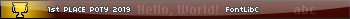Actually, the board is slightly blackened where the oscillator is. Could that possibly be damage?
Hopefully the right frequency is 32.768 KHz, because that's what I am using.
Edit:
I attempted to run the program, however I keep on getting a syntax error... :/
TheOne33 wrote:
Edit:
I attempted to run the program, however I keep on getting a syntax error... :/
You need to run it using the Asm( token from the catalog.
KermMartian wrote:
TheOne33 wrote:
Edit:
I attempted to run the program, however I keep on getting a syntax error... :/
You need to run it using the Asm( token from the catalog.
Okay. I ran it, however after it's done it simply gives the regular "Done" Message. Specifically, during the program it just displays S6 and three 1s and says done.
Ah, okay. Try going to [MODE] and setting the calculator to CLASSIC mode rather than MATHPRINT, then run it again. The MathPrint mode messes up the program's output.
KermMartian wrote:
Ah, okay. Try going to [MODE] and setting the calculator to CLASSIC mode rather than MATHPRINT, then run it again. The MathPrint mode messes up the program's output.
(I apologize for a lack of a screenshot)
Output:
Starting CPU speed test...
6.2686 MHz
15.275 MHz
15.285 MHz
15.295 MHz
Those are the correct values, and indicate that your replacement crystal is most likely working properly. The program by DrDnar that generated those values uses the crystal timer to figure out how fast the z80 CPU is executing instructions and therefore what its clock rate is. Therefore, something other than the crystal is probably the culprit for the slow keypress response.
Hmmm.... part of the board where I soldered the crystal is a little darker. Could it possibly be burned?
https://www.dropbox.com/s/bwcvi2icge9cb05/2014-07-22%2021.06.56-2.jpg (old picture)
Okay, I have good/bad (not sure which) news. Out of curiosity, I ran PacMan and I can control it without any issue. I also started up Doors CSE 8.0 and I can navigate throughout as if nothing was wrong. Could this possibly be an OS issue?
Why did CPU speeds get pulled into this? Surely the 32KHz timer doesn't generate the 6/15MHz CPU clock. I thought that was controlled my a 48MHz RC whatchamacallit.
Runer112 wrote:
Why did CPU speeds get pulled into this? Surely the 32KHz timer doesn't generate the 6/15MHz CPU clock. I thought that was controlled my a 48MHz RC whatchamacallit.
"The program by DrDnar that generated those values uses the crystal timer to figure out how fast the z80 CPU is executing instructions and therefore what its clock rate is. " -KermM
Runer112 wrote:
Why did CPU speeds get pulled into this? Surely the 32KHz timer doesn't generate the 6/15MHz CPU clock. I thought that was controlled my a 48MHz RC whatchamacallit.
You seem to be confusing the 48 MHz USB crystal with the CPU's RC tank circuit. The USB circuits use a 48 MHz clock signal from a 48 MHz quartz crystal. The CPU gets its clock directly, without a divisor, from an RC tank circuit. Actually, it gets the clock from any of four RC tank circuits---that's why we can overlock calculators.
Does anyone know why the Apps work fine, but the OS itself doesn't?
Tari wrote:
It sounds like timer interrupt frequency is way down, if the keyboard response is poor. This might happen if it were mis-calibrated.
Bump, and could this possibly be the issue?
Also, as I mentioned above, I did use the calculator for a while without the crystal. Could that have possibly have caused this issue?
Edit: Since there aren't many people online/replying to this thread, I'm beginning to consider buying a used 84+cse and replacing the mainboard. Can anyone give me advice on what I should do?
Is there a way to check if the calculator thinks there's something in the linkport? This sounds vaguely like those sorts of symptoms. I wonder if he damaged anything besides the oscillator.
I would like to ask for an updated picture of the pcb? because I would have to agree with elfprince if apps are working fine you might have messed up something with the link port.
elfprince13 wrote:
Is there a way to check if the calculator thinks there's something in the linkport? This sounds vaguely like those sorts of symptoms. I wonder if he damaged anything besides the oscillator.
That sounds definitely possible. Does the cursor flash normally, or does it flash very slowly and/or stay on most of the time?
KermMartian wrote:
elfprince13 wrote:
Is there a way to check if the calculator thinks there's something in the linkport? This sounds vaguely like those sorts of symptoms. I wonder if he damaged anything besides the oscillator.
That sounds definitely possible. Does the cursor flash normally, or does it flash very slowly and/or stay on most of the time?
It usually stays in one state (on or off) and switches after a period of time.
Does anyone know of a way to test elfprince's idea?
Link to picture: https://www.dropbox.com/s/hppd9ktyt2n0hdm/2014-08-10%2015.39.52.jpg
This definitely sounds like an issue with the link port to me. Can you measure the voltage between the tip and base of the link port as well as the ring and base of the link port?
The reading alternates between 0.03, 0.04, and ~0.10. However, I'm new to electronics and am not too experienced with this.