Back-To-School Guide 2012 Part 1: Buying a Graphing Calc
Published by KermMartian
11 years, 7 months ago (2012-08-27T04:34:26+00:00)
| Discuss this article

Welcome to Cemetech's Back-to-School guide to graphing calculators. This article is Part 1 of 3; in Part 2, I'll discuss putting games and educational programs on your calculator, while in Part 3, we'll look at how you can use your calculator to learn to program. It's been nearly a year since Cemetech's 2011 Back-to-School guide, in which I recommended the TI-84+ Silver Edition for high school students and a TI-84+SE, Casio Prizm, or TI-89 for college students, depending on their field and personal interests. What about this year? What calculator should you get, and what accessories will you need to help you get the most from your purchase? Don't worry, as Cemetech has you covered. I'll help you pick the best calculator for yourself, your child, or your students. Please go to the full article to read all about these contenders.
As you may know, Texas Instruments currently holds the lion's share of the graphing calculator market, and has the most widely-recognized lines of graphing calculators. Casio fills in as the second-place contender, with HP a distant third. I'll take you through four majority categories of calculators that you might be interested in getting: the TI-84 Plus Silver Edition, the TI-89, the Casio Prizm, and the TI-Nspire CX. All four of these calculators are accepted on standardized tests like the SAT and the ACT. All four are powerful, (relatively) modern graphing calculators, and with a few small caveats, all would be appropriate for the average student. However, even among these top contenders, the playing field is hardly level.
The Final Verdict:
Picking a graphing calculator was for a long time a no-brainer; you simply chose the latest in the TI-83 Plus / TI-84 Plus series. With more choices appearing and more options available to consumers, a better but more confusing selection now confronts students, parents, and even teachers. Continue on to the full article to read in-depth reviews of each of these four models, plus a recap simplifying which calculator you should get.
Permalink

Welcome to Cemetech's Back-to-School guide to graphing calculators. This article is Part 1 of 3; in Part 2, I'll discuss putting games and educational programs on your calculator, while in Part 3, we'll look at how you can use your calculator to learn to program. It's been nearly a year since Cemetech's 2011 Back-to-School guide, in which I recommended the TI-84+ Silver Edition for high school students and a TI-84+SE, Casio Prizm, or TI-89 for college students, depending on their field and personal interests. What about this year? What calculator should you get, and what accessories will you need to help you get the most from your purchase? Don't worry, as Cemetech has you covered. I'll help you pick the best calculator for yourself, your child, or your students. Please go to the full article to read all about these contenders.
As you may know, Texas Instruments currently holds the lion's share of the graphing calculator market, and has the most widely-recognized lines of graphing calculators. Casio fills in as the second-place contender, with HP a distant third. I'll take you through four majority categories of calculators that you might be interested in getting: the TI-84 Plus Silver Edition, the TI-89, the Casio Prizm, and the TI-Nspire CX. All four of these calculators are accepted on standardized tests like the SAT and the ACT. All four are powerful, (relatively) modern graphing calculators, and with a few small caveats, all would be appropriate for the average student. However, even among these top contenders, the playing field is hardly level.
 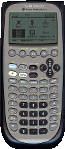 | :: The erstwhile TI-84 Plus Silver Edition. The quintessential calculator for high school math and science, still applicable in many college courses. Continue reading>>
:: For more advanced math, the TI-89 Titanium is a good choice. Perfect for higher-level college math, science, and engineering courses. Continue reading>> :: The first semi-modern, color screen graphing calculator was the Casio Prizm, now about a year and a half old. A simple, modern color-screen graphing calculator for high school students and programmers. Continue reading>> :: Last of all, the TI-Nspire CX is the latest in TI's Nspire product line. A late entry to the graphing calculator race, a color screen calculator centered around the idea of "Documents". Good for some high school students. Continue reading>> |   |
The Final Verdict:
Picking a graphing calculator was for a long time a no-brainer; you simply chose the latest in the TI-83 Plus / TI-84 Plus series. With more choices appearing and more options available to consumers, a better but more confusing selection now confronts students, parents, and even teachers. Continue on to the full article to read in-depth reviews of each of these four models, plus a recap simplifying which calculator you should get.
Permalink
Advertisement

