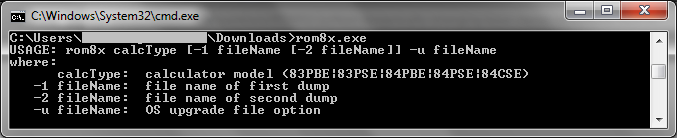For many years, rom8x by Andree Chea has been Cemetech's most-recommended way of creating a ROM image for your graphing calculator. Although we are by no means lawyers, we believe the fact that rom8x forces you to dump part of your own calculator's unique ROM to combine with an OS upgrade file makes it a legal way to dump your calculator's ROM in the spirit and letter of the law. Other methods, like the controversial BootFree method included in the WabbitEmu emulator, combine an open-source boot code with an OS upgrade file from TI Education's website, meaning that users can create a ROM image even if they don't have a real calculator. Unfortunately, Andree's original rom8x v0.2 only supported the TI-83 Plus/Silver Edition and TI-84 Plus/Silver Edition.
Cemetech administrator Tari has taken it upon himself to create a new version of rom8x, which we are calling rom8x Modernized. It adds TI-84 Plus C Silver Edition support to rom8x, an important addition if you want to use the jsTIfied online graphing calculator emulator as a TI-84 Plus C Silver Edition. It also adds a thorough and understandable HTML readme file that holds your hand through the process of creating a ROM image. Of course, if you get stuck, don't hesitate to ask for help in the attached thread. Thanks to Tari for this important update to a community-favorite tool.
Download
 rom8x Modernized
rom8x Modernized
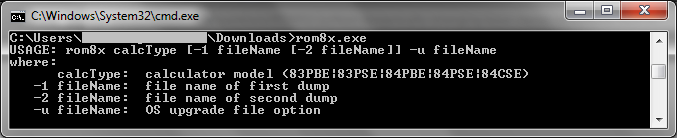
Cemetech administrator Tari has taken it upon himself to create a new version of rom8x, which we are calling rom8x Modernized. It adds TI-84 Plus C Silver Edition support to rom8x, an important addition if you want to use the jsTIfied online graphing calculator emulator as a TI-84 Plus C Silver Edition. It also adds a thorough and understandable HTML readme file that holds your hand through the process of creating a ROM image. Of course, if you get stuck, don't hesitate to ask for help in the attached thread. Thanks to Tari for this important update to a community-favorite tool.
Download