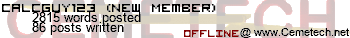Phones have the battery percentage in text next to the battery icon and a low battery message. Why can't Doors CSE 8.0 be the same.
Ephraim B wrote:
Phones have the battery percentage in text next to the battery icon and a low battery message. Why can't Doors CSE 8.0 be the same.
Okay find me a phone from 1995 that has a percentage... This calc is as powerful as a 1995 cell phone.
- Runer112
- Moderately-old-bie (Posts: 444)
-

- 20 Oct 2013 06:16:03 pm
- Last edited by Runer112 on 20 Oct 2013 06:18:07 pm; edited 3 times in total
There are only 5 detectable battery states, and I'm not sure they even correspond to nice interval percentages like 100%, 75%, 50%, 25%, and 0%. Representing the battery charge states as percentages like these would likely be downright incorrect.
Runer112 wrote:
There are only 5 detectable battery states, and I'm not sure they even correspond to nice interval percentages like 100%, 75%, 50%, 25%, and 0%. Representing the battery charge as a percentage would be downright incorrect.
Exactly!
Still if a low battery alert on a phone isn't annoying, then a low battery alert on Doors CSE 8.0 should not be annoying also.
There is an icon for it, and it will display an error if you something potentially dangerous like try to archive a program with low battery. I feel a blanket message is unnecessary and could be obnoxious.
I think if the calculator is connected to a calcnet 2.2 device you should add an internet icon on the left side of the battery icon and add a "Check for updates" button to update to the latest version of Doors CSE.
I think Doors CSE will be better if you make the following improvements to the battery icon:
Low battery: The battery icon's bars change from green to red and have a "Low battery alert" pop up for a few seconds.
When calculator is charging: Add a "lightning bolt" icon on the battery icon.
When calculator is fully charged: Add a "Fully charged" icon on the battery icon.
And see if there's a way to add the battery percentage in text on the battery icon.
I also think changing the file size from bytes to kilobytes when the file size of that file is over 1,024 bytes is also a good idea.
In this topic, most people wanted the mouse cursor back (including me) so I also think it's a good idea.
Also, when is Doc de 8 coming out.
I think Doors CSE will be better if you make the following improvements to the battery icon:
Low battery: The battery icon's bars change from green to red and have a "Low battery alert" pop up for a few seconds.
When calculator is charging: Add a "lightning bolt" icon on the battery icon.
When calculator is fully charged: Add a "Fully charged" icon on the battery icon.
And see if there's a way to add the battery percentage in text on the battery icon.
I also think changing the file size from bytes to kilobytes when the file size of that file is over 1,024 bytes is also a good idea.
In this topic, most people wanted the mouse cursor back (including me) so I also think it's a good idea.
Also, when is Doc de 8 coming out.
It has 4 images for the battery icon. 100%, 75%, 50% and 25%, and I believe it detects charging, but I'm not 100% certain on that. It will never get any more accurate than that, and it probably won't show text next to it, there's no reason for it to do so.
Ephraim B wrote:
I think if the calculator is connected to a calcnet 2.2 device you should add an internet icon on the left side of the battery icon and add a "Check for updates" button to update to the latest version of Doors CSE.
I don't think calcnet is supported.
Quote:
I think Doors CSE will be better if you make the following improvements to the battery icon:
Low battery: The battery icon's bars change from green to red and have a "Low battery alert" pop up for a few seconds.
When calculator is charging: Add a "lightning bolt" icon on the battery icon.
When calculator is fully charged: Add a "Fully charged" icon on the battery icon.
And see if there's a way to add the battery percentage in text on the battery icon.
Low battery: The battery icon's bars change from green to red and have a "Low battery alert" pop up for a few seconds.
When calculator is charging: Add a "lightning bolt" icon on the battery icon.
When calculator is fully charged: Add a "Fully charged" icon on the battery icon.
And see if there's a way to add the battery percentage in text on the battery icon.
umm the icon does turn red at one bar... i don't think the OS tells the calc when it's fully charged. look at the light... And no, a percent is pointless.
Quote:
I also think changing the file size from bytes to kilobytes when the file size of that file is over 1,024 bytes is also a good idea.
In this topic, most people wanted the mouse cursor back (including me) so I also think it's a good idea.
In this topic, most people wanted the mouse cursor back (including me) so I also think it's a good idea.
We want to know exactly how many bytes there are, who wants kilobytes. And Kerm has said many times, there is no mouse coming...
You have already asked for these features a little too much already, and STOP ASKING FOR THESE FEATURES... No, really you keep saying this over and over. Please stop now.
tifreak8x wrote:
It has 4 images for the battery icon. 100%, 75%, 50% and 25%, and I believe it detects charging, but I'm not 100% certain on that. It will never get any more accurate than that, and it probably won't show text next to it, there's no reason for it to do so.
Yes that is correct.
CalcGuy123 wrote:
tifreak8x wrote:
It has 4 images for the battery icon. 100%, 75%, 50% and 25%, and I believe it detects charging, but I'm not 100% certain on that. It will never get any more accurate than that, and it probably won't show text next to it, there's no reason for it to do so.
Yes that is correct.
I think this is a bug. Here are the steps to reproduce:
1. Open Doors
2. Create a folder with any name
3. Attempt to hide the folder (right click?, select hide in the menu)
4. The folder turns into a hidden BASIC program with the name "AFLD" followed by a letter.
5. Running the program just pauses for an enter keypress and returns
6. Clearing RAM restores the folder to it's previous state
Thanks for the bug report, tstew. Luckily, I have already fixed this in my internal codebase; once you get RC2, you'll see the fix.
Edit: tifreak8x wins all the things.
Edit #2: Folder sizes are now the number of items in the folder, not the size of the folder variable itself.

Edit #3: For all the people who are waiting eagerly for Release Candidate 2, I'm just waiting for tr1p1ea to make some progress on xLIBC code that's being stubborn. He has the day off to work on it today, so I think it's likely RC2 will be released by tonight. If not, look for it early tomorrow.
Edit: tifreak8x wins all the things.
Edit #2: Folder sizes are now the number of items in the folder, not the size of the folder variable itself.

Edit #3: For all the people who are waiting eagerly for Release Candidate 2, I'm just waiting for tr1p1ea to make some progress on xLIBC code that's being stubborn. He has the day off to work on it today, so I think it's likely RC2 will be released by tonight. If not, look for it early tomorrow.
KermMartian wrote:
-snip-.
Excellent!
So far, RC1 has been working pretty well. Added some more programs and I use it daily now for organizing my software.
Glad to know we're getting closer to release.
Yeah tr1p told me he's working to fix as many bugs as possible for the next release. He told me that if I could test the other commands I didn't have time to test yet and report code that doesn't work that it would be greatly appreciated, but unfortunately, with work, life and health you can guess that isn't guaranteed to be fast, so if anyone else can help beta-testing xLIBC it would be greatly appreciated.
So, interesting issue
I had an error occur in BTetris, pressed 2nd to Goto. I made changes to the code on my computer and went to send it while it was still in the editor, and the calculator froze, had to soft reset it.
Not sure there is anything you can do to block the link ports or not, but thought I would bring it to your attention regardless.
I had an error occur in BTetris, pressed 2nd to Goto. I made changes to the code on my computer and went to send it while it was still in the editor, and the calculator froze, had to soft reset it.
Not sure there is anything you can do to block the link ports or not, but thought I would bring it to your attention regardless.
tifreak8x wrote:
Not sure there is anything you can do to block the link ports or not, but thought I would bring it to your attention regardless.
Which build do you have? I actually do block silent linking in the editor to avoid problems. Register to Join the Conversation
Have your own thoughts to add to this or any other topic? Want to ask a question, offer a suggestion, share your own programs and projects, upload a file to the file archives, get help with calculator and computer programming, or simply chat with like-minded coders and tech and calculator enthusiasts via the site-wide AJAX SAX widget? Registration for a free Cemetech account only takes a minute.
» Go to Registration page
» Go to Registration page
» Goto page Previous 1, 2, 3, 4, 5, 6 Next
» View previous topic :: View next topic
» View previous topic :: View next topic
Page 5 of 6
» All times are UTC - 5 Hours
You cannot post new topics in this forum
You cannot reply to topics in this forum
You cannot edit your posts in this forum
You cannot delete your posts in this forum
You cannot vote in polls in this forum
You cannot reply to topics in this forum
You cannot edit your posts in this forum
You cannot delete your posts in this forum
You cannot vote in polls in this forum
Advertisement