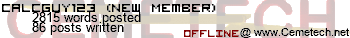Two people asked me to add New Program to the Properties menu in Doors CSE 8, which I guess would ask for a program name and then launch the editor. How do you guys feel about that, unnecessary cruft or useful tool? The coding is pretty straightforward, but I don't want to clutter up the Properties menu more if it's not a feature people want. Thanks in advance!
|
||||||||||||||||||||||||
I think since DCSE gives us a better editor, it'd be cool/useful to not have to leave the shell to go into the program creator in that way.
We can run programs from DCS.
We can edit programs from DCS.
We can move programs from DCS.
We can lock programs from DCS.
We can archive programs from DCS.
We can rename programs from DCS.
We can hide programs from DCS.
Why the heck shouldn't we be able to create programs DCS?
We can edit programs from DCS.
We can move programs from DCS.
We can lock programs from DCS.
We can archive programs from DCS.
We can rename programs from DCS.
We can hide programs from DCS.
Why the heck shouldn't we be able to create programs DCS?
I think when this comes out I'm going to keep it open the entire time I use my calculator, so I think you should add the New Program Feature.
Asian wrote:
I think when this comes out I'm going to keep it open the entire time I use my calculator, so I think you should add the New Program Feature.
Hey look, proper grammar and spelling. Nice job!
Since the feedback was so overwhelmingly positive, I went ahead and implemented this, which incidentally also helped me notice an additional small bug that is now fixed. Screenshot of the function working:

I just have to ask. In that screenshot, it seems that you have the whole thing running 4 times faster than on my CSE. Is that sped up, or real-time speed?
Also, thats a really nice feature. Could be very useful.
Also, thats a really nice feature. Could be very useful.
Thanks Kerm!

Just pointing out, at the end of the gif, when you quit the editor, the battery icon in Doors is grey/gray (not sure of spelling lol )... Is that just a problem with the picture or what?
KermMartian wrote:

Just pointing out, at the end of the gif, when you quit the editor, the battery icon in Doors is grey/gray (not sure of spelling lol )... Is that just a problem with the picture or what?
BlackOnyx wrote:
I just have to ask. In that screenshot, it seems that you have the whole thing running 4 times faster than on my CSE. Is that sped up, or real-time speed?
It's real-time speed. The jsTIfied emulator runs slower than real-time on my laptop with Firefox, but the emulator adjusts screenshots so that they play back at real-time regardless of the speed of the computer that recorded the screenshot. I just was able to type at what looks like a very fast speed since time was "slowed down" for me.
Quote:
Also, thats a really nice feature. Could be very useful.
Thanks!
CalcGuy123 wrote:
Just pointing out, at the end of the gif, when you quit the editor, the battery icon in Doors is grey/gray (not sure of spelling 0x5 )... Is that just a problem with the picture or what?
Yeah, that's just a screenshot quirk, not a bug. KermMartian wrote:
CalcGuy123 wrote:
Just pointing out, at the end of the gif, when you quit the editor, the battery icon in Doors is grey/gray (not sure of spelling 0x5 )... Is that just a problem with the picture or what?
Yeah, that's just a screenshot quirk, not a bug.Okay.
If you have a way to make DCSE start up when you turn the calc on, woulden't it be annoying to have to exit it to create a program?
16aroth6 wrote:
If you have a way to make DCSE start up when you turn the calc on, woulden't it be annoying to have to exit it to create a program?
Fair point indeed, and another good reason to keep the New Program feature that has now been implemented. merthsoft wrote:
We can run programs from DCS.
We can edit programs from DCS.
We can move programs from DCS.
We can lock programs from DCS.
We can archive programs from DCS.
We can rename programs from DCS.
We can hide programs from DCS.
Why the heck shouldn't we be able to create programs DCS?
We can edit programs from DCS.
We can move programs from DCS.
We can lock programs from DCS.
We can archive programs from DCS.
We can rename programs from DCS.
We can hide programs from DCS.
Why the heck shouldn't we be able to create programs DCS?
Seconded. It seems only logical. May DCS live long and prosper.
KermMartian wrote:
Asian wrote:
I think when this comes out I'm going to keep it open the entire time I use my calculator, so I think you should add the New Program Feature.
Hey look, proper grammar and spelling. Nice job!Thanks
Register to Join the Conversation
Have your own thoughts to add to this or any other topic? Want to ask a question, offer a suggestion, share your own programs and projects, upload a file to the file archives, get help with calculator and computer programming, or simply chat with like-minded coders and tech and calculator enthusiasts via the site-wide AJAX SAX widget? Registration for a free Cemetech account only takes a minute.
» Go to Registration page
» Go to Registration page
Page 1 of 1
» All times are UTC - 5 Hours
You cannot post new topics in this forum
You cannot reply to topics in this forum
You cannot edit your posts in this forum
You cannot delete your posts in this forum
You cannot vote in polls in this forum
You cannot reply to topics in this forum
You cannot edit your posts in this forum
You cannot delete your posts in this forum
You cannot vote in polls in this forum
Advertisement