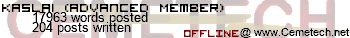Two days ago I bought an Asus EeePC T91 and it got delivered today despite the 10 day shipping estimate; bonus for the shipping company not taking their time when the city it originated from is 50 miles away. Anyways, I've played with it and it's insanely awesome. The screen rotates 90° and essentially becomes a tablet (with a stylus included). I originally bought the netbook to be a comprehensive OBDII reader and CECM modifier for my car but it's quickly turning into a bigger ambition.
The 8" screen, 1 pound weight, and Windows OS are perfect for helping me out with my photography. Plugging my camera in and using the T91 as a tether control would be amazing. I played around with the "tablet mode" via a switch and the desktop changes from the traditional to a more touch friendly environment with apps to go with it.
I quickly realised this could be a great little computer to learn programming on since learning TI-BASIC.
So, I'm trying to not start too ambitious. I want to learn something that has amazing support by big names (Canon, Nikon, etc). This alone might make my learning curve steep but I'm prepared. By support I mean that there are SDK's from these companies in the language I'm learning. So, if that's C/++ then so be it. I strongly want to avoid learning a language or two to ultimately get to the language I need to learn.
Secondly, I'd like to jump right into programming for the Tablet based desktop as that's how I'd prefer to use any application I make for it but I wouldn't be opposed to start on the traditional desktop until I'm more familiar. I'm still searching on the 'net for support documents on creating applications for the Tablet Mode - and on the appropriate SDKs - but if any of you guys know of any resources I'd appreciate the forward. Even a recommended IDE for Windows XP.
I think my first application will be a simple counting system that counts how many times a specific button is pressed; four buttons, four counters. Down the road, even make it a bit procedural by having the user specify the number of counters, add names and colors and different types of counters (i.e. Time). After I make a few basic applications, start getting familiar with libraries. After that, get familiar with sending and receiving instructions via USB and then start work (or compile the projects) into my camera tether application.
The 8" screen, 1 pound weight, and Windows OS are perfect for helping me out with my photography. Plugging my camera in and using the T91 as a tether control would be amazing. I played around with the "tablet mode" via a switch and the desktop changes from the traditional to a more touch friendly environment with apps to go with it.
I quickly realised this could be a great little computer to learn programming on since learning TI-BASIC.
So, I'm trying to not start too ambitious. I want to learn something that has amazing support by big names (Canon, Nikon, etc). This alone might make my learning curve steep but I'm prepared. By support I mean that there are SDK's from these companies in the language I'm learning. So, if that's C/++ then so be it. I strongly want to avoid learning a language or two to ultimately get to the language I need to learn.
Secondly, I'd like to jump right into programming for the Tablet based desktop as that's how I'd prefer to use any application I make for it but I wouldn't be opposed to start on the traditional desktop until I'm more familiar. I'm still searching on the 'net for support documents on creating applications for the Tablet Mode - and on the appropriate SDKs - but if any of you guys know of any resources I'd appreciate the forward. Even a recommended IDE for Windows XP.
I think my first application will be a simple counting system that counts how many times a specific button is pressed; four buttons, four counters. Down the road, even make it a bit procedural by having the user specify the number of counters, add names and colors and different types of counters (i.e. Time). After I make a few basic applications, start getting familiar with libraries. After that, get familiar with sending and receiving instructions via USB and then start work (or compile the projects) into my camera tether application.