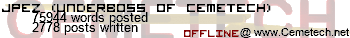To upload screenshots to ticalc.org, they must be in .gif format. So I saved the screenshot from SC2, but it saved as a .bmp image. How can I change it to a .gif image? And do you think they will allow .bmp images generated by SC2?
First of all, what do you mean by "screenshot from SC2"? Do you mean that you took a screen shot of source coder and saved it? If so, then that has nothing to do with Source Coder. Second, Source Coder does not encode anything as .bmp. Third, ticalc will not accept .bmp's. Period. Fourth, just save your images as .gif using ANY image editing program.
By screenshot from SC2, I meant that I uploaded a TI picture file into SC2, and saved the image that SC2 produced. I thought by saving the picture from SC2, that it would be saved as a .gif file, but for some reason it got saved as a .bmp file. But I just solved the problem. Thanks for the help.
Jonathan_Pezzino wrote:
First of all, what do you mean by "screenshot from SC2"? Do you mean that you took a screen shot of source coder and saved it? If so, then that has nothing to do with Source Coder. Second, Source Coder does not encode anything as .bmp. Third, ticalc will not accept .bmp's. Period. Fourth, just save your images as .gif using ANY image editing program.
Because the way that source coder parses a .8xi, it is automatically a bmp. Simply copy to your favorite imaging program, and save it as a gif in there.
This is incorrect. SourceCoder generates .gif images; your browser incorrectly detected the type, use FF instead of IE. Just right-click the image and choose save as, then filename.gif.
KermMartian wrote:
This is incorrect. SourceCoder generates .gif images; your browser incorrectly detected the type, use FF instead of IE. Just right-click the image and choose save as, then filename.gif.
One of these days I'll remember to switch to FF
@Kerm: You might be able to add a type="gif" tag to the <img> tag. That might help if you explicitly state the filetype.
Register to Join the Conversation
Have your own thoughts to add to this or any other topic? Want to ask a question, offer a suggestion, share your own programs and projects, upload a file to the file archives, get help with calculator and computer programming, or simply chat with like-minded coders and tech and calculator enthusiasts via the site-wide AJAX SAX widget? Registration for a free Cemetech account only takes a minute.
» Go to Registration page
» Go to Registration page
Page 1 of 1
» All times are UTC - 5 Hours
You cannot post new topics in this forum
You cannot reply to topics in this forum
You cannot edit your posts in this forum
You cannot delete your posts in this forum
You cannot vote in polls in this forum
You cannot reply to topics in this forum
You cannot edit your posts in this forum
You cannot delete your posts in this forum
You cannot vote in polls in this forum
Advertisement