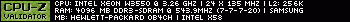About:
UARTunes is a AT90S2313 (Predecessor to the ATtiny2313) clocked at 3.686400 MHz with and 8 bit R2R DAC. The purpose of the project is to allow devices (such as the Casio PRIZM) with a UART to output complex sounds and music to enhance gameplay or demos. The UARTunes unit will use a MIDI protocol with a few added commands for extra features (Idle, low power consumption, etc). The MIDI protocol allows for easy creation of music and easier parsing of files on the master device. Ideally the UARTunes unit would read the wavetables from and external EEPROM, allowing the master to device to modify and add new sounds.
My progress (or lack thereof) will be post here. Feel free to add suggestions or comments!
UARTunes is a AT90S2313 (Predecessor to the ATtiny2313) clocked at 3.686400 MHz with and 8 bit R2R DAC. The purpose of the project is to allow devices (such as the Casio PRIZM) with a UART to output complex sounds and music to enhance gameplay or demos. The UARTunes unit will use a MIDI protocol with a few added commands for extra features (Idle, low power consumption, etc). The MIDI protocol allows for easy creation of music and easier parsing of files on the master device. Ideally the UARTunes unit would read the wavetables from and external EEPROM, allowing the master to device to modify and add new sounds.
My progress (or lack thereof) will be post here. Feel free to add suggestions or comments!