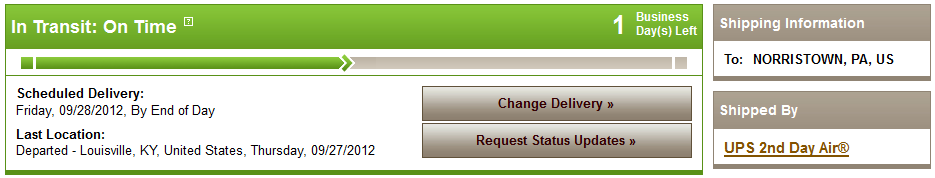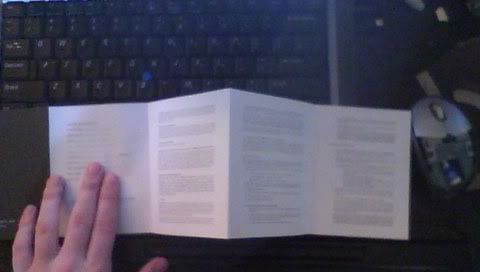I just placed my order for one of these(Per Kllrnoj's suggestion) as a belated birthday present(after my mom got some money from the sale of her parents' property) and I'm super excited. According to what I've read, it's one of (if not the) best tablets on the market, outperforming even the latest iPad(and completely destroying the first two). It runs the latest version of Android, 4.1 Jelly Bean, which includes Google's answer to Siri(formerly codenamed "Majel"). I'll post more details when it arrives and I have a chance to play with it. When I made the order, it listed the shipping as "2-day shipping", but when I look at the order it says "will ship in 3-to-5 business days". I'm hoping the former is correct, but as long as it gets here on or before Saturday, I should still be able to take advantage of the $25 store credit being offered.
Until then, here is some reading you can pore over:
http://en.wikipedia.org/wiki/Nexus_7
http://www.techradar.com/us/reviews/pc-mac/tablets/google-nexus-7-1087040/review
https://play.google.com/store/devices/details?id=nexus_7_8gb
http://online.wsj.com/article/SB10001424052702303343404577518871956122982.html?mod=WSJ_Tech_RIGHTTopCarousel_1
You will love it. Have no regrets with mine (besides for a little scratch I caused on the screen)
Ships in 3-5 days is completely different than 2 day shipping. It'll ship out of the wearhouse in as little as 3 days then it will be delivered 2 days later. Of course, it's all counted in business days, so M-F.

comicIDIOT wrote:
Ships in 3-5 days is completely different than 2 day shipping. It'll ship out of the wearhouse in as little as 3 days then it will be delivered 2 days later. Of course, it's all counted in business days, so M-F.

Are you sure about that? I've ordered packages before that arrived within a few days, even when they said it would take much longer.
What they tell you is an upper-bound so that you won't call them angry. 3-5 days of processing + 2-day shipping gives them 7 days (usually M-Sat, not M-F for shipping) to get it to you before you get upset. If you get it in 2, bonus.
I just got an email saying it shipped UPS 8 hours ago.
Congratulations? I'd say you'll likely get it by/on Saturday, then. I hope you enjoy it, and make sure you update us with your impressions.
*bump*
The tablet arrived today at 2:45, even earlier than UPS' own projections. Amazing:

When my brother got home(about 10 minutes later) I opened the package, which contained another smaller box, some packing material and a printed statement of my order(which will come in handy as a proof-of-residence when I register for the photo ID I need to vote this year).

Packed inside this box, quite neatly and efficiently, was the tablet and, its usb cable/charger, and the instruction and warranty sheets.

The tablet looks extra shiny because its still in a protective plastic covering.
Anyway, I opened up the warranty information first, to try and get an idea what my options were if the worst should happen:
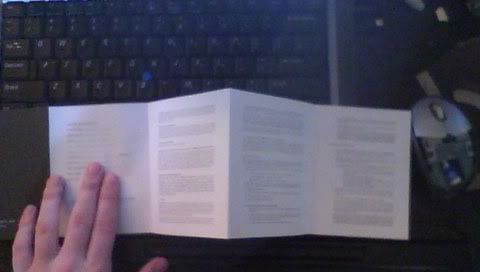
Sweet Jesus that's some small print! The instructions weren't much better:

I was able to read both just fine, but I feel bad for the far-sighted 40-year-old who orders one of these.
After that...
Nothing happened, because the tablet needs to be charged before it's first use. The instructions didn't mention if it would do anything once the battery is fully charged, and there are no apparent indicator lights that would signal when the battery is full, so I guess I'll wait a few hours and then give it a try. I'll update with more impressions then.
All pictures were taken with my psp camera(which is low-res, but still served the purpose well enough).
Ooh, that's one sexy looking tablet (from what I can discern from the low-res pictures.)
I've really been thinking about getting one of these, because the ASUS Transformer prime is as much as an iPad -_-, my ipad is gone, and it seems like it is up to par with it all, except...no freaking SD card slot to mount extra data and programs *cough**emulators*
I just got a ZTE Score android 2.3 and it's pretty nice, and I've seen this tablet which seems really nice too

is it worth $250? (I'd get 16Gb just in case I need the space)
This tablet is amazing, but first, to address your concerns Coded, you could theoretically attach an external card reader via the usb port(which would involve splicing the required usb cables). You might have to find or write drivers, but if you have the patience and the know-how you can do pretty much anything with Android(I might try just this myself, with the help of a skilled programmer friend who's worked with android before). I should tell you though that I ran plenty of emulators on the pandigital I had before this, and it only had half a gig of storage.
Anyway, back to the tablet. The interface was far different from the 2.x ones I was used to from my parent's phones(and the s**ty pandigital tablet I was duped into buying before). Its smooth and sleek, although I didn't know where things were at first(the little tab I was used to hitting to bring up options now blends into the lower right corner) but now that I'm used to it, its become more or less second nature to me.
Not long after I booted up the tablet for the first time and connected it to the internet, a system update was offered to upgrade me to 4.1.1(still known as Jelly Bean). This added a feature called "Google Now", which is their answer to Apple's Siri, which used to be code-named "Majel". As far as I can tell, the only vocal commands you can give it are searches(which can include websites, pictures, map directions, videos, news, etc. depending on the context). However the voice-recognition has been flawless so far, even through my cold, which has made my voice gravely and prone to wild cracking. The way it works is simple, yet intuitive, though I can't wait to see how they expand the technology further. Personally, I'd love to be able to set up my own voice commands to perform various tasks, like launching an app, or grabbing my GPS position(unless there's already a way to do this, and I just haven't found it yet). It doesn't talk, at least not by default, but I think I saw a setting related to text-to-speech, so I might play with that later.
Besides the 4.1.1 update, the other thing I noticed was all the free stuff. Getting the tablet when I did netted me a free copy of Transformers: Dark of the Moon(which I'll download just as soon as they start serving ice cream in hell), an ebook of the latest Bourne Novel, and a myriad of magazines(there's also some free songs, but none of them really interest me). The first thing I did with the tablet actually was crack open the latest issue of Popular Science to read an article about a guy that made a MIDI synth out of an Arduino(something I might try myself someday if I can ever steady my hands enough to feel safe picking up a soldering iron again). Then there's the $25 in store credit. This came up as soon as I entered the password for my google account(which was already loaded on the tablet before it was shipped, again, amazing). So now I have some credit I can spend on apps in the store. But that isn't the best part. Apparently, I got into Google Play right when they were celebrating 25 billion downloads, which means many of their top sellers are on sale for 25 cents! I've already bought several of them(hell, I might just buy them all, for that price it would cost me just a few dollars of my free credit.) So far I got Monsters Ate My Condo, Flick Golf(which also linked me to a free copy of "Agent Dash"), and Mass Effect: Infiltrator. While ME: Infiltrator is only a passable shooter, the visuals are INCREDIBLE, and make the app more than worth getting, especially given the ridiculously low sale price.
Those are my impressions for now, on my first day of use. I'll add to this topic periodically if anything new comes up I want to talk about. There's still plenty I haven't done yet. I haven't tested any emulators, I haven't touched the camera, and I still need to take a walk with it to test the GPS. For now, I'm gonna download more of these ludicrously marked-down apps.
EDIT - I highly recommend that if you have *any* android devices, you take a look at the Google play store while they're still running this offer. ME: Infiltrator is worth it for the eye candy alone.
*bump*
One of today's 25 cent apps is the RealCalc Plus scientific calculator. Need I say more?
I'm having my first major issue now. I tried downloading "Asphalt 7" and partway through it encountered an unknown error and stopped. I looked at my storage space, and I only had 1.2 gigs left. The app takes 1.3, so I quickly cleared some space. When I had a good 1.5 freed up, I tried downloading the app again(maybe not the best idea). It encountered another error, this time it outright said there wasn't enough storage space. When I checked again, I was down to 246mb! There /was/ 1.5 gigs free before I tried downloading the app again. Where did all that space go?. Can anyone help me? Does anyone know what went wrong? Is there anything I can do to fix this short of nuking the tablet and restoring from my most recent backup?
EDIT- when I view the storage screen, the numbers listed for space used, along with the supposed space remaining, don't add up to the total space of the tablet. It's like nearly 1.5 gigs disappeared into a pocket dimension.
EDIT2- I can't even install small apps anymore, like the cache cleaner. And when I uninstalled XPlane(a sizable flight simulator) it only got rid of like 78mb of data, and I still can't install any more tools.
I'm assuming you're new to android tablets, or the google nexus is a bit different. when you clear out programs, be sure to go under the app options menu and make sure the apks are gone and all the app data of the program that needs uninstalling, additionally Look in the folders when connected to a pc as sometimes a large portion of the program (executable included) are left in there in case you decide to redownload...also when you re-download but haven't wiped the previous program, it just installs 2 of the same.
The_Coded wrote:
I'm assuming you're new to android tablets, or the google nexus is a bit different. when you clear out programs, be sure to go under the app options menu and make sure the apks are gone and all the app data of the program that needs uninstalling, additionally Look in the folders when connected to a pc as sometimes a large portion of the program (executable included) are left in there in case you decide to redownload...also when you re-download but haven't wiped the previous program, it just installs 2 of the same.
The app that failed to download and the app I removed do not appear in the app options. Furthermore, the storage settings do calculate the amount of space being used by apps, and it falls far short of the "total space" number. I will check on my PC to see if I can find anything. Are there any apps I can use to remove this kind of junk data in the future?
Edit- I just checked out the interal storage via my computer, I still cannot account for the missing space. Everything I found there was supposed to be there. Furthermore, all of the stuff I can view added together does not equal the amount of space it says is being used. I do have my computer set to view hidden files and folders.

The window on the right is all the folders(and one file) on the drive selected. As you can see, there's about 1.02 GB unaccounted for.
Well I ended up resetting the tablet to its factory settings. Not a huge loss, but enough to be annoying. Now there's only half a gig of space unaccounted for, which I guess I can live with. I still wish I knew how I could go from 1.4 gigs free to 256 meg free despite canceling the download, but whatever.
Seem's a bit odd. I don't have much experience with Android, so I can't really help. Have you Googled around a bit for people with similar problems? And does the Nexus 7 come with any customer support services? I know with an iPad you would be able to schedule service calls online and have Apple call you within a 15 minute window of your specified availability.
Google has factory images for the Nexus devices
here, you may want to check that out.
I'm curious how an 8GB device can loose 2GB's in total capacity. My phone is a 32GB and I have 30GB's to use and 28 available to the user. Meaning, 2GB's lost due to the way bytes are counted and another 2GB's to the OS. But maybe you're viewing one partition of the Nexus 7.
Is there a way to view "hidden" partitions? This being the root of your issue seems unlikely in my opinion but it's worth a mention.