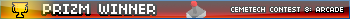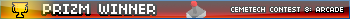Not sure if I am using this forum right, but ill try to make a post here:
Is there any way to make eActivity notes on the computer, then transfer the file back to the CASIO fx-CG20
Im trying to edit .g3e files easier from my calculator.
I have tried the Noteviewer, but i want to use the proper function and layout for my note.
Any who can share some knowledge .
Sorry my bad english
-AndΣrs, Norway
No, as far as I know there isn't. The most you can do, if you want to write many text, is writing it on the computer, saving it to a txt file, putting the file on the CG-20 and then importing it to a program using the import tool in the programs section.
You then edit the "program" to see it's contents, and copy them to the clipboard to paste them on the eActivity file.
Of course this doesn't support color formatting, math notation, notes or strips.
If you find a better solution please let us know

Which isn't cheap. Anyway, you'll be just running an emulator of the Prizm; it'd be much better if there was a dedicated computer program for it (where, for example, you can select text with your mouse and apply colors like you do in MS Word).
IIRC, its possible. I think that people are afraid of making one. That is what my memory can recall from reading the omnimaga forums about that.
Maybe you can use this
file converter which provides to convert .txt to .g1e (eActivity).
It is for fx9860 but .g1e are compatible with the Prizm.
On gbl08ma's Utilities post I was recommended EactMaker
Nemhardy wrote:
Even if that's not the most on-topic thing, for that said on PC Eact Editor, you may try to have a look here, by choosing the right format, I think it works quite well :
http://tools.planet-casio.com/EactMaker/ ;).
I have not yet figured out how to do colour highlights etc but if someone can suggest something closer to
gbl08ma wrote:
a dedicated computer program for it (where, for example, you can select text with your mouse and apply colors like you do in MS Word)
I would be really greatful
Thanks, guys
Register to Join the Conversation
Have your own thoughts to add to this or any other topic? Want to ask a question, offer a suggestion, share your own programs and projects, upload a file to the file archives, get help with calculator and computer programming, or simply chat with like-minded coders and tech and calculator enthusiasts via the site-wide AJAX SAX widget? Registration for a free Cemetech account only takes a minute.
»
Go to Registration page
You cannot post new topics in this forum
You cannot reply to topics in this forum
You cannot edit your posts in this forum
You cannot delete your posts in this forum
You cannot vote in polls in this forum