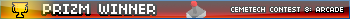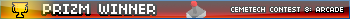Okay, I now understand the SDK, and my last idea, Pokemon was already being implemented, I have decided to make an add-in actually worth having. Prizm Paint. I tried this in Prizm basic, but it was too slow and lacked the colors C is able to use. I also got this idea while playing around with Merth's game of life. So I will make paint. This will include:
-Clearing
-Lines
-Pixels
-Eraser tool
-Flashing Cursor?
-Nice range of Colors
-Paint bucket? (fill)
-Saved pictures?
-Stamps?
-BASIC-compatible pic files?
-Any more I think of
Ideas marked with ? means maybe. Any ideas,concerns, or comments?
Sounds cool.
Idea: Stamps. Like a smiley face or a check mark or something.
Ha I like that idea. Sure I'll think about it when I get to that part. Hey Spencer, since you were the first to comment would you like to be my tester? To see if you like it etc. You will be in the credits.
Sounds like a fun program, I hope you follow through! And I'm sure that even if Eiyeron is still working on his Prizm Pokemon game, that he'd welcome some assistance in putting it together after or while you're working on this project.
On a different subject I have a question about some code. I will post the code and ask the question after.
Code:
//headers go here
int PRGM_Getkey();
define true=1;
int gKey=0;
void keymenu();
int main(void) {
while(true) {
if(PRGM_Getkey()==KEY_PRGM_MENU) {
keymenu();
}
//getkey code
}
return 0;
}
void keymenu(void);
int key=KEY_PRGM_MENU;
GetKey(&key);
}
int PRGM_Getkey() {
unsigned char buffer[12]
PRGM_GetKey_OS(buffer);
return( buffer[1] & 0×0F)*10+((buffer[2] & 0×F0) ››4);
}
Okay where it says 'getkey code' I am trying to get the getkey to see what key is pressed, and store it to 'int gKey'. Similair to the 'getkey' command in prizm basic. Would I do this?
Code:
gKey=PRGM_Getkey();
if gKey=KEY_PRGM_UP {
//do this
}
Will that work? Is 'KEY_PRGM_UP' correct?
Thanks for the help in advanced.
Well, first, you should really tab in your code; non-tabbed code is hard to read. As for checking for the last pressed key using PRGM_GetKey:
Code: if(PRGM_GetKey()==KEY_PRGM_UP) {
// do this
}
I really, really, really suggest everyone stop using PRGM_GetKey though. I honestly consider it to be almost purely obsolete, except for the fact that it's one of the fastest getkey methods that actually works on an emulator (the ones that access the keyboard register aren't emulated correctly). For better, faster on-the-fly key checking, consider checking out PierottLL's routine ( http://www.cemetech.net/forum/viewtopic.php?t=6114&postdays=0&postorder=asc&start=104 ) or my set of routines based on his routine that allow for debouncing too: ( http://prizm.cemetech.net/index.php?title=Debouncing_Multiple-Keypress_PRGM_GetKey )
So this is better?
Code:
//headers go here
int PRGM_Getkey();
define true=1;
int gKey=0;
void keymenu();
int main(void) {
while(true) {
if(PRGM_Getkey()==KEY_PRGM_MENU) {
keymenu();
}
gKey=keydown();
if gKey==27 {
//do this
{
}
return 0;
}
void keymenu(void)
{
int key=KEY_PRGM_MENU;
GetKey(&key);
}
int keydown(int basic_keycode)
{
const unsigned short* keyboard_register = (unsigned short*)0xA44B0000;
int row, col, word, bit;
row = basic_keycode%10;
col = basic_keycode/10-1;
word = row>>1;
bit = col + 8*(row&1);
return (0 != (keyboard_register[word] & 1<<bit));
}
No, you're not using keydown correctly. To check for the up key being pressed, use it like "keydown(KEY_PRGM_UP)". The return value is 0 if it's released, non-zero if it is pressed.
Sure! I'll be a tester! I like testing things.

Spenceboy98 wrote:
Sure! I'll be a tester! I like testing things.

Thanks, this might take awhile as I am new to this. So just be patient.
It would be great if your Paint program included an easy way to draw pixel-by-pixel and to save in BASIC-compatible pic files. That would make drawing pictures for my programs a lot easier!
Calculator: That is an awesome idea! Although I don't know if the memory functions in C allow to intermingle with the Pictures. I will look into that.
Calculator wrote:
It would be great if your Paint program included an easy way to draw pixel-by-pixel and to save in BASIC-compatible pic files. That would make drawing pictures for my programs a lot easier!
You can use this one 
Is there any progress on this? Or are you too preoccupied with the tutorial?
Well since I do not own a computer, I use my mom's laptop. But since I have been hugely preoccupied with work, I haven't had the time to program. My mom only let's me on to program only if everything is done, so I code here and there while doing homework. After April 14, I will have time to code.
Update: I have had little time but I went ahead and made the icon for paint. Any suggestions, comments?
Unselected:

Selected:

Very nice! What's with the terrible aliasing around the edges of the icon, though?

What's your image editor of choice?
Haha yeah I noticed that also, MS Paint. I will go do that right now.
zeldaking wrote:
Haha yeah I noticed that also, MS Paint. I will go do that right now.
Your life will be much, much better if you use the GIMP.  I assume you're using the templates from the Icon Design Guidelines topic?
I assume you're using the templates from the Icon Design Guidelines topic?
GIMP? Hmm I will look into that. Yup yup, I think.