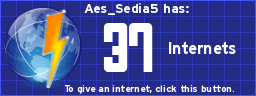What do you mean by upgrades? If you mean hardware upgrades, by all means, keep getting free stuff. But if you are talking about software upgrades... just trash Windows and show off how awesome your Linux environment is. Or, that's what I woukd do 
Yea I mean hardware upgrades. Usually for christmas he gives me a better HDD, or more ram. Etc.. I dont really get many software upgrades, I got windows XP buisness, but thats about it. As for the games, I am not sure if they work on wine or not. They are pretty old games. I will look more into that later this weekend maybe. And side note: I just got a free PC from that said guy, its exactly the same as mine but its missing a HDD. I have a 160GB i am going to put in it, install fedora, and set up a server! So I may need help doing that later on as well.
Aes_Sedia5 wrote:
Yea I mean hardware upgrades. Usually for christmas he gives me a better HDD, or more ram. Etc.. I dont really get many software upgrades, I got windows XP buisness, but thats about it. As for the games, I am not sure if they work on wine or not. They are pretty old games. I will look more into that later this weekend maybe. And side note: I just got a free PC from that said guy, its exactly the same as mine but its missing a HDD. I have a 160GB i am going to put in it, install fedora, and set up a server! So I may need help doing that later on as well.
Very nice. How old are they? (You could try XP (Probably the latest that would work) or earlier on DOSBox)
XP is the best for games. my games anyway. And I have XP still on my machine. which is why I dont want to delete Windows yet.
or do you mean the PC? The PC is 2 generation ago dell. which means I may have to drill new holes in my Server case, but I dont know, it may work.
or do you mean the PC? The PC is 2 generation ago dell. which means I may have to drill new holes in my Server case, but I dont know, it may work.
I have tried doing some google searches, and I am only going in circles. Does anyone have a Macro that can record Mouse Movements and clicks, and is point and click easy? no programming anything, or scripting.
What do you mean? Something that says "Hey, you moved your mouse to the right really quickly, I'll treat that like moving forward in your browser" or what? If you mean for it to remember where you've clicked one time, and then move to that X/Y location and click there at a later time, that's pretty easy to do, also (And requires a little, but not too difficult of programming).
I mean, I want to click record. Do a bunch of mouse clicks, and click stop. Then playback EXACTLY as I did it.
For gaming.
For gaming.
A quick Google search (for "x11 record mouse clicks") found Xnee. I haven't used it so I can't comment on its fitness or usability.
But that makes me wonder: what type of game are you playing that requires pre-recorded moving/clicking actions without thought behind those movements and clicks? A game that can be largely automated sounds like a rather dull game to me.
But that makes me wonder: what type of game are you playing that requires pre-recorded moving/clicking actions without thought behind those movements and clicks? A game that can be largely automated sounds like a rather dull game to me.
It is only automating one part, while I am at school and such. It is fun, requires strategy and lots of thought. Although to get items, (Which is why I need this) Can be a long and boring process, which is what I am automating.
Oh, and thanks for Xnee
Oh, and thanks for Xnee
I dont know why, but Xnee hates me. I did the sudo yum install Xnee, because the package would not download right from the site, now the manual does not even come CLOSE to matching what Xnee looks like for me. It gives me a bunch of command line stuff, but there is nNO command line in the GUI. Does anyone know of anything just point, click record, do stuff, hit stop. Replay?That easy?
I had a couple for windows, but there is no LInux version. Also wine wont let them work outside of the wine desktop. >
I had a couple for windows, but there is no LInux version. Also wine wont let them work outside of the wine desktop. >
Aes_Sedia5 wrote:
It gives me a bunch of command line stuff, but there is nNO command line in the GUI.
Huh? You should always have a terminal for X, even if it's just xterm. Not sure what you mean by that.
I mean. The manual gives me a bunch of command line stuff in order to start Xnee, and there is no command line within Xnee that I can see.. I have a Terminal, but i have to START Xnee, then do some command line stuff to START Xnee... (If it seems confusing, good, it is confusing to me too) I start the Xnee GUI, the command line stuff is SUPPOSED to start the recording, playback, etc. but there is NO place to input those command lines within Xnee
EDIT: Nevermind. Instead of finding a good decent Macro for Linux. When I am away for a long time, and need the macro. I am just going to use virtual machine with Windows XP, and use the macro on that.
EDIT2: I have seen there are many many options for VM software. What is best? Preferably Free software..
EDIT3: Sheesh, too many more and I need letters . anyway. I am trying virtualbox, since I think I remember hearing good things from people here.
. anyway. I am trying virtualbox, since I think I remember hearing good things from people here.
EDIT: Nevermind. Instead of finding a good decent Macro for Linux. When I am away for a long time, and need the macro. I am just going to use virtual machine with Windows XP, and use the macro on that.
EDIT2: I have seen there are many many options for VM software. What is best? Preferably Free software..
EDIT3: Sheesh, too many more and I need letters
Umm, what exactly confuses you? The fact that you have to use the command line?
I'm just going to leave this here: http://www.linuxjournal.com/article/6660?page=0,1
I'm just going to leave this here: http://www.linuxjournal.com/article/6660?page=0,1
no the confusing part is that there IS NO command line. Everything is done FROM THE Xnee GUI. and there is NO PLACE for a Command line INSIDE the Xnee GUI.
I am not confused about that at all. I have NO idea for a better way to say that ..
Note: I have Xnee installed already. I have tried doing all I can from the GUI. Everything I can find is all Command Line. Which is dumb, Why have a GUI if you CANT use the GUI?
Also:: How can I have virtualbox select my other hard disk for windows XP? I have tried selecting that disk, but it simply does not show up in the loader.
EDIT: Sorry if I am grumpy. I am just sick of things not working. and people trying to tell me I am doing something wrong when I am doing it perfectly right, and they have no knowledge of the subject. (Not here. IRL)
I am not confused about that at all. I have NO idea for a better way to say that ..
Note: I have Xnee installed already. I have tried doing all I can from the GUI. Everything I can find is all Command Line. Which is dumb, Why have a GUI if you CANT use the GUI?
Also:: How can I have virtualbox select my other hard disk for windows XP? I have tried selecting that disk, but it simply does not show up in the loader.
EDIT: Sorry if I am grumpy. I am just sick of things not working. and people trying to tell me I am doing something wrong when I am doing it perfectly right, and they have no knowledge of the subject. (Not here. IRL)
If you were doing it perfectly right, you wouldn't be having problems.  Either way, try the command line stuff from the link I posted earlier and tell us how that works for you.
Either way, try the command line stuff from the link I posted earlier and tell us how that works for you.
I DID say the perfectly right was NOT here. and IN REAL LIFE. ...
Making mountains out of ant hills I guess. and I looked at that souvik. The problem is. There is no command line INSIDE the GUI for Xnee. And you have to START XNee first. So I am totally baffled. Since the GUI has no place for those inputs. and for that matter. WHY have a GUI, to make it command line controlled? That is dumb. Why does Linux not have anything that is point and click easy..
I like LInux because my PC runs better. but sometimes they OVER complicate things. the GUI would be so much easier than command line. so why make it command line only and provide a GUI...
Making mountains out of ant hills I guess. and I looked at that souvik. The problem is. There is no command line INSIDE the GUI for Xnee. And you have to START XNee first. So I am totally baffled. Since the GUI has no place for those inputs. and for that matter. WHY have a GUI, to make it command line controlled? That is dumb. Why does Linux not have anything that is point and click easy..
I like LInux because my PC runs better. but sometimes they OVER complicate things. the GUI would be so much easier than command line. so why make it command line only and provide a GUI...
Sorry to be so blunt, but if you're looking for "point and click easy" then you're better off sticking to Windows or using a more "newb-friendly" distro like Ubuntu or *shudder* Linux Mint. Also, you don't use the GUI at all according to my link:
Quote:
When moving the mouse or pressing the buttons or keys,Xnee prints information about the action. We move on to record a simple session that we replay immediately. To record 20 mouse motions,start Xnee like this:
xnee --record --out session1.xnr \--device-event-range MotionNotify --loop
The options on the command line mean use recording mode (--record),save output in a file called session1.xnr (--out session1.xnr),record the device-event MotionNotify (--device-event-range MotionNotify) and record 20 events (--loops 20).
To replay this event,start Xnee like this:
xnee --replay --file session1.xnr
The options on the command line mean use replay mode (--replay),and read data to replay from file session1.xnr (--file session1.xnr).
xnee --record --out session1.xnr \--device-event-range MotionNotify --loop
The options on the command line mean use recording mode (--record),save output in a file called session1.xnr (--out session1.xnr),record the device-event MotionNotify (--device-event-range MotionNotify) and record 20 events (--loops 20).
To replay this event,start Xnee like this:
xnee --replay --file session1.xnr
The options on the command line mean use replay mode (--replay),and read data to replay from file session1.xnr (--file session1.xnr).
Xnee can be used from the command line (as cnee) or from a GUI (as gnee), or from inside another program (libxnee). I suspect that the instructions you're reading are for cnee. It's unfortunate that gnee doesn't have its own manual, as far as I can tell.
ok so I have gotten an upgrade to my PC, and i need some help. I got a bigger HDD from my mentor, his wife is making him clean out his basement so I am gettting a lot of his Hardware. I am replacing one of my DVD Burners with a 40GB IDE drive. And replacing my "Backup/Linux" Drive which is 160GB sata with a new 250 gb sata. and install linux on a 40GB IDE drive and make the 250 purely backups. Would I have to do a clean install onto the new 40? Or can i just boot a live USB, and copy the Partition onto the new 40 GB drive and all my backups onto the 250 all at once? I dont think I can, but it would be a lot better than backing everything up and reinstalling and reformatting (again).
I think that is all my questions. oh..
I have an external 40GB Drive that I used to run Fedora on before I used an internal HDD. Now it is totally curropted, I have no idea how it happened but I did an fsck, and it would not scan SDC 1 2 or 3. did e2fsck.... like it says. to sdc1,2 and 3. 1 and 3 are not fixable by the fsck, and 2 fixed about 200 errors. It still will not mount. I want to use it for backups. Should I just format it and start pver?
I think that is all my questions. oh..
I have an external 40GB Drive that I used to run Fedora on before I used an internal HDD. Now it is totally curropted, I have no idea how it happened but I did an fsck, and it would not scan SDC 1 2 or 3. did e2fsck.... like it says. to sdc1,2 and 3. 1 and 3 are not fixable by the fsck, and 2 fixed about 200 errors. It still will not mount. I want to use it for backups. Should I just format it and start pver?
Register to Join the Conversation
Have your own thoughts to add to this or any other topic? Want to ask a question, offer a suggestion, share your own programs and projects, upload a file to the file archives, get help with calculator and computer programming, or simply chat with like-minded coders and tech and calculator enthusiasts via the site-wide AJAX SAX widget? Registration for a free Cemetech account only takes a minute.
» Go to Registration page
» Go to Registration page
» Goto page Previous 1, 2, 3, 4 Next
» View previous topic :: View next topic
» View previous topic :: View next topic
Page 3 of 4
» All times are UTC - 5 Hours
You cannot post new topics in this forum
You cannot reply to topics in this forum
You cannot edit your posts in this forum
You cannot delete your posts in this forum
You cannot vote in polls in this forum
You cannot reply to topics in this forum
You cannot edit your posts in this forum
You cannot delete your posts in this forum
You cannot vote in polls in this forum
Advertisement