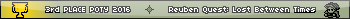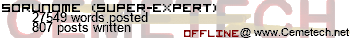I got a huge problem with windows live movie maker:
I created a rather large video (17 minuets, 201 elements).
The source videos are (almost) all 1040p.
I have background music.
When I compile to 240p everything is working, but when I compile to 1080p it errors me at 99% and says something like "couldn't find file".
Could someone please help me? I don't want to remake the vid on another editor as it took sooooooooooo long to create......
What file does it say it can't find? Why do you need to export it at 1080p rather than 480p or something?
I want to export as 1080p for best quality, it's the vid of my ball machine. And it doesn't say which file it cannot find.
What format are you outputting to? Have you tried a different one?
I think it outputs wmv, i just press at "save film" the High Quality 1080p
WMV should be fine, I know that software can act strangely with large (>2GB) AVI files. Windows Movie Maker certainly had issues with MPEG-2 input files (which I fixed by transcoding to MPEG-4 inside AVI before editing) but I doubt you're using MPEG-2 if editing in HD.
It looks like Windows Live Movie Maker has removed the option to output to anything other than WMV so I don't know if creating your own custom profile before exporting may help (being in Germany I assume your video is shot at 25fps, not the default 30fps that Windows Live Movie Maker tries to export to so it could be worth a shot). Does 720p work?
didn't try 720p yet, as jacobly back from omnimaga pointed me to this vid, that could be the problem:
http://www.youtube.com/watch?v=1BYFcrvOxDA
EDIT: It worked solving it that way, that shows how stupid microsoft is.
Oh, and to microsoft is:
Not enough RAM = file not found
I guess it caches too much in RAM and, being a 32-bit application, keels over when dealing with large amounts of video at once.
Now that you've fixed your problem, I'll throw in a recommendation for Sony Vegas as an inexpensive yet competent non-linear video editor (
Movie Studio HD being the cheapest version, but try the trial first).
I think 480 is just fine for Youtube. Youtube often destroys 720/1080p quality videos anyway so in the end they still look blocky. Plus, most users will watch such videos in 360p or 480p anyway, for the sake of their bandwidth.
Can regular Windows Movie Maker 2.6 open Windows Live Movie Maker files? I always found the former to be better than the latter at editing, because it has more option, although it's still limited compared to alternatives such as what Benryves mentionned.
DJ_O wrote:
Can regular Windows Movie Maker 2.6 open Windows Live Movie Maker files? I always found the former to be better than the latter at editing, because it has more option, although it's still limited compared to alternatives such as what Benryves mentionned.
Nope, I tried in Information and Software Technology class last year, WMM 2.6 doesn't recognise the WLMM file and just throws up an error.
Sorunome wrote:
I want to export as 1080p for best quality, it's the vid of my ball machine. And it doesn't say which file it cannot find.
Assuming that you're uploading to Youtube, it's not like they're actually going to deliver it to anyone in 1080p, so I find the giant video files wasteful. 
Lucas W wrote:
DJ_O wrote:
Can regular Windows Movie Maker 2.6 open Windows Live Movie Maker files? I always found the former to be better than the latter at editing, because it has more option, although it's still limited compared to alternatives such as what Benryves mentionned.
Nope, I tried in Information and Software Technology class last year, WMM 2.6 doesn't recognise the WLMM file and just throws up an error. KermMartian wrote:
Sorunome wrote:
I want to export as 1080p for best quality, it's the vid of my ball machine. And it doesn't say which file it cannot find.
Assuming that you're uploading to Youtube, it's not like they're actually going to deliver it to anyone in 1080p, so I find the giant video files wasteful. 
Well, I already uploaded in 1080p and as the vid is 17:30 min long it needs about 1GB of disc space - uploading took like 6 hours!

Register to Join the Conversation
Have your own thoughts to add to this or any other topic? Want to ask a question, offer a suggestion, share your own programs and projects, upload a file to the file archives, get help with calculator and computer programming, or simply chat with like-minded coders and tech and calculator enthusiasts via the site-wide AJAX SAX widget? Registration for a free Cemetech account only takes a minute.
»
Go to Registration page
You cannot post new topics in this forum
You cannot reply to topics in this forum
You cannot edit your posts in this forum
You cannot delete your posts in this forum
You cannot vote in polls in this forum