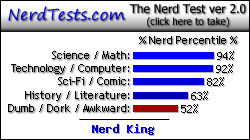SD cards, as some microcontroller fans will know, can be interfaced in a GPIO-friendly way through SPI.
The Touchpad uses two GPIO pins for an I2C interface to the calculator. Those pins have to run through the keypad connector regardless of whether you have a touchpad in. Therefore, they are present on an 84+ Pad, which also has an abundance of buttons that are unused, which I believe might be usable as input pins, since they have direct memory addressing.
An example of hooking up an SD card to a microcontroller host:

Here's the datasheet that's from
Power and ground are easy enough.
DI hooks to a GPIO Pin
DO hooks to a nonexistent, but mapped key
Clock hooks to a GPIO pin (or maybe something else, but this is easier)
CS ties to ground, to ensure SPI mode is enabled. (This might need to be altered, not sure)
From there, we could base the code off of one of the many open-source examples, such as the arduino SD Library, and what do you know, you have an ndless-based SD Card backup, sort of like the old Expander mods, but capable of up to 32 GB! (PYes, it supports SDHC, not sure about SDXC tho )
)
The best part is, all of these pins are exposed without opening the calculator's case!
What do you think?
Edit: There are two reasons the CX can't be used:
It always uses the Touchpad
Its keypad isn't removable.
Besides, they have way more space, so it's much less of an issue anyways.
The Touchpad uses two GPIO pins for an I2C interface to the calculator. Those pins have to run through the keypad connector regardless of whether you have a touchpad in. Therefore, they are present on an 84+ Pad, which also has an abundance of buttons that are unused, which I believe might be usable as input pins, since they have direct memory addressing.
An example of hooking up an SD card to a microcontroller host:

Here's the datasheet that's from
Power and ground are easy enough.
DI hooks to a GPIO Pin
DO hooks to a nonexistent, but mapped key
Clock hooks to a GPIO pin (or maybe something else, but this is easier)
CS ties to ground, to ensure SPI mode is enabled. (This might need to be altered, not sure)
From there, we could base the code off of one of the many open-source examples, such as the arduino SD Library, and what do you know, you have an ndless-based SD Card backup, sort of like the old Expander mods, but capable of up to 32 GB! (PYes, it supports SDHC, not sure about SDXC tho
The best part is, all of these pins are exposed without opening the calculator's case!
What do you think?
Edit: There are two reasons the CX can't be used:
It always uses the Touchpad
Its keypad isn't removable.
Besides, they have way more space, so it's much less of an issue anyways.