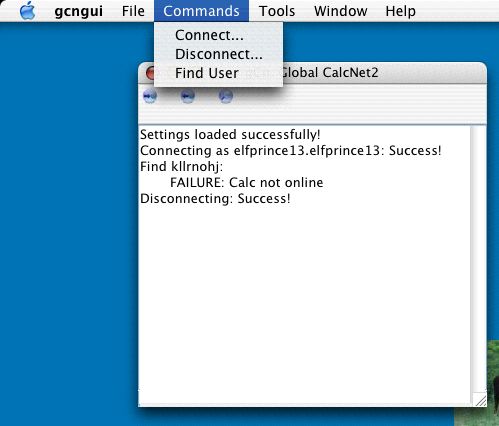I can try the OSX one as long as the install doesn't require admin...
it doesn't.
The current version uses the BuildApplet program that comes with XCode. Im gonna make a better one tonight py2app though, but last night I got a late start, and had some trouble
The current version uses the BuildApplet program that comes with XCode. Im gonna make a better one tonight py2app though, but last night I got a late start, and had some trouble
Ill let you know when I upload the standalone version. Currently it still requires Python to be installed (which is okay, since OS X ships with Python)
elfprince13 wrote:
I <3 python 
seconded
Can one of you take a screenshot of it running in OS X? I'll take screens of the win and *nix versions to be posted
elfprince13 wrote:
They should be sitting in your Yahoo and Cemetech inboxes.
...the screenshots? cause i haven't gotten any by e-mail yet...
can i get some more screenshots please? like of the prefs dialog and find dialogs too...
and i have no clue why the icons are so small, in both win and *nix for me it shows up at 32x32 like it should...
here are screens of wxGTK version:


EDIT:
made some changes. It now uses OS specific path seperators (eg, in windows it uses "\" and in all others it uses "/" - also the location of the settings.cfg changed slightly in windows). Also fixed the error where clicking cancel in the find users dialog caused it to show the no_prefs_on_action error
and i have no clue why the icons are so small, in both win and *nix for me it shows up at 32x32 like it should...
here are screens of wxGTK version:


EDIT:
made some changes. It now uses OS specific path seperators (eg, in windows it uses "\" and in all others it uses "/" - also the location of the settings.cfg changed slightly in windows). Also fixed the error where clicking cancel in the find users dialog caused it to show the no_prefs_on_action error
I just finished the beginning of the Help Box, and now Im starting on the About box. I probably wont be done in time tonight for me to make new screenies on OS X (mom doesn't want on the computer to much longer tonight  )
)
===
Edit:
oh ****, did you just update the one on FTP? cause I have on my hard disk that I've been working on.
====
Edit2: yes you did, Ill copy all my new functions into the new one and reupload as soon as possible.
Edit3:
===
I've updated and Im uploading, you'll need to update your images folder with the upadted images.tar.gz, and download help_files.tar.gz and extract so that index.html is in the same directory as gcngui.py.
I also took the liberty of updating the Self Extracting RAR file (setup.exe). If you didn't use WinRAR to create the old version let me know what program you did use so I can switch.
===
Edit:
oh ****, did you just update the one on FTP? cause I have on my hard disk that I've been working on.
====
Edit2: yes you did, Ill copy all my new functions into the new one and reupload as soon as possible.
Edit3:
===
I've updated and Im uploading, you'll need to update your images folder with the upadted images.tar.gz, and download help_files.tar.gz and extract so that index.html is in the same directory as gcngui.py.
I also took the liberty of updating the Self Extracting RAR file (setup.exe). If you didn't use WinRAR to create the old version let me know what program you did use so I can switch.
don't upload as setup.exe if you use winrar
i'll update the build.tar.gz later with the updated BAT file and such, i used an Inno Setup script - so download/install Inno Setup and i'll post the details later, right now i'm in *nix, though
also, as you add extra files (such as the help), try to follow the changes i made for the images folder (both checking they exist and following native path seperators, "\" for windows, "/" for everything else)
also, feel free to upload what you have as you are working on it. I always grab the newest version off the FTP before editing, just comment out incomplete/nonworking code - that way you don't have to try and remember all the changes and merge the two together
EDIT:
did you make the ABOUT and HTML window using wxGlade? if not, please recreat them using wxGlade, it is much easier to make changes then (also, no offense, but the Help window kinda sucks, i believe wxWidgets has a built in help classes, i'll look through my book on it tonight)
(also, no offense, but the Help window kinda sucks, i believe wxWidgets has a built in help classes, i'll look through my book on it tonight)
i'll update the build.tar.gz later with the updated BAT file and such, i used an Inno Setup script - so download/install Inno Setup and i'll post the details later, right now i'm in *nix, though
also, as you add extra files (such as the help), try to follow the changes i made for the images folder (both checking they exist and following native path seperators, "\" for windows, "/" for everything else)
also, feel free to upload what you have as you are working on it. I always grab the newest version off the FTP before editing, just comment out incomplete/nonworking code - that way you don't have to try and remember all the changes and merge the two together
EDIT:
did you make the ABOUT and HTML window using wxGlade? if not, please recreat them using wxGlade, it is much easier to make changes then
Register to Join the Conversation
Have your own thoughts to add to this or any other topic? Want to ask a question, offer a suggestion, share your own programs and projects, upload a file to the file archives, get help with calculator and computer programming, or simply chat with like-minded coders and tech and calculator enthusiasts via the site-wide AJAX SAX widget? Registration for a free Cemetech account only takes a minute.
» Go to Registration page
» Go to Registration page
Page 7 of 9
» All times are UTC - 5 Hours
You cannot post new topics in this forum
You cannot reply to topics in this forum
You cannot edit your posts in this forum
You cannot delete your posts in this forum
You cannot vote in polls in this forum
You cannot reply to topics in this forum
You cannot edit your posts in this forum
You cannot delete your posts in this forum
You cannot vote in polls in this forum
Advertisement