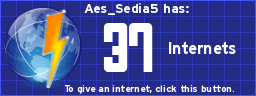- Computer Problem
- 04 Oct 2011 05:55:10 am
- Last edited by Justin979271 on 05 Oct 2011 03:12:39 pm; edited 1 time in total
Ok, I just finished my home work. Let me explain now. I took out the hardrive of my dad's computer and put it inside a my little brother's computer. The reason I did this is because I sent my brother's computer to my uncle to fix almost three years ago. His job is to fix computers. The reason why I sent my brother's computer to him almost three years ago is because it was missing the internet adapter driver after I put Windows XP on it because prior to that Vista screwed up.
He told my brother he would fix it by putting the necessary diver. Now here we are almost 3 years later he gave the computer back and said "I was to busy to fix the computer sorry." "I did however have to take the 320 GB hardrive out because it was faulty." "I replaced it with a 36 GB hardrive to fix it." (<-what my uncle said) Faulty my a*s. When I sent him the computer I can assure everyone that the hardrive was fine. The computer was just missing a driver. So, I hook the computer up, and find a disc inside the drive. I open it and find a reinstallation of Windows XP. On the disc it stated "Recovery disc installation of your Windows XP Home Edition only to be used on your Dell Insipron." So the fact that I see that just pissed me off.
Now, the same problem the internet adapter driver is still missing. So, the computer was just there for almost three years for no reason. At this point I was pretty much pissed. So, in my rage I open up my dad's computer switch out the hardrives giving my brother's computer my dad's hardrive which by coincidence was 320 GB. I swap them out putting the 36 GB in my dad's computer and the 320 GB in my brother's computer. My brother's computer booted up fine after installing the hardrive. As for my dad's hardrive it did not boot correctly as shown in the video. I then reverted the changes I made by putting then hardrives back and still my dad's computer did not boot correctly.
I switched them back a third time and my brother's computer still was fine. My dad's computer still did not boot correctly. So I reformatted my brother's hardrive (the 320 GB) from my dad's put windows 7 on it and the driver problem was fixed. If only I did that three years ago. Although, Windows 7 was not available three years ago vista would have fixed the problem as well. Also, this all could have been avoided if my stupid uncle didn't remove the working hardrive. Honsetly, I think he made up a sh*t lie about the hardrive becoming faulty and just took it because he needed it for his work. Sorry everyone I usually don't get pissed like this, but things like this really trigger my temper.
Thank you everyone please reply back and tell me what you think is wrong with my dad's computer. Sorry that this was long but I just explained in depth like you all asked me to. Thank you.
Video Link: http://www.youtube.com/watch?v=ONccY_CryjI
Sorry for telling "stories" but I want to be specific as possible. I know its long sorry again. Thanks in advance.
He told my brother he would fix it by putting the necessary diver. Now here we are almost 3 years later he gave the computer back and said "I was to busy to fix the computer sorry." "I did however have to take the 320 GB hardrive out because it was faulty." "I replaced it with a 36 GB hardrive to fix it." (<-what my uncle said) Faulty my a*s. When I sent him the computer I can assure everyone that the hardrive was fine. The computer was just missing a driver. So, I hook the computer up, and find a disc inside the drive. I open it and find a reinstallation of Windows XP. On the disc it stated "Recovery disc installation of your Windows XP Home Edition only to be used on your Dell Insipron." So the fact that I see that just pissed me off.
Now, the same problem the internet adapter driver is still missing. So, the computer was just there for almost three years for no reason. At this point I was pretty much pissed. So, in my rage I open up my dad's computer switch out the hardrives giving my brother's computer my dad's hardrive which by coincidence was 320 GB. I swap them out putting the 36 GB in my dad's computer and the 320 GB in my brother's computer. My brother's computer booted up fine after installing the hardrive. As for my dad's hardrive it did not boot correctly as shown in the video. I then reverted the changes I made by putting then hardrives back and still my dad's computer did not boot correctly.
I switched them back a third time and my brother's computer still was fine. My dad's computer still did not boot correctly. So I reformatted my brother's hardrive (the 320 GB) from my dad's put windows 7 on it and the driver problem was fixed. If only I did that three years ago. Although, Windows 7 was not available three years ago vista would have fixed the problem as well. Also, this all could have been avoided if my stupid uncle didn't remove the working hardrive. Honsetly, I think he made up a sh*t lie about the hardrive becoming faulty and just took it because he needed it for his work. Sorry everyone I usually don't get pissed like this, but things like this really trigger my temper.
Thank you everyone please reply back and tell me what you think is wrong with my dad's computer. Sorry that this was long but I just explained in depth like you all asked me to. Thank you.
Video Link: http://www.youtube.com/watch?v=ONccY_CryjI
Sorry for telling "stories" but I want to be specific as possible. I know its long sorry again. Thanks in advance.