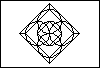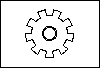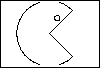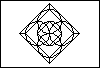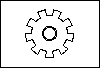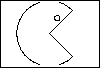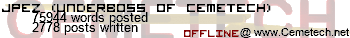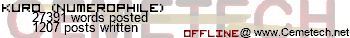News Item #199 wrote:
After a few weeks of casual programming, I have released a 2K CAD program in TI-BASIC. Forthose unfamiliar with the term, CAD or Computer Aided Design allows the creation of drawings, plans, and illustrations in vector format. Unlike bitmapped graphics, where file size increases exponentially as the image bounds increase, CAD files increase in size based on the file's complexity rather than its dimensions. Since all elements are stored as mathematical objects such as circles, lines, and arcs, the image can be infinitely zoomed and panned with no loss of quality or pixelation. In addition, elements can be added, modified, or removed without affecting any of the other objects in the file. You can see some screenshots below along with a download link.
Download:
 KCAD v1.0
KCAD v1.0
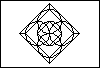
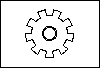
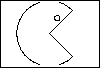
Thankee. Any comments, guys?
must try, but first get to a computer with a silverlink
Sounds good. Zip Code Post!!

[nitpick]Isn't this more of a vector-image editor than straight-up CAD?[/nitpick]
I suppose you could say so, but it is kinda a cad app...


Meh.
For Linux users, it is confusing being it sounds like a KDE app
rivereye wrote:
For Linux users, it is confusing being it sounds like a KDE app
lol, thats what i first thought. I saw Kcad, and thought, thank god! Kerm got linux!
K = Kerm.

And I call it KCAD 'cause the premise is similar to that used by AutoCAD and similar progs.

how did you get it so you can use the draw menu inside the program? I didn't see anything radicallly different, and neither of the subroutine progs are in assembly.
Erm, what do you mean? I had the user type out LINE, CIRCLE, etc...
When I get to the screen with the center horizontal line and type in commands, I can press [2nd][DRAW] and use that menu.
Ah yes, that's just a function of using the Input command. That's completely standard. You never knew that?!?!?
Actually, no. I've never had a reason to use it, though. What is the syntax for it?
Input will normally alow you to go to the other menus. Heck, you can even go into the apps menu while "inputting." Since you asked the syntax would be...
Code:
Input "Display",Var
Not that you didn't know that already.... 

Yup, 'tis quite useful.

KermMartian wrote:
Erm, what do you mean? I had the user type out LINE, CIRCLE, etc...
Was this inspired by the recent discussion of the expr( command? 
No, I just used that because those are the AutoCAD commands.
Register to Join the Conversation
Have your own thoughts to add to this or any other topic? Want to ask a question, offer a suggestion, share your own programs and projects, upload a file to the file archives, get help with calculator and computer programming, or simply chat with like-minded coders and tech and calculator enthusiasts via the site-wide AJAX SAX widget? Registration for a free Cemetech account only takes a minute.
»
Go to Registration page
You cannot post new topics in this forum
You cannot reply to topics in this forum
You cannot edit your posts in this forum
You cannot delete your posts in this forum
You cannot vote in polls in this forum
 KCAD v1.0
KCAD v1.0