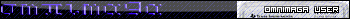Pictures:
http://i54.tinypic.com/2w3dljc.jpg
http://i51.tinypic.com/2n8x0ll.jpg
http://i52.tinypic.com/1zqbvco.jpg
http://i54.tinypic.com/inuama.jpg
http://i51.tinypic.com/k51kxv.jpg
http://i53.tinypic.com/xlc8sg.jpg
http://i55.tinypic.com/scwd50.jpg
http://i55.tinypic.com/34gvj2u.jpg
http://i54.tinypic.com/118kv43.jpg
The "Syntax Error" part is if you hit Enter and you have numbers mixed with letters. Otherwise, it does the memclear like alberthrocks said. If it comes up with Syntax Error, it doesn't auto-clear the memory.
*Sorry for poor picture quality - these were taken during a car ride.
http://i54.tinypic.com/2w3dljc.jpg
http://i51.tinypic.com/2n8x0ll.jpg
http://i52.tinypic.com/1zqbvco.jpg
http://i54.tinypic.com/inuama.jpg
http://i51.tinypic.com/k51kxv.jpg
http://i53.tinypic.com/xlc8sg.jpg
http://i55.tinypic.com/scwd50.jpg
http://i55.tinypic.com/34gvj2u.jpg
http://i54.tinypic.com/118kv43.jpg
The "Syntax Error" part is if you hit Enter and you have numbers mixed with letters. Otherwise, it does the memclear like alberthrocks said. If it comes up with Syntax Error, it doesn't auto-clear the memory.
*Sorry for poor picture quality - these were taken during a car ride.