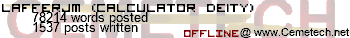Today, I will be making a tutorial on how to make a very BASIC homescreen collision detection engine.
I will be breaking the following code into different parts and explain in detail what each bit does.
Here is the code I am going to teach you about.
The matrix's dimension is 8x16, which is the size of the whole homescreen.
Code:
Part 1: Displaying a visual of the data for the collision detection.
Here is the segment this part will be over.
Code:
The following segment is the matrix that will be holding all of the data for the collision detection.
This is storing your starting location.
Code:
Please note the biggest you should have is a 8x16 matrix, which covers the entire home screen.
Code:
The 0's represent the empty spaces that nothing will be displayed on showing it is walkable.
The 2's however, are non-walkable positions (I will explain more when we get to the movement engine itself)
And the 1 is the "target" location, which is walkable (I will explain how that is walkable and how to adjust it later also)
Now onto the next area: Displaying the data so that the matrix is visible
This is where you tell the program how to display the matrix, since I have the "For(A,1,8)" before the "For(B,1,16)" it is going to display Left to right, 1 row at a time, now if A was after B, It would display Up to down, 1 column at a time.
Code:
This right here is telling the program which position in the matrix it is looking at to see what number it is on.
Code:
This is going to skip over and 0's it finds so that it renders faster, which is mainly what the last segment I pointed out is for.
Code:
Now this is the fun part, and I am going to break it down a bit.
This is going to display on the current location on the Homescreen, and is equivalent to the location in the Matrix.
Code:
This is telling the Output() what character to display depending on the number in the current position of the matrix.
Code:
Now I will also explain the sub() command for those who don't know how it works.
sub() takes a Strn or text inside quotes, like in this code "WX"
so sub("WX", is going to take the number inside of the current location of the matrix, which is the [A](A,B) bit in it, and in the order of the string, so "WX" is kinda like in the Matrix "12", while the 1 followed by the matrix is telling it to use only 1 character from the string.
This is just closing all the loops that are running as they finish.
Code:
Part 2: The rest of the movement code
Here is where it all starts to work out.
Code:
This is going to put you in the starting location, which was defined in the last part.
Code:
This is a Repeat Loop, it only ends when the function specified is true, in this case, you standing on the spot where the number 1 is at.
Code:
Code:
If there is no button pushed, it will keep looping until there is one.
Code:
Clears your space so that if you moved your guy, he will not stay there and move on, meaning only 1 space will show him at any 1 time.
Code:
If K is equal to 24(left) 26(right) 25(up) or 34(down) then it will move your character to according to the following algorithm, which I will explain.
I will break these up to make it easier to understand.
Takes your current location for C, and subtracts it from the answer, which I am about to explain
Code:
Checks if you pressed left, if you did, it would return a 1, if not, a 0
Code:
This checks to see if the space behind you on the matrix is less then or equal to 1, so if that space is a 1 or a 0, then if returns a 1, if not a 0
Code:
so far, we have
Code:
in a more simple sense.
Adds the previous answer to the next set of conditions.
Code:
Checks if you pressed right, if you did, it would return a 1, if not, a 0
Code:
This checks to see if the space in front of you on the matrix is less then or equal to 1, so if that space is a 1 or a 0, then if returns a 1, if not a 0
Code:
Stores your new location to C
Code:
So in a more simple form(won't work, but for visual aid) the code is pretty much
Code:
Now for the second movement conditional.
Code:
Takes your current location for C, and subtracts it from the answer, which I am about to explain
Code:
Checks if you pressed up, if you did, it would return a 1, if not, a 0
Code:
This checks to see if the space above you on the matrix is less then or equal to 1, so if that space is a 1 or a 0, then if returns a 1, if not a 0
Code:
so far, we have
Code:
in a more simple sense.
Adds the previous answer to the next set of conditions.
Code:
Checks if you pressed down, if you did, it would return a 1, if not, a 0
Code:
This checks to see if the space in below you on the matrix is less then or equal to 1, so if that space is a 1 or a 0, then if returns a 1,
if, not a 0
Code:
Stores your new location to D
Code:
So in a more simple form(won't work, but for visual aid) the code is pretty much
Code:
Places you on the new location.
Code:
Closes the If K≠0:Then loop
Code:
Closes the Repeat Loop.
Code:
This is what will display if you get your character to the 1 in the matrix, which will make the Repeat function true, and go to the next line after that Loop is closed.
Code:
There is my first tutorial, and I hope this help many of you sometime. :D
I will be breaking the following code into different parts and explain in detail what each bit does.
Here is the code I am going to teach you about.
The matrix's dimension is 8x16, which is the size of the whole homescreen.
Code:
:ClrHome
:2→C:2→D
:[[2,2,2,2,2,2,2,2,2,2,2,2,2,2,2,2][2,0,0,0,0,0,0,0,0,0,0,0,0,0,0,2][2,2,2,2,2,2,2,2,2,2,2,2,2,2,0,2][2,0,0,0,2,2,2,2,0,0,0,2,1,2,0,2][2,0,2,0,0,0,0,0,0,2,0,0,0,2,0,2][2,0,2,2,2,2,2,2,2,2,2,2,2,2,0,2][2,0,0,0,0,0,0,0,0,0,0,0,0,0,0,2][2,2,2,2,2,2,2,2,2,2,2,2,2,2,2,2]]→[A]
:For(A,1,8)
:For(B,1,16)
:[A](A,B)
:If Ans≠0:Then
:Output(A,B,sub("WX",[A](A,B),1))
:End
:End
:EndPart 1: Displaying a visual of the data for the collision detection.
Here is the segment this part will be over.
Code:
:ClrHome
:2→C:2→D
:[[2,2,2,2,2,2,2,2,2,2,2,2,2,2,2,2][2,0,0,0,0,0,0,0,0,0,0,0,0,0,0,2][2,2,2,2,2,2,2,2,2,2,2,2,2,2,0,2][2,0,0,0,2,2,2,2,0,0,0,2,1,2,0,2][2,0,2,0,0,0,0,0,0,2,0,0,0,2,0,2][2,0,2,2,2,2,2,2,2,2,2,2,2,2,0,2][2,0,0,0,0,0,0,0,0,0,0,0,0,0,0,2][2,2,2,2,2,2,2,2,2,2,2,2,2,2,2,2]]→[A]
:For(A,1,8)
:For(B,1,16)
:[A](A,B)
:If Ans≠0:Then
:Output(A,B,sub("WX",[A](A,B),1))
:End
:End
:End
:Output(D,C,"θ")
:Repeat [A](D,C)=1
:getKey→K
:If K≠0:Then
:Output(D,C," ") //1 space
:C-((K=24)([A](D,C-1)≤1))+((K=26)([A](D,C+1)≤1))→C
:D-((K=25)([A](D-1,C)≤1))+((K=34)([A](D+1,C)≤1))→D
:Output(D,C,"θ")
:End
:End
:ClrHome
:Output(1,4,"YOU WIN")
:Pause
:ClrHome
:ReturnThe following segment is the matrix that will be holding all of the data for the collision detection.
This is storing your starting location.
Code:
:2→C:2→DPlease note the biggest you should have is a 8x16 matrix, which covers the entire home screen.
Code:
:[[2,2,2,2,2,2,2,2,2,2,2,2,2,2,2,2][2,0,0,0,0,0,0,0,0,0,0,0,0,0,0,2][2,2,2,2,2,2,2,2,2,2,2,2,2,2,0,2][2,0,0,0,2,2,2,2,0,0,0,2,1,2,0,2][2,0,2,0,0,0,0,0,0,2,0,0,0,2,0,2][2,0,2,2,2,2,2,2,2,2,2,2,2,2,0,2][2,0,0,0,0,0,0,0,0,0,0,0,0,0,0,2]
[2,2,2,2,2,2,2,2,2,2,2,2,2,2,2,2]]→[A]The 0's represent the empty spaces that nothing will be displayed on showing it is walkable.
The 2's however, are non-walkable positions (I will explain more when we get to the movement engine itself)
And the 1 is the "target" location, which is walkable (I will explain how that is walkable and how to adjust it later also)
Now onto the next area: Displaying the data so that the matrix is visible
This is where you tell the program how to display the matrix, since I have the "For(A,1,8)" before the "For(B,1,16)" it is going to display Left to right, 1 row at a time, now if A was after B, It would display Up to down, 1 column at a time.
Code:
:For(A,1,8)
:For(B,1,16)This right here is telling the program which position in the matrix it is looking at to see what number it is on.
Code:
:[A](A,B)This is going to skip over and 0's it finds so that it renders faster, which is mainly what the last segment I pointed out is for.
Code:
:If Ans≠0:ThenNow this is the fun part, and I am going to break it down a bit.
This is going to display on the current location on the Homescreen, and is equivalent to the location in the Matrix.
Code:
:Output(A,BThis is telling the Output() what character to display depending on the number in the current position of the matrix.
Code:
,sub("WX",[A](A,B),1)Now I will also explain the sub() command for those who don't know how it works.
sub() takes a Strn or text inside quotes, like in this code "WX"
so sub("WX", is going to take the number inside of the current location of the matrix, which is the [A](A,B) bit in it, and in the order of the string, so "WX" is kinda like in the Matrix "12", while the 1 followed by the matrix is telling it to use only 1 character from the string.
This is just closing all the loops that are running as they finish.
Code:
:End
:End
:EndPart 2: The rest of the movement code
Here is where it all starts to work out.
Code:
:Output(D,C,"θ")
:Repeat [A](D,C)=1
:getKey→K
:If K≠0:Then
:Output(D,C," ") //1 space
:C-((K=24)([A](D,C-1)≤1))+((K=26)([A](D,C+1)≤1))→C
:D-((K=25)([A](D-1,C)≤1))+((K=34)([A](D+1,C)≤1))→D
:Output(D,C,"θ")
:End
:End
:ClrHome
:Output(1,4,"YOU WIN")
:Pause
:ClrHome
:ReturnThis is going to put you in the starting location, which was defined in the last part.
Code:
:Output(D,C,"θ")This is a Repeat Loop, it only ends when the function specified is true, in this case, you standing on the spot where the number 1 is at.
Code:
:Repeat [A](D,C)=1Code:
:getKey→KIf there is no button pushed, it will keep looping until there is one.
Code:
:If K≠0:ThenClears your space so that if you moved your guy, he will not stay there and move on, meaning only 1 space will show him at any 1 time.
Code:
:Output(D,C," ") //1 spaceIf K is equal to 24(left) 26(right) 25(up) or 34(down) then it will move your character to according to the following algorithm, which I will explain.
I will break these up to make it easier to understand.
Takes your current location for C, and subtracts it from the answer, which I am about to explain
Code:
:C-Checks if you pressed left, if you did, it would return a 1, if not, a 0
Code:
((K=24)This checks to see if the space behind you on the matrix is less then or equal to 1, so if that space is a 1 or a 0, then if returns a 1, if not a 0
Code:
([A](D,C-1)≤1))so far, we have
Code:
C-(0 or 1)*(0 or 1)Adds the previous answer to the next set of conditions.
Code:
+Checks if you pressed right, if you did, it would return a 1, if not, a 0
Code:
((K=26)This checks to see if the space in front of you on the matrix is less then or equal to 1, so if that space is a 1 or a 0, then if returns a 1, if not a 0
Code:
([A](D,C+1)≤1))Stores your new location to C
Code:
→CSo in a more simple form(won't work, but for visual aid) the code is pretty much
Code:
C-(0 or 1)*(0 or 1)+(0 or 1)*(0 or 1)→CNow for the second movement conditional.
Code:
:D-((K=25)([A](D-1,C)≤1))+((K=34)([A](D+1,C)≤1))→DTakes your current location for C, and subtracts it from the answer, which I am about to explain
Code:
:D-Checks if you pressed up, if you did, it would return a 1, if not, a 0
Code:
((K=25)This checks to see if the space above you on the matrix is less then or equal to 1, so if that space is a 1 or a 0, then if returns a 1, if not a 0
Code:
([A](D-1,C)≤1))so far, we have
Code:
D-(0 or 1)*(0 or 1)Adds the previous answer to the next set of conditions.
Code:
+Checks if you pressed down, if you did, it would return a 1, if not, a 0
Code:
((K=34)This checks to see if the space in below you on the matrix is less then or equal to 1, so if that space is a 1 or a 0, then if returns a 1,
if, not a 0
Code:
([A](D+1,C)≤1))Stores your new location to D
Code:
→DSo in a more simple form(won't work, but for visual aid) the code is pretty much
Code:
D-(0 or 1)*(0 or 1)+(0 or 1)*(0 or 1)→DPlaces you on the new location.
Code:
:Output(D,C,"θ")Closes the If K≠0:Then loop
Code:
:EndCloses the Repeat Loop.
Code:
:EndThis is what will display if you get your character to the 1 in the matrix, which will make the Repeat function true, and go to the next line after that Loop is closed.
Code:
:ClrHome
:Output(1,4,"YOU WIN")
:Pause
:ClrHome
:ReturnThere is my first tutorial, and I hope this help many of you sometime. :D