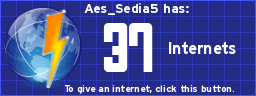nope, fraid you didnt 
» Forum
> Your Projects
qazz42 wrote:
nope, fraid you didnt 
Ah, well let me do so then. Or better yet, lemme copy-and-paste the explanation that I wrote for Sonlen...
Code:
:Repeat K=21
://RENDER HERE
:Repeat K=21 or K=34 or 2>abs(K-25
:getKey->K:End
://ERASE HERE
:A+(A≠16)(K=26)-(A≠1)(K=24)->A
:B+(B≠8)(K=34)-(B≠1)(K=25)->B
:EndI'll just explain this one, hopefully you can figure out the B line from the A line:
:A+(A≠16)(K=26)-(A≠1)(K=24)->A
So, first, K=26 means the right arrow, and K=24 means the left arrow. Remember that conditionals evaluate to either 1 or 0, so if K is currently 26, (K=26) is equal to 1 and (K=24) is equal to 0. First, the easiest case, K is neither 24 nor 26 (say it's 34 or 21 or 25). This makes that line basically:
:A+(A≠16)(0)-(A≠1)(0)->A
Since 0 times anything is 0, A->A means A stays as it was. Now, imagine that K=24. Then (K=24) is 1 and (K=26) is 0:
:A+(A≠16)(0)-(A≠1)(1)->A
which is the same as
:A-(A≠1)->A
Now, if K=24 and A=1, we don't want to move off the edge. If A=1, then A≠1 is zero, and A-0->A means A stays the same. If A is not 1, though, (A≠1) is 1, and A-1->A decrements A! If K was instead 26 and A was not 16, then A+(1)(1)->A would increment A.
Did I go too fast? Does that make sense?
*necrobump*
I have made much progress with my C# calculator. It has a GUI and has functional buttons. It is, however, not complete `-` I have some stuff I need to work out at some point...
http://dl.dropbox.com/u/12007879/calculator.zip
I have made much progress with my C# calculator. It has a GUI and has functional buttons. It is, however, not complete `-` I have some stuff I need to work out at some point...
http://dl.dropbox.com/u/12007879/calculator.zip
that looks nice, qazz  a few suggestions:
a few suggestions:
- it clears the "screen" after you press an operation button, which irks me a little -- perhaps clear the screen once a number has been entered after the last operation key was pressed?
- it won't allow more than two operands and one operation to be evaluated at one time before you press the '=' key. Perhaps allow longer chains of operations?
- it clears the "screen" after you press an operation button, which irks me a little -- perhaps clear the screen once a number has been entered after the last operation key was pressed?
- it won't allow more than two operands and one operation to be evaluated at one time before you press the '=' key. Perhaps allow longer chains of operations?
yes, I am aware of both the problems, if/when I get time later I plan on fixing both issues
also, because I sucked. here is the ticalc link to the DodgeRock program. I wrote/uploaded it a while ago
http://www.ticalc.org/archives/files/fileinfo/431/43125.html
also, pse-rpg beta, have not touched it in a bit, but it is what I have so far.
http://www.ticalc.org/archives/files/fileinfo/441/44178.html
also, because I sucked. here is the ticalc link to the DodgeRock program. I wrote/uploaded it a while ago
http://www.ticalc.org/archives/files/fileinfo/431/43125.html
also, pse-rpg beta, have not touched it in a bit, but it is what I have so far.
http://www.ticalc.org/archives/files/fileinfo/441/44178.html
-
qazz42
- Vampire Killer (Posts: 4253)
-

- 20 Oct 2011 05:39:27 pm
- Last edited by qazz42 on 15 Nov 2011 08:31:50 pm; edited 1 time in total
*bump*
updated my calculator application. The final update, I might add, due to the fact I lost the source. As you can see, I have now learned to be more rigorous with backing up files >.>
http://dl.dropbox.com/u/12007879/calculator.zip
EDIT: Important: Here is a little shooter thingy I wrote up with XNA. use the right control button to shoot.
updated my calculator application. The final update, I might add, due to the fact I lost the source. As you can see, I have now learned to be more rigorous with backing up files >.>
http://dl.dropbox.com/u/12007879/calculator.zip
EDIT: Important: Here is a little shooter thingy I wrote up with XNA. use the right control button to shoot.
I didn't try it yet; does that run under regular normal Windows? Perhaps a screenshot might be nice? 
Ah, my bad, I shall post screenshots when I get back from school, I was under a tight schedule yesterday when posting about my game and completely forgot x.x
and I do think you need the XNA Framework installed, if I remember correctly.
and I do think you need the XNA Framework installed, if I remember correctly.
Well it doesn't work for me, but one comment I have is to make your demos a bit easier to play (i.e., not having the executable 4 folders down from the root download folder) so that t3h st00pid gam3rs who don't have the patience to look more than one folder down will play it too.
Well, couldn't you just distribute specific parts of the XNA Framework with the game? I believe some games like Terraria do this, and I'm sure it's as trivial as putting all the DLL's and other needed files in the same path as the executable. I mean, for my SDL-based game, that's all I need to do, and I'd be surprised if XNA needed an actual installation of something. Of course, even if you can do this, look into the licensing for distributing XNA elements to make sure you do it in a legal way.
qazz42 wrote:
and I do think you need the XNA Framework installed, if I remember correctly.
Well, couldn't you just distribute specific parts of the XNA Framework with the game? I believe some games like Terraria do this, and I'm sure it's as trivial as putting all the DLL's and other needed files in the same path as the executable. I mean, for my SDL-based game, that's all I need to do, and I'd be surprised if XNA needed an actual installation of something. Of course, even if you can do this, look into the licensing for distributing XNA elements to make sure you do it in a legal way.
ah, yeah, that I should have more organized, but I just was backing it up slightly >.>
anywho, check out the latest screeny of my sexy quadratic solver

anywho, check out the latest screeny of my sexy quadratic solver

Quite sexy  What is the progress bar above the huge "Calculate!" button do though? (or am I blind and is that a output box for the equation?)
What is the progress bar above the huge "Calculate!" button do though? (or am I blind and is that a output box for the equation?)
The progress bar shows how much you have filled out, and the calculate will process a, b, and c into the values of x for the quadratic equation
I now realize I need room for the answers...
I now realize I need room for the answers...
*more bumps!*
http://dl.dropbox.com/u/12007879/Programming/ImageEditor/ImageEditor/bin/Debug/ImageEditor.exe
check out my totally incomplete paint program. so far it loads, draws, and has different colors.
woo
http://dl.dropbox.com/u/12007879/Programming/ImageEditor/ImageEditor/bin/Debug/ImageEditor.exe
check out my totally incomplete paint program. so far it loads, draws, and has different colors.
woo
*bump 2*
If you could all be a dear and test out what I would call my almost complete paint program, that would be great
http://dl.dropbox.com/u/12007879/Programming/ImageEditor.zip

If you could all be a dear and test out what I would call my almost complete paint program, that would be great
http://dl.dropbox.com/u/12007879/Programming/ImageEditor.zip
Oh.. yeah.. I probably should, but this is not complete just yet 
I plan to add brush sizes and stuff, next. What should it be multiples of? Or should I allow custom sizes?
Speaking of which, Aes, I should make the c in "colors" caps..
I plan to add brush sizes and stuff, next. What should it be multiples of? Or should I allow custom sizes?
Speaking of which, Aes, I should make the c in "colors" caps..
Aes_Sedia5 wrote:
haha qazz. I love the "Form1" Title. You should change that. haha.
And the icon, too (I love designing icons and logos; presumably that much is clear by now).
Woo, I have officially finished my Paint Program
http://dl.dropbox.com/u/12007879/Programming/ImageEditor/ImageEditor.exe
Try it out and give me some feedback. /me can now move onto other things.
And sorry Kerm, no plans on the icon, I generally have no clue on designing things such as icons `-`
http://dl.dropbox.com/u/12007879/Programming/ImageEditor/ImageEditor.exe
Try it out and give me some feedback. /me can now move onto other things.
And sorry Kerm, no plans on the icon, I generally have no clue on designing things such as icons `-`
Register to Join the Conversation
Have your own thoughts to add to this or any other topic? Want to ask a question, offer a suggestion, share your own programs and projects, upload a file to the file archives, get help with calculator and computer programming, or simply chat with like-minded coders and tech and calculator enthusiasts via the site-wide AJAX SAX widget? Registration for a free Cemetech account only takes a minute.
» Go to Registration page
» Go to Registration page
» Goto page Previous 1, 2, 3, 4, 5 Next
» View previous topic :: View next topic
» View previous topic :: View next topic
Page 4 of 5
» All times are UTC - 5 Hours
You cannot post new topics in this forum
You cannot reply to topics in this forum
You cannot edit your posts in this forum
You cannot delete your posts in this forum
You cannot vote in polls in this forum
You cannot reply to topics in this forum
You cannot edit your posts in this forum
You cannot delete your posts in this forum
You cannot vote in polls in this forum
Advertisement