Very glad to hear that you're happy about it, Schoolhacker. Do you have anything else on your wishlist other than folder backup? In reading through posts it looks like program hiding is important to a lot of people.
KermMartian wrote:
Very glad to hear that you're happy about it, Schoolhacker. Do you have anything else on your wishlist other than folder backup? In reading through posts it looks like program hiding is important to a lot of people.
personally i dont really need program hiding, since with folder saving we could just copy the ones we dont want in to a folder, but then thats just me.
and no.. not really... since i found that DCS6 was perfect other then the only flaw of not saving folders
thx!
Ah, gotcha. I think they were all talking about hiding the programs from the TI-OS program menu, though, rather than from Doors CS.
KermMartian wrote:
Ah, gotcha. I think they were all talking about hiding the programs from the TI-OS program menu, though, rather than from Doors CS.
oh! i see
Xeno_Cre8or wrote:
KermMartian wrote:

YES!!! TABFUNC3.0!!!
Can you alpha-click the tab cursor?
So right clicking is still at the physical position of the mouse, but left clicking is at the tab position? That seems a tad confusing.
elfprince13 wrote:
So right clicking is still at the physical position of the mouse, but left clicking is at the tab position? That seems a tad confusing.
No. When the mouse is active, left- and right- clicking both follow the mouse position. When you start Tab'ing, all clicks follow the Tab location. You have to move the mouse around to make clicking follow it again. I just didn't implement the [Alpha] clicking in TabFuncs for right-click, so pressing [Alpha] would do nothing while Tabbing. I'll fix that, it was just a way to save 20 bytes of the painfully-small free space on Page 1 of [0 1 2].
would it not be easier then, to simply have 2nd and alpha your clicks regardless, and not waste the precious space adding two more buttons?
In my opinion, I think one should be able to hold down a button and use the arrow keys to tab around and once that key is released, focus goes back to the mouse.
Perhaps include an option to switch the two: without button, tab, with button, mouse.
It'd be a big change from the current TabFuncs... right?
Perhaps include an option to switch the two: without button, tab, with button, mouse.
It'd be a big change from the current TabFuncs... right?
tifreak8x wrote:
would it not be easier then, to simply have 2nd and alpha your clicks regardless, and not waste the precious space adding two more buttons?
Well, I actually think of [TRACE] and [GRAPH] as the original buttons (because they were
So I realized to implement Hide (and possibly Pin, if people think they want that), I need to expand the Properties menu. I decided a smaller font is one way to do this; is this too small? Can you comfortably use this?
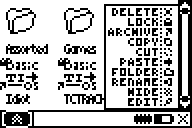
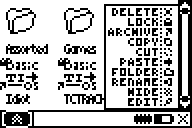
agreed. also nice program name (it's 'idiot'). But what happened to the big menu you were talking about before?
I would say the font for that folder name won't do.

Edit: I forgot that this one is bigger than the TI variable width font.

Edit: I forgot that this one is bigger than the TI variable width font.
_player1537 wrote:
agreed. also nice program name (it's 'idiot'). But what happened to the big menu you were talking about before?
I implemented part of it, I realized it was a giant waste of memory, and I subsequently removed it again. Edit: implemented a slight change in the string comparison routine used for alphabetic sorting so that hidden programs are alphabetically sorted as if they were not hidden.
Code:
Page 0 is 15030 bytes long (1354 bytes to spare)
Page 1 is 16205 bytes long (179 bytes to spare)
Page 2 is 1572 bytes long (14812 bytes to spare)Edit #2: Hide fully implemented, including functionality, menu item, tabfuncs expansion, and GUImouse hotspot.
I do believe that this error has been fixed, as he implemented a new way of shutting down the device per BrandonW's advice.
Register to Join the Conversation
Have your own thoughts to add to this or any other topic? Want to ask a question, offer a suggestion, share your own programs and projects, upload a file to the file archives, get help with calculator and computer programming, or simply chat with like-minded coders and tech and calculator enthusiasts via the site-wide AJAX SAX widget? Registration for a free Cemetech account only takes a minute.
» Go to Registration page
» Go to Registration page
» Goto page Previous 1, 2, 3 Next
» View previous topic :: View next topic
» View previous topic :: View next topic
Page 2 of 3
» All times are UTC - 5 Hours
You cannot post new topics in this forum
You cannot reply to topics in this forum
You cannot edit your posts in this forum
You cannot delete your posts in this forum
You cannot vote in polls in this forum
You cannot reply to topics in this forum
You cannot edit your posts in this forum
You cannot delete your posts in this forum
You cannot vote in polls in this forum
Advertisement

























 What does the GUI say about his fill level? IT'S OVER 9000!!!
What does the GUI say about his fill level? IT'S OVER 9000!!! 


