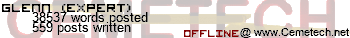My desktop has been randomly turning off. Not slowly shutting down or bluescreening, but the power will just completely turn off. All fans and lights instantly go off. I then have to unplug it or flip the power switch on my PSU off for a minute or two before I turn it back on. If I try to turn it on without doing that, it lights up and makes noise for about 7 seconds, but then turns off.
What could be the possible causes of this?
PSU failure?
Motherboard failure?
Maybe RAM?
Are there any tests I should run that would test for these?
It's been happening for a couple weeks. Normally it's just if playing a game or watching a video, but today it did it while I was just on facebook.
What could be the possible causes of this?
PSU failure?
Motherboard failure?
Maybe RAM?
Are there any tests I should run that would test for these?
It's been happening for a couple weeks. Normally it's just if playing a game or watching a video, but today it did it while I was just on facebook.