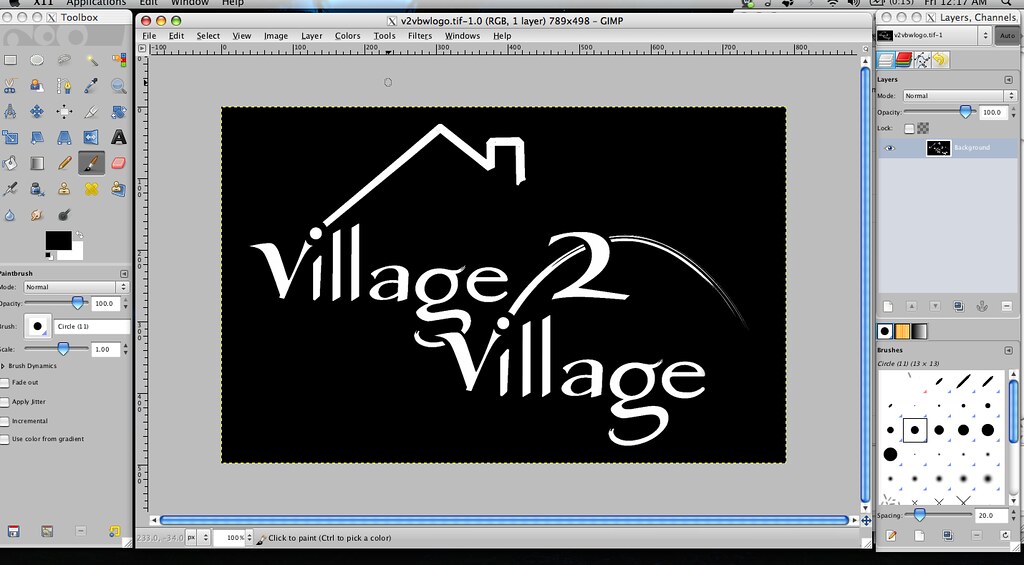elfprince13 wrote:
only when they infringe on something elses space, and your OS is too stupid to know the difference between an open window, and your entire application, hence the reason for the hack that is MDI.
You keep ignoring what I am actually saying. Stop that, its annoying (and just makes you look like a dick)
Quote:


GNOME can do the first at least, and compiz-fusion has effects for the second, though not as smoothly. Its much better when you can just flick your fingers to make it happen too. Granted, GIMP is an X11 app, so its not exactly a poster child for playing nicely with OS X, but multiwindow layout is certainly no crime.
Good job providing examples to counter what I said - oh wait, no you didn't, you ignored what I said, made something up in your head, and then provided examples for that 
Quote:
Actually, that would be *NOT* grouped. Again, good job not countering the point. Putting separate windows really close together is just a hack to mimic docking windows and MDI. It also requires me to do that manually - screw that.
Quote:
http://www.mediachance.com/realdraw/photoshop.jpg
Your argument is that a new version of GIMP looks better than Photoshop from 1997 running on a resolution of what appears to be 640x480? Wow, impeccable logic there 
How about you compare it to a modern version of Photoshop

Of course, multiple windows also fails when I want to resize. Maximize, take up half the screen, etc...
Quote:
and which would those be? being able to click a single icon to bring the whole application to the front? Having a single unified l&f for the whole operating system, something that windows hasn't managed yet? (OS X didn't used to be real great on this front, but at least since 10.4 it's been pretty good) Or don't you like not having to waste screen real estate on menus that are the same between 8 windows? Maybe its being able to drag and drop between any open window, or the desktop, on the computer, regardless of the virtual desktop its on, or what's covering it up that really bothers you?
Window menu bars at the top of the screen == fail.
Dragging a CD to the trash to eject it == Epic Fail.
Closing a window not closing the app == fail.
To name a few.
But wow, I am SOO impressed that OS X supports drag 'n drop! Seriously? Like, I didn't know that anything could do that!!! Oh wait, we've had that for, what, 10 years now? Give or take? Dragging/dropping to a virtual desktop has absolutely nothing to do with it being OS X, but nice attempt at making a program feature be an OS X feature - I guess you ran out of OS X not-features  Really, of all that you listed only ONE of those is truly "exclusive" to OS X, and that would be window menu bars at the top of the screen rather than on the window - which is a failure, not a feature.
Really, of all that you listed only ONE of those is truly "exclusive" to OS X, and that would be window menu bars at the top of the screen rather than on the window - which is a failure, not a feature.
















 What does the GUI say about his fill level? IT'S OVER 9000!!!
What does the GUI say about his fill level? IT'S OVER 9000!!!