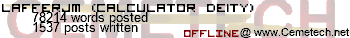Well i was able to pick up an external modem from best buy. It only set me back about $60. Hopefully it works.
Dang. Mine came with a lot of features i probably wont need/use to though. Like call alert and stuff like that. And it has one of them accelerator things built into it.
Edit: In case anyone is wondering, this is what i bought Click Here
Edit: In case anyone is wondering, this is what i bought Click Here
I know it's just a modem but i needed one and did not know the price ranges of them. Also as i type this message i am online and in ubuntu. But i'm on my aunt's computer so i still have to try mine.
Edit: Also on step four of installation which is the partitioning step; Which option do i choose if i want to set it up for dual-boot.
Edit: Also on step four of installation which is the partitioning step; Which option do i choose if i want to set it up for dual-boot.
I need to rewrite my partition table to get Ubuntu back on. Can the repartitioner built into vista shrink its own C:/ drive? I found lots of stuff through google about repartitioning, but nothing specifically saying if it can do its own partition. All of their examples were for different partitions.
Before you replied, I just googled for a link to documentation on the partitioner. I thought they used a recovery drive for the example, but it actually was the C:/ drive. I'm pretty sure it will work.
foamy3 wrote:
I need to rewrite my partition table to get Ubuntu back on. Can the repartitioner built into vista shrink its own C:/ drive? I found lots of stuff through google about repartitioning, but nothing specifically saying if it can do its own partition. All of their examples were for different partitions.
Why not just have the Ubuntu installer resize it? Its just an NTFS partition as far as Ubuntu is concerned, and it can resize those without any problems. Its always risky to resize a partition thats in use.
yeah, I agree with kllrnohj there. I have one thing to add though, back up your data though, you never know if something can go wrong (it is doubtful, but you can't be too safe).
I'm trying to Run Ubuntu on an old Gateway and I keep getting this error Disk error 20, AX=4200, Drive EF. Anyone , besides Tari know what i can do to fix this, or where to find out.

"Always code as if the person who will maintain your code is a maniac serial killer that knows where you live" -Unknown
"If you've done something right no one will know that you've done anything at all" -Futurama
"Have a nice day, or not, the choice is yours." Tom Steiner
<Michael_V> or create a Borg collective and call it The 83+
<Michael_V> Lower your slide cases and prepare to be silent linked. Memory clears are futile.
Register to Join the Conversation
Have your own thoughts to add to this or any other topic? Want to ask a question, offer a suggestion, share your own programs and projects, upload a file to the file archives, get help with calculator and computer programming, or simply chat with like-minded coders and tech and calculator enthusiasts via the site-wide AJAX SAX widget? Registration for a free Cemetech account only takes a minute.
» Go to Registration page
» Go to Registration page
» Goto page Previous 1, 2
» View previous topic :: View next topic
» View previous topic :: View next topic
Page 2 of 2
» All times are UTC - 5 Hours
You cannot post new topics in this forum
You cannot reply to topics in this forum
You cannot edit your posts in this forum
You cannot delete your posts in this forum
You cannot vote in polls in this forum
You cannot reply to topics in this forum
You cannot edit your posts in this forum
You cannot delete your posts in this forum
You cannot vote in polls in this forum
Advertisement