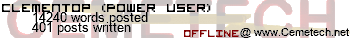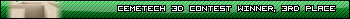Greencini OSX 3.1 To get the chat and avira code go to www.greencini.co.nr
Key:: /=/ is Not equal.
Code:
Key:: /=/ is Not equal.
Code:
:ClrHome
:ClrDraw
:AxesOff
:Menu("Greencini","New User",NE,"Existing",EX,"Help",H,"Quit",Q)
:Lbl H
:Text(1,15,"If adding a new user Put A : After your name.)
:Pause
:ClrDraw
:Stop
:Lbl NE
:Input "Name:",Str0
:Pause
:Goto EX
:Stop
:Lbl EX
:Disp "Welcome:",Str0
:Pause
:ClrHome
:Goto GM
:Stop:End
:Lbl GM
:Text(1,15,"Greencini Osx 07 3.1")
:Text(8,15,"Registered By:",Str0
:Text(14,15,"Push Enter")
:Pause
:ClrDraw
:Goto GC
:Stop:End
:Lbl GC
:Text(1,15,"Greencini Menu")
:Text(8,8,"1:Start Menu")
:Text(14,8,"2:About")
:Text(20,8,"3:Shut Down")
:0→D
:While D=0
:getKey→D
:End
:If D=92
:Goto SM
:If D=93
:Goto A1
:If D=94
:Goto SD
:If D=45
:Goto GC
:Goto GC
:Stop:End
:Lbl SM
:Menu("Programs","Chat 2.3",CH,"AVIRA4",AV,"TI-BASIC",TI,"CALC",CA,"QUIT",Q)
:Lbl CA
:ClrHome
:0→X
:While X/=/999.99
:Input " ",X
:Disp " ",X
:End
:Return
:Stop
:Lbl Q
:Goto GC
:Stop
:Lbl CH
:prgmCHAT2
:Stop
:Lbl AV
:prgmAVIRA4
:Stop
:Lbl TI
:Disp "ERROR"
:Disp "NOT BUILT"
:Pause
:Goto GC
:Stop:End
:Lbl A1
:ClrDraw:ClrHome
:Text(1,15,"Registred By:",Str0)
:Text(8,15,"Greencini OSX 3.1)
:Text(14,15,"Chat 2.3")
:Text(20,15,"Avira 4.6")
:Text(26,15,"TI-BASIC(NOT SUPPORTED)")
:Pause
:ClrDraw:ClrHome
:Goto GC
:Stop:End
:Lbl SD
:Text(1,15,"SHUTTING DOWN")
:Text(28,20,"PUSH ENTER")
:Pause
:ClrDraw
:Disp "Clearing Strings"
:Disp "Reset Axes"
:Disp "Push Enter"
:Pause
:DelVar Str1ClrHome
:Axes On
:ClrHome:ClrDraw
:Stop