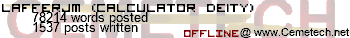I've been having some issues in Ubuntu... When I try to use ./configure, I get the following error (Everytime, whether i sudo it or not)
Quote:
checking for C compiler default output file name...
configure: error: C compiler cannot create executables
See `config.log' for more details.
Can anyone tell me what I need to do differently? Do I need to set perms on a file or something?
sudo apt-get install gcc

(Ubuntu, at least the versions I used, doesn't come with a compiler, hence the configure script complains about no C compiler - and I'm not sure about make and autoconf, so you might also need to install make, automake, and autoconf - not positive though)
I had troubles installing gcc under Ubuntu - when I used apt-get, I ended up having to insert the original CD for it to complete installation.
KermMartian wrote:
I ended up having to insert the original CD for it to complete installation.
easy to fix, just edit /etc/apt/sources.lst (i think) and remove the CDs from the apt repository (or just comment them out), then do an update (apt-get update)
I already had the latest version of gcc installed. Automake, however, wasnt installed, or autoconf at that, so i'll install those and try again.
EDIT
I installed autoconf, automake, autotools-dev, and it still doesnt work.
and what does config.log say?
EDIT: Nevermind, just do this "sudo apt-get install build-essential" - from the ubuntu wiki

Didn't help... at this point, it doesnt matter. It bothers me, but I'll survive. I remembered I could force the .deb architecture...
Code:
sudo apt-get install libc6-dev
I had this exact problem and fixed it by installing libc6-dev.
Sounds like a plan then - see if Tari's fix works for you, Alex.
and if not, try looking and seeing what config.log says - which it tells you to do first

While i know this is necroposting, I have recently installed ubuntu and have the same problem. I have tried everything mentioned in this topic and have also read config.log and could not figure out what was wrong. I was wondering what was done to fix it.
Maybe you could try installing g++? I know the error says "C compiler," but it's an idea. Installing g++ might also install other packages which may fix your problem.
And, out of curiosity, what are you in the process of installing?
bfr wrote:
And, out of curiosity, what are you in the process of installing?
What do you mean? If you mean was i in the middle of it then yes.
lafferjm wrote:
What do you mean? If you mean was i in the middle of it then yes.
Reading comprehension ftl. What are != were.
Kllrnohj wrote:
lafferjm wrote:
What do you mean? If you mean was i in the middle of it then yes.
Reading comprehension ftl. What are != were.
Quoted for truth sorry but I even got what BFR meant.
lafferjm wrote:
What do you mean? If you mean was i in the middle of it then yes.
I guess I'll rephrase my question:
What are you trying to install?
OK. I checked the Mudmagic mud client website, and found Fedora RPMs, but no Ubuntu DEBs (although I noticed that websites sometimes only list a few available binary packages, when there are others available). Maybe, if you still haven't gotten the mud client to install, you could look through the Ubuntu repositories in Add/Remove Software (or whatever it's called) or Synaptic for it.
Also, did installing g++ help at all? (sudo apt-get install g++)
bfr wrote:
OK. I checked the Mudmagic mud client website, and found Fedora RPMs, but no Ubuntu DEBs (although I noticed that websites sometimes only list a few available binary packages, when there are others available). Maybe, if you still haven't gotten the mud client to install, you could look through the Ubuntu repositories in Add/Remove Software (or whatever it's called) or Synaptic for it.
Or he could just "sudo apt-get install alien" and then just do "sudo alien -i <mudmagic_client_whatever_its_named>.rpm"
Yeah. If you can't find debian packages, use any other package that Alien supports. If you can install something through your package manager (alien just does it in a roundabout way), do it. Only install things from source if you really need/want to.