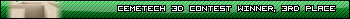I am using DCS 5.8 beta 3, I think (it might be beta 4, don't remember), but anyway, how do you change the mouse speed? I don't like the slower speed and the new accelerate thingie doesn't appear to change it.
Thanks.
Also, when I scrolled up and down a few times with minus and plus, all of the icons disappeared (happened twice, but one time, I had a folder and that did not disappear). The scrolling remainded, I just couldn't see anything. The same thing happened to a friend of mine.
How does the battery thing work? On my calc, it has never shown anything other than full, even when my batteries were far from new (84+SE).
Finally, I don't know how I did it, but after I attempted to change the mouse speed, and closed the start menu, it didn't close quite all the way (left a few pixels above the bar) and then it froze entirely so I had to clear my RAM.
Well, actually, I have another question I just thought of:
How do you sort your programs and move them around (besides putting them in folders, how do you change the order)?
Thanks for any help!
Thanks.
Also, when I scrolled up and down a few times with minus and plus, all of the icons disappeared (happened twice, but one time, I had a folder and that did not disappear). The scrolling remainded, I just couldn't see anything. The same thing happened to a friend of mine.
How does the battery thing work? On my calc, it has never shown anything other than full, even when my batteries were far from new (84+SE).
Finally, I don't know how I did it, but after I attempted to change the mouse speed, and closed the start menu, it didn't close quite all the way (left a few pixels above the bar) and then it froze entirely so I had to clear my RAM.
Well, actually, I have another question I just thought of:
How do you sort your programs and move them around (besides putting them in folders, how do you change the order)?
Thanks for any help!