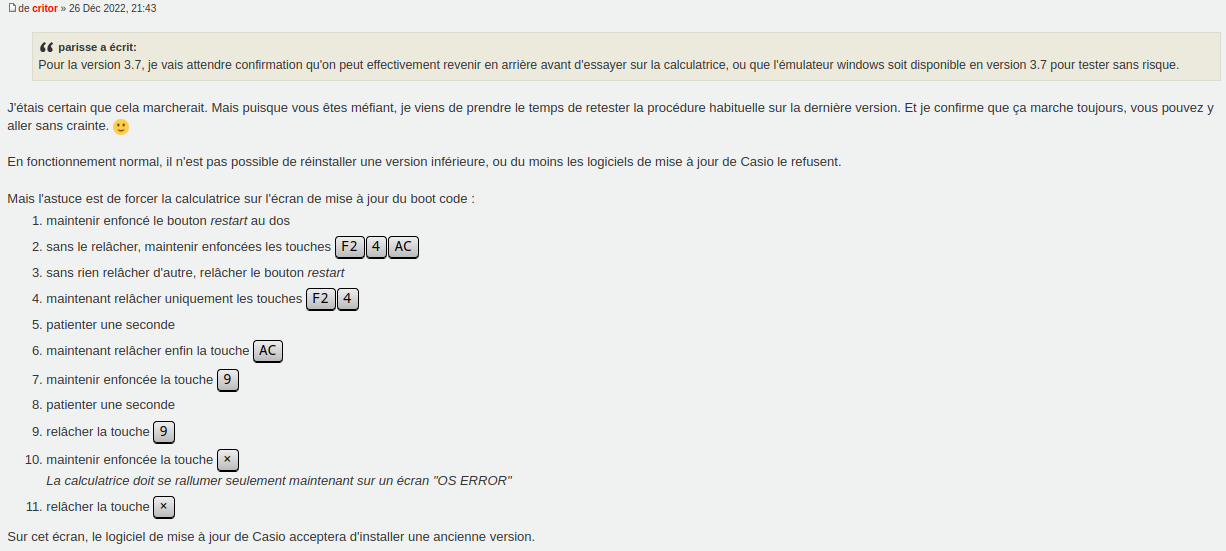Bricked my Casio today and getting the error below every time. Saw a couple of threads with key combinations you can press but none seem to be working for me. Also each thread had a different key combo so it wasn't helpful. Any ideas how to fix this?
System ERROR
REBOOT: [EXIT]
INITIALIZE: [EXE]
ADDRESS(R)
TARGET=00110159
PC=00000220
Please try this and try to reinstall an OS image :
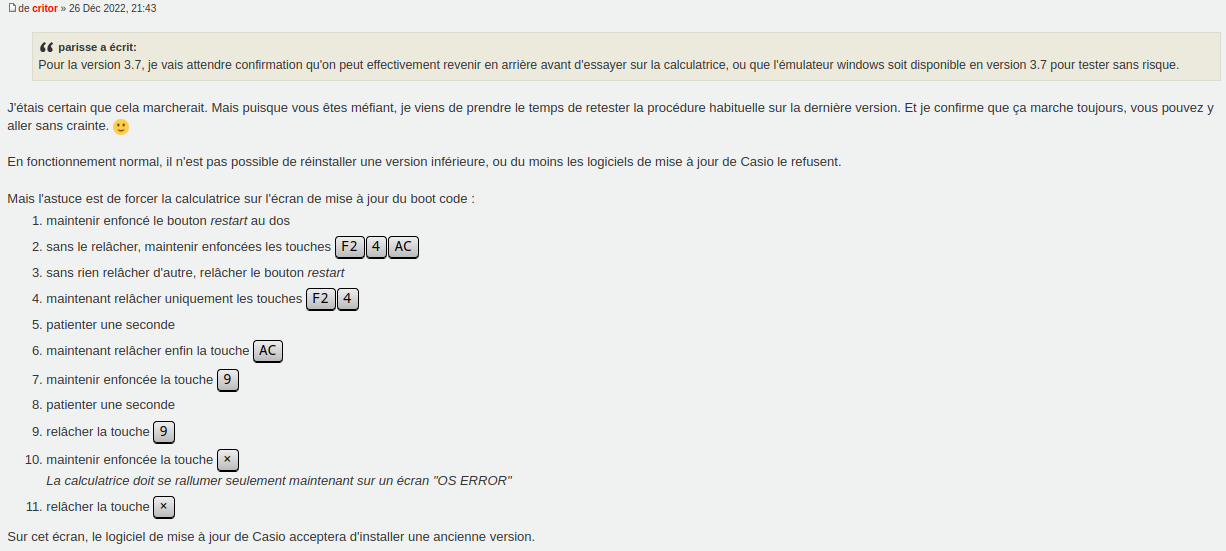
Sorry that's in Franch but I guess you can understand.
Quite tricky to succeed on the first time.
oh man this looked so promising, but after the update it just restarted and gave the same system error.
1. hold down the restart button on the back
2. without releasing it, hold down the [F2][4][AC] keys
3. without releasing anything else, release the restart button
4. now only release the [F2][4] keys
5. wait a second
6. now finally release the [AC] key
7. hold down the key [9]
8. wait a second
9. release key [9]
10. hold down the [x] key (multiply button)
the calculator should turn on again only now on an "OS ERROR" screen
11. release the [x] key (muliply button)
With the OS update ready to go I plugged in the USB cable and it updated it.
I’m wondering, how did this happen? Is it a custom add-in you wrote or something else? I’d be interested in trying to work out what went wrong so others can avoid doing it and maybe to help fix it
Also is the error always the same with the same numbers?
Heath wrote:
Also is the error always the same with the same numbers?
Yes, the same error with the same numbers. It was definitely from a custom add-in I was working on and maybe some memory leak. It did freeze a couple of times today and I would notice most of the icons just disappeared when I hit menu so I took out the batteries and that fixed it until this 3rd time.
QuietRiot wrote:
Heath wrote:
Also is the error always the same with the same numbers?
Yes, the same error with the same numbers. It was definitely from a custom add-in I was working on and maybe some memory leak. It did freeze a couple of times today and I would notice most of the icons just disappeared when I hit menu so I took out the batteries and that fixed it until this 3rd time.
Can you send me it? I have an emulator that I could run it in to see if I can reproduce it safely
Heath wrote:
Can you send me it? I have an emulator that I could run it in to see if I can reproduce it safely
It's a PrizmSDK add-in though?
QuietRiot wrote:
Heath wrote:
Can you send me it? I have an emulator that I could run it in to see if I can reproduce it safely
It's a PrizmSDK add-in though?
I guess you read my post about it. I made a lot of progress on it since then and they run quite well now. It might not help but I think it’s worth trying
Considering that you can put the calc in a remote status and that you can update the OS, it is definitely not bricked.
It seems that there is a kind of "ghost" configuration that makes it continuously "cycle" to this error message.
Maybe is there a key combination for a hard reset, setting all the parameters to factory configuration. But I am sorry, I don't know the procedure. Will investigate and revert.
There is possibly a way.
Try this :
turn off the calculator
hold OPTN + x10x key + press and hold AC/ON for 2 seconds
it will start in diagnostic mode
then press quite quickly and (one by one)
5, 9, 6, 3, --> you will get a menu for reseting some configurations
Press [exit]
then in the menu file system (3), fugue API (1)
try --> Logical format (1)
if not working redo all the sequence and try the lowlevel format (2) in the last step
Cross my fingers
(Thanks to Lephé for the trick)
This is probably obvious but just to check you did try taking the batteries out and leaving it for a bit before putting them back in, right?
slyVTT wrote:
There is possibly a way.
Try this :
turn off the calculator
hold OPTN + x10x key + press and hold AC/ON for 2 seconds
it will start in diagnostic mode
then press quite quickly and (one by one)
5, 9, 6, 3, --> you will get a menu for reseting some configurations
Press [exit]
then in the menu file system (3), fugue API (1)
try --> Logical format (1)
if not working redo all the sequence and try the lowlevel format (2) in the last step
Cross my fingers
(Thanks to Lephé for the trick)
Format failed for logical, but I was able to do a lowlevel. After it rebooted I am still getting an error but it contains new numbers now:
System ERROR
ADDRESS(R)
TARGET=00110159
PC=00000438
Ok, I got it working again!!! I ended up doing a Flash Area Erase and erased 3 out of the 4 (user flash area, MCS backup and Add-in Language).
https://prizm.cemetech.net/OS_Information/Secret_Key_Combinations/
It was a bit confusing because "Please SD Card Insert" would come up on the screen and I even plugged the USB in not knowing what that meant, but I noticed that it didn't matter and hitting the F keys for the menu options would still work.
Good Job Mate !!
As expected, it was not bricked

Good to know you were able to save your fxCG50.
and thanks for the final trick.
Cheers
Register to Join the Conversation
Have your own thoughts to add to this or any other topic? Want to ask a question, offer a suggestion, share your own programs and projects, upload a file to the file archives, get help with calculator and computer programming, or simply chat with like-minded coders and tech and calculator enthusiasts via the site-wide AJAX SAX widget? Registration for a free Cemetech account only takes a minute.
»
Go to Registration page
You cannot post new topics in this forum
You cannot reply to topics in this forum
You cannot edit your posts in this forum
You cannot delete your posts in this forum
You cannot vote in polls in this forum