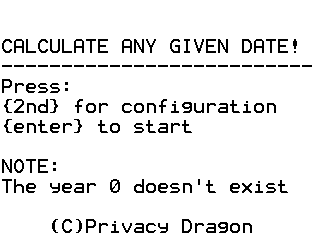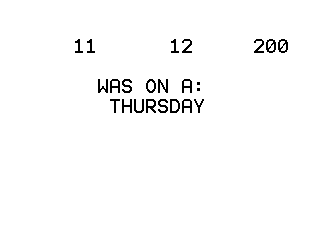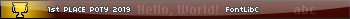Becuase the dayOfWk( function on the calculator isn't correct, I decided to try to make a program that calculates the day of week correctly.
For that I searched on internet for a formula that can be used to calculate it, and I came upon the Zeller's congruence.
I have already tested the formula and it seems to be working.
I still have to make it possible to set when your specific country changed to the Gregorian calendar, and maybe I'll make a option to set the date notation (YYYY/MM/DD - DD/MM/YYYY.......) but every time I tried that before, I got my program not working anymore...
Can that happen if you use too much Goto commands?
I've read that it can cause memory leak or something like that, but can that cause your program to quit when it shouldn't?
Becuase that's what's happening when I try to add the option to set a different date notation...
If I can't add that option, what date notation should I then use?
YYYY/MM/DD, DD/MM/YYYY, MM/DD/YYYY, etc...
I've here some screenshot's of the parts of the program that are already ready:
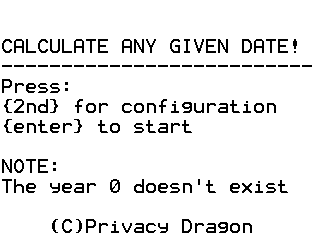
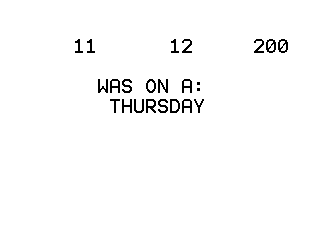
For that I searched on internet for a formula that can be used to calculate it, and I came upon the Zeller's congruence.
I have already tested the formula and it seems to be working.
I still have to make it possible to set when your specific country changed to the Gregorian calendar, and maybe I'll make a option to set the date notation (YYYY/MM/DD - DD/MM/YYYY.......) but every time I tried that before, I got my program not working anymore...
Can that happen if you use too much Goto commands?
I've read that it can cause memory leak or something like that, but can that cause your program to quit when it shouldn't?
Becuase that's what's happening when I try to add the option to set a different date notation...
If I can't add that option, what date notation should I then use?
YYYY/MM/DD, DD/MM/YYYY, MM/DD/YYYY, etc...
I've here some screenshot's of the parts of the program that are already ready: