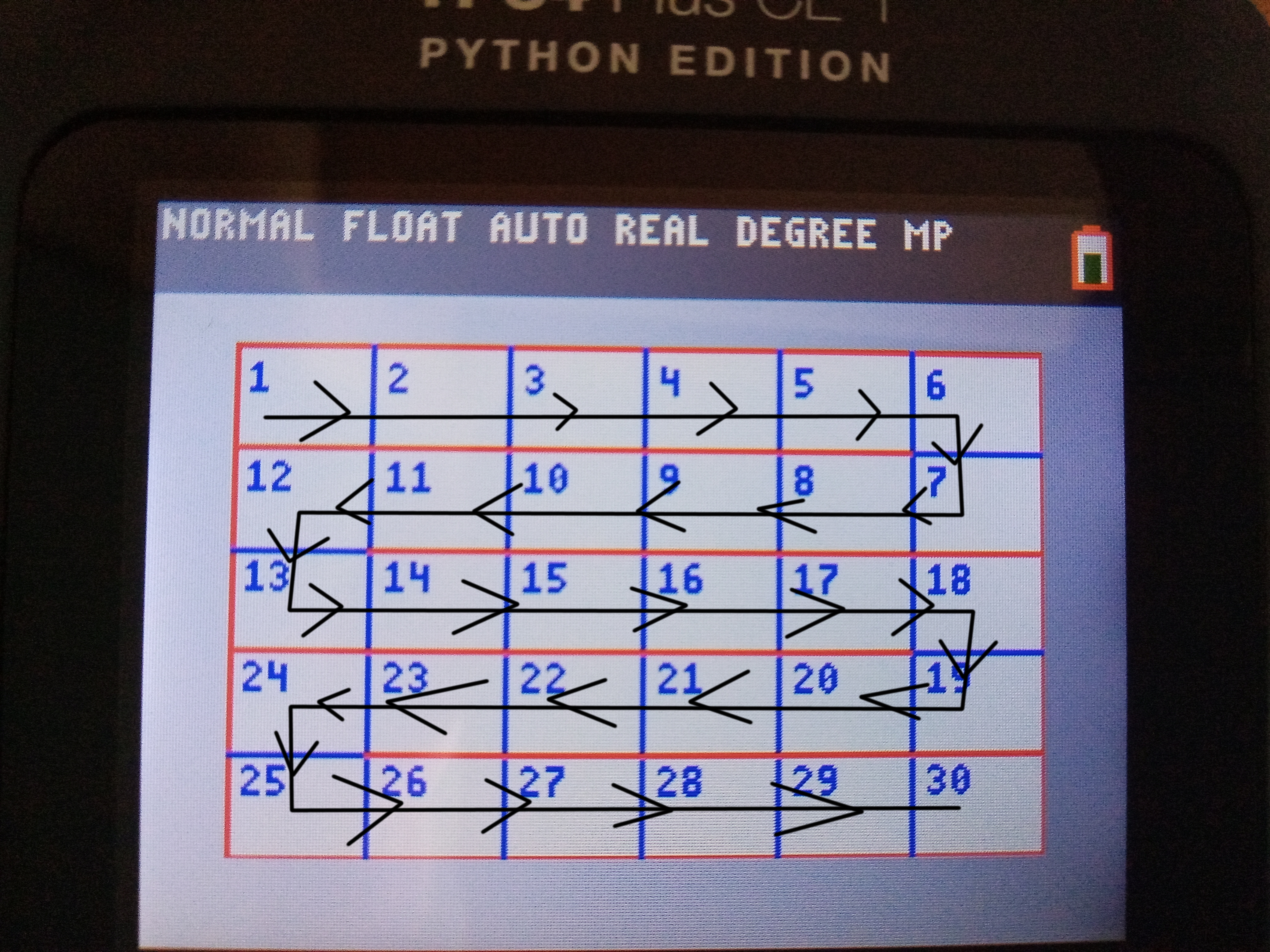I'm trying to make a very simple board game for the TI-84+ CE!
I don't have a project name yet, but maybe something like BoardsCE or BoardgameCE.
Because I'm not really good with programming the way I am making this is with very much code.
I am sure there are ways to write it out with less code, but that's not how I now make it.
But any recommendations for better code with the same effect are appreciated!
I am making it in basic, so it doesn't look professional, but maybe I'll still give the square's a backgroundcolor, however, that is then more code, so more needed room.
And maybe I'll make a version of the game in C, if the ti-basic version is ready. But I don't know that yet, maybe I just only make this basic version.
Depends on how much I have learned by then in C, because at the moment I can't program in C.
I'll add here some pictures of the board of the game, which is already in its first state, and some views at the code and a picture of one of my notes.






I don't have a project name yet, but maybe something like BoardsCE or BoardgameCE.
Because I'm not really good with programming the way I am making this is with very much code.
I am sure there are ways to write it out with less code, but that's not how I now make it.
But any recommendations for better code with the same effect are appreciated!
I am making it in basic, so it doesn't look professional, but maybe I'll still give the square's a backgroundcolor, however, that is then more code, so more needed room.
And maybe I'll make a version of the game in C, if the ti-basic version is ready. But I don't know that yet, maybe I just only make this basic version.
Depends on how much I have learned by then in C, because at the moment I can't program in C.
I'll add here some pictures of the board of the game, which is already in its first state, and some views at the code and a picture of one of my notes.