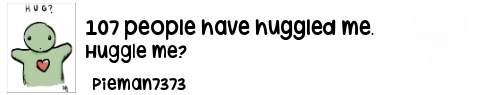Okay, so I've been writing my Crusader RPG, and need to just finish it, but seeing everyone using ICE to do cool things... I had to join in. A week or so ago I made a simple game in ICE. While I could not get 32*32 sprites to work, I had a tilemap of scaled 16*16 sprites, a moving character, and collision detection.
But I have some questions. First of all, how do I make a scrolling map? Lists can only hold 999 numbers, no where near enough to make a large map. In my test I made 2 rooms you could move between through a door, but that was all. I can understand the concept of a large map that only has a small part of it drawn on the screen depending on where the character is, but how do you hold the information for the rest of the map?
But I have some questions. First of all, how do I make a scrolling map? Lists can only hold 999 numbers, no where near enough to make a large map. In my test I made 2 rooms you could move between through a door, but that was all. I can understand the concept of a large map that only has a small part of it drawn on the screen depending on where the character is, but how do you hold the information for the rest of the map?