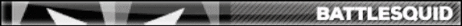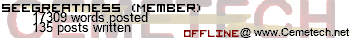I have a Samsung Galaxy Grand Prime. I have tried using the simple Rooting methods, like kingo root, however, it keeps saying that it fails. I would like to know it there is an app that is confirmed to work with my phone, or if I need to go hardcore and use odin, and if using odin will delete everything from my device.
I found this. I don't know if it'll work though. I would like to ask why you want to root it, android is already a pretty non-restrictive OS.
TheLastMillennial wrote:
I found this. I don't know if it'll work though. I would like to ask why you want to root it, android is already a pretty non-restrictive OS.
With root permisions, I will be able to install mods for games, and change certain files to create an even greater personalized experience. (And so I can show my friends the true power of android)
Ah, I see, trying to put iOS to shame are you? 
Anyways, did that site help at all? If not, just type rooting Samsung Galaxy Grand Prime into your search engine.
Anyways, did that site help at all? If not, just type rooting Samsung Galaxy Grand Prime into your search engine.
BigSmoke3320 wrote:
With root permisions, I will be able to install mods for games, and change certain files to create an even greater personalized experience. (And so I can show my friends the true power of android)
Just be careful! Rooting removes the warranty from your phone, and it would suck if it becomes bricked.
Reinstall KingoRoot, and if that doesn't work, try TowelRoot or KingRoot.
TheLastMillennial wrote:
Anyways, did that site help at all?
Yes, it worked, odin always works (provided you have the files to flash), since it is based off of the official Samsung rom flashing program.
Battlesquid wrote:
Just be careful! Rooting removes the warranty from your phone, and it would suck if it becomes bricked.
My warranty expired yesterday.
BigSmoke3320 wrote:
TheLastMillennial wrote:
I found this. I don't know if it'll work though. I would like to ask why you want to root it, android is already a pretty non-restrictive OS.
With root permisions, I will be able to install mods for games[...]
KermMartian wrote:
] I hope you don't mean "cheat at Pokemon Go".
First, no, namely, i mean to install CLEO so that i can install mods for GTA San Andreas, (im suprised it even works on my phone) .
Second, when you say '"cheat at Pokemon Go"', I didn't know there was a cheat that required root (probably because i don't play the game, my younger bro does). The only cheat that I was aware of was the mock location controllers that use standard dev options that are able to be found by pressing the build number item in your settings multiple times.
So you want root but don't want to delete everything? Well then yesSiree you can do that if you want (also if you “brick” your phone then come to me as “bricking it” permanently is basically impossible unless a component inside gets damaged (but then you can get that replaced) Make a backup of your device ...plug it into windows [nikkybot shut up windows is fine  ] Then open iexplorer and copy the file system the sectors and EVERYTHING move that or convert to a disk image format >>>then download a disk image of android rooted and put that on your device.
] Then open iexplorer and copy the file system the sectors and EVERYTHING move that or convert to a disk image format >>>then download a disk image of android rooted and put that on your device.
I would advise against using apps to root, not saying they don't work but using ODIN and flashing root and custom recovery is always the way to go if you would like specific instructions on how to go about this please do message me. also please note that rooting voids any warrenty on samsung phones due to it tripping the KNOX counter.
SeeGreatness wrote:
Make a backup of your device ...plug it into windows [nikkybot shut up windows is fine  ] Then open iexplorer and copy the file system the sectors and EVERYTHING move that or convert to a disk image format >>>then download a disk image of android rooted and put that on your device.
] Then open iexplorer and copy the file system the sectors and EVERYTHING move that or convert to a disk image format >>>then download a disk image of android rooted and put that on your device.
Okay, let me point out bit by bit everything that is not correct with what was just written:
SeeGreatness wrote:
Make a backup of your device
You cannot make a full backup of the device without root, unless you use ADB and use the command `adb backup -apk -shared -all -f <backup file>`, and set the desktop backup password in the developer options.
Backing up has been Android's Achilles' heel since its inception, in comparison to the one-click backup process offered by iOS.
SeeGreatness wrote:
[nikkybot shut up windows is fine
Except that nikkybot can't talk in the forums. Don't worry, you are safe here.
SeeGreatness wrote:
Then open iexplorer
You just mixed two different executables: iexplore (Internet Explo[r|d]er) and explorer (Windows Explorer).
SeeGreatness wrote:
copy the file system the sectors
You cannot get block-level/USB Mass Storage access to the phone's internal storage without, since Ice Cream Sandwich (4.0). The closest thing is Media Transfer Protocol now.
SeeGreatness wrote:
and EVERYTHING
Sector-by-sector is already "everything."
SeeGreatness wrote:
move that or convert to a disk image format
You copied it already and you want to move it again, which doesn't make sense. Also, you already made an image by making the sector-by-sector copy.
SeeGreatness wrote:
then download a disk image of android rooted
What exactly is "android rooted"? Pre-rooted Stock ROM? CyanogenMod? Which ROM, of all the dozens out there? What about recovery?
SeeGreatness wrote:
and put that on your device.
Somehow, you managed to shorten an hour-long tutorial of how to "put that on your device" into five words.
Please do your research before you try helping someone. Please, please, please.
LocoPocoBirdy wrote:
also please note that rooting voids any warrenty on samsung phones due to it tripping the KNOX counter
While they do not have a particularly high success rate, keep in mind there are apps that can try to reset the KNOX counter.
**UPDATE**
I was able to successfully(-ish) root my device, now only one problem remains, the root does not appear to be permanent*. When i reboot my device, the SU binary is where it is supposed to be, but after 5 minutes of using my device, it seems to randomly get deleted, and everything is reverted to the way it was before i made any changes. This is very perplexing considering the fact that normally the SU binary would also be permanently removed, but it re-installs itself when the device is rebooted. I have no idea what to do from here.
I have tried to change the SU binary to a different one (the one provided for KingoUser SU app) and started using said app, it worked for about 5 minutes, and the problem continued. Is this something that I did wrong, or is it the rom that i flashed?
*Please note that when my device turns on, i do get the "set warranty bit: kernel" message.
I was able to successfully(-ish) root my device, now only one problem remains, the root does not appear to be permanent*. When i reboot my device, the SU binary is where it is supposed to be, but after 5 minutes of using my device, it seems to randomly get deleted, and everything is reverted to the way it was before i made any changes. This is very perplexing considering the fact that normally the SU binary would also be permanently removed, but it re-installs itself when the device is rebooted. I have no idea what to do from here.
I have tried to change the SU binary to a different one (the one provided for KingoUser SU app) and started using said app, it worked for about 5 minutes, and the problem continued. Is this something that I did wrong, or is it the rom that i flashed?
*Please note that when my device turns on, i do get the "set warranty bit: kernel" message.
I would recommend using ODIN while in odin mode and flash a tar.md5 auto root for your device it is guaranteed to work. if you need steps message me also what model is your phone G530F?
LocoPocoBirdy wrote:
using ODIN while in odin mode and flash a tar.md5 auto root for your device
Thank You! This has successfully completely rooted my phone.
I need help. I tried removing my root, it removed the root, but now it doesnt want to turn on. Luckily it will boot to recovery mode and download mode, so i can still flash roms. I just want to make sure i do this right. especially since i failed to "create a backup"....
*Edit*
I found this solution on the XDA Developers forum:
1) install KIES 3. DO NOT PLUG IN PHONE
2) go to tools -> firmware upgrade and initialisation in KIES
3) device id = SM-G530AZ ; serial number is under battery
4) allow KIES to download the firmware
5) place phone in ODIN mode/Emergency Download Mode (hold VOL DWN and HOME while powering on ) then plug in phone to computer via USB
6) allow KIES to send image to phone. Have some ice cream and egg rolls and do not touch anything.
7) PROFIT! After the phone restarts, it will take you through initial set up (like when you bought it)
[/quote]
*Edit*
I found this solution on the XDA Developers forum:
Quote:
1) install KIES 3. DO NOT PLUG IN PHONE
2) go to tools -> firmware upgrade and initialisation in KIES
3) device id = SM-G530AZ ; serial number is under battery
4) allow KIES to download the firmware
5) place phone in ODIN mode/Emergency Download Mode (hold VOL DWN and HOME while powering on ) then plug in phone to computer via USB
6) allow KIES to send image to phone. Have some ice cream and egg rolls and do not touch anything.
7) PROFIT! After the phone restarts, it will take you through initial set up (like when you bought it)
Register to Join the Conversation
Have your own thoughts to add to this or any other topic? Want to ask a question, offer a suggestion, share your own programs and projects, upload a file to the file archives, get help with calculator and computer programming, or simply chat with like-minded coders and tech and calculator enthusiasts via the site-wide AJAX SAX widget? Registration for a free Cemetech account only takes a minute.
» Go to Registration page
» Go to Registration page
Page 1 of 1
» All times are UTC - 5 Hours
You cannot post new topics in this forum
You cannot reply to topics in this forum
You cannot edit your posts in this forum
You cannot delete your posts in this forum
You cannot vote in polls in this forum
You cannot reply to topics in this forum
You cannot edit your posts in this forum
You cannot delete your posts in this forum
You cannot vote in polls in this forum
Advertisement