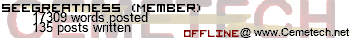| Do you noitce this on your pi 3? |
| yes |
|
33% |
[ 2 ] |
| no |
|
66% |
[ 4 ] |
|
| Total Votes : 6 |
|
(Second time writing this

...)
so yesterday I bought a keyboard for my raspberry pi 3 rasbdebian or whatever that I got from my birthday on the 18th
anyways when I got the keyboard I went immediately to the web and noticed that 99% of the websites are not loading properly and gives me a error that the website host cannot be found or something ...
This is not good ... I'm wondering how to fix this and/or even if its possibe that I could make my webpages compatible to run on them like maybe theirs a java script that needs to be ran or something (as good as I am with html css javascript I'm actually for the first time ever comeing out and asking the internet for solutions) I am a newb at linux and the pi ...any solutions ? Any commands ? I need step by step help (not only for me but for anyone who also needs help ....)
thanks so much,
SeeGreatness
Treading water through that post; this other post will help you. As will using Google.
 https://www.raspberrypi.org/forums/viewtopic.php?t=10071&p=230854
https://www.raspberrypi.org/forums/viewtopic.php?t=10071&p=230854
I have tried to use different web browsers and all of them work for the same sites and don't work on the same sites that the others refused to load
I have used chromium (just like chrome)
and other ones that come pre installed but the onlyone I can remember is chromeium because that's the only one I acutaly use
Did you even read the post I linked. It's not an issue with the browser obviously if pages don't load.
MateoConLechuga wrote:
Did you even read the post I linked. It's not an issue with the browser obviously if pages don't load.
yes I have and I have alredy viewed it yesterday
I tried the commands and ...well maybe I didn't understand what it was doing so I didn't know what to expect and closed the terminal window too soon? Maybe idk
EDIT:
Yes some websites work like google and the raspberrypi.org page so it works but not on all websites so that leads me to beleve that its not the hostname
SeeGreatness wrote:
Yes some websites work like google and the raspberrypi.org page so it works but not on all websites so that leads me to beleve that its not the hostname
Regarding this; the reason that google works is because you are using chrome. The best course of action is to check your interent connection; and your DNS settings.
MateoConLechuga wrote:
SeeGreatness wrote:
Yes some websites work like google and the raspberrypi.org page so it works but not on all websites so that leads me to beleve that its not the hostname
Regarding this; the reason that google works is because you are using chrome. The best course of action is to check your interent connection; and your DNS settings.
no because before I was connected to the internet it would tell me I'm offline and give me the dino game page now that I had a keyboard to enter the wifi password very few websites actually worklike I said I donot beleve that its the dns also because every other device on my wired/wireless connection works just fine with the "blocked" websites also I'm not totally denying that its not the problem, I will still try the commands out when I get home (right now I'm in school) at around 3:00 (although today I have a after school program that is going to end late today)so I will try tommrow at 3:00 or so
EDIT4:
also if you want you may send me a pm of the commands in order and what to do with them (like do I have to enter my pi's ipaddress in one? ...and yeah
EDIT:
Can you please give me a list of commands to enter into my root terminal in a list of whitch to do first second third etc... Because I'm not shure how to read that fourms suggestions if you think you know the solution I would appreciate if you did that instead of just sending me to the fourm
(whitch is still appreciated because I just need that bit more help) but because I don't know what the commands do at all ... And also would like some explaining what the commands do them selves and why this fixes the problem
EDIT2:
I would also love to understand why I'm having this problem and why would they put this "feature" in the os as a default
EDIT3:
But thanks for helping me it really helped me find what the problem could be XD
Make sure you've got a wired connection that it at least looks like it's working. Then, open the terminal. It doesn't have to be a root terminal.
Let's try ping first. This will ping the OpenDNS servers.
Code:
ping 208.67.222.222
If this works, you have a connection to the Internet. Now, let's try DNS:
Code:
nslookup google.com
nslookup cemetech.net
If it does not show a non-authoritative address, or says "timeout" over and over, there is a problem with your DNS.
Finally, post your network configuration:
Code:
ifconfig
ip link
You definitely know where the edit button was, not sure why you missed it the last two times. But, I condensed your triple post to a single post, SeeGreatness. Please be sure to catch that in the future.
Quote:
also if you want you may send me a pm of the commands in order and what to do with them (like do I have to enter my pi's ipaddress in one? ...and yeah
Additionally, if you guys could discuss the commands and steps outside of a PM it may help other users in the future. I've had numerous problems that I've searched and the answer is either "Nevermind, I figured it out" with no posted solution or the correspondents took it to a PM, preventing me from finding a potential fix for the same problem.
OK I will share whatever solution I get as soon as I get it also haven't got any pm's yet
EDIT:
is their solutions for a wifi connection?
Or will this also work with a wifi connection?
Okay, some basic things since this is the second time that I have had to edit your posts for double posting, and the third time overall. 'Their' means something completely different than 'there', so are you asking if 'their' (As in oldmud's) solution works, or if 'there' is a solution in general?
In reference to your actual question, the type of connection does not matter. I imagine it is a problem with your DNS settings. Follow oldmud's advice and report back to us. Thank you

So I broke my pi"internet connection interface all together ...(by editing the interface file )and then rebooted
all I can say now is that rebooting is really helpful simply put the raspberry pi loads all settings on boot and then that's it it doesn't refer to the settings file again until you reboot..
So the good news is that I am currently on my raspberry pi writing this..So YAY \O/
the bad news is that I did not come up with a solution to the problem or the cause I should say

because I did come out with a solution \o/ but for those of you who like your pi's data you not going to like it because all I did was reinstall rasbian wheezy on my pi 3 model B
and that seemed to fix the whole problem
Register to Join the Conversation
Have your own thoughts to add to this or any other topic? Want to ask a question, offer a suggestion, share your own programs and projects, upload a file to the file archives, get help with calculator and computer programming, or simply chat with like-minded coders and tech and calculator enthusiasts via the site-wide AJAX SAX widget? Registration for a free Cemetech account only takes a minute.
»
Go to Registration page
You cannot post new topics in this forum
You cannot reply to topics in this forum
You cannot edit your posts in this forum
You cannot delete your posts in this forum
You cannot vote in polls in this forum
 ...)
...)